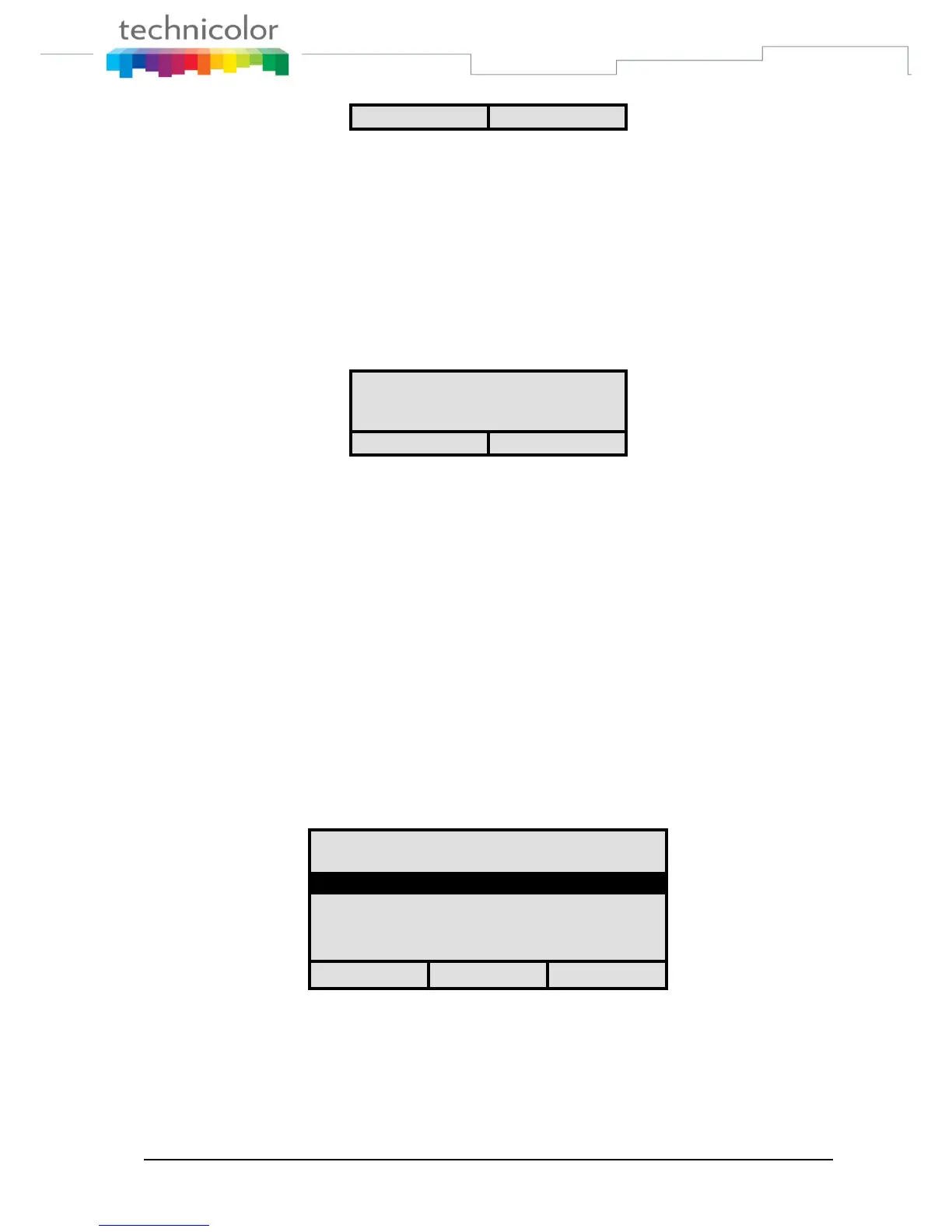3.6 Incoming call during search
If the phone receives an incoming call anytime during the search, the search is cancelled and the
phone shows up the call, in the same way as if it was in IDLE mode before the call arrives.
3.7 Displaying empty phonebook
If no results are found, the phone will receive an empty ThomsonPhoneBook XML page. The
user will have the choice to search another string, or to abort.
If the user selects “Search”, he will return to the previous menu.
If the user selects “Cancel”, the phone goes back to IDLE mode.
3.8 Displaying less than 32 results phonebook
If less than 32 answers are found, the server will send back a ThomonPhoneBook XML page,
containing all the contacts‟ information. The phone will display the names of the contact in a list.
The user will be able to browse the list of answer using the up and down keys. He will have 3
softkeys which will enable the user to directly call the contact, display his number, or go back to
previous screen.
The phone displays in the list the content of the XML Name tag of each entry (XML Directory
XML) of the list. If the Dial softkey or OK button is selected, the call is initiated. If the Display
softkey is selected, the telephone number of the contact is displayed. If the Cancel softkey is
selected, the user returns to the phonebook query page.
3.9 Displaying more than 32 results phonebook
If the server finds more than 32 entries to the query, it will not return all the answers, but will
instead send a ThomsonMenu XML page, giving a list of URL. These URL will be used to fetch
the results by blocks of 32 entries. The phone will display the menu sent by the server. The user
