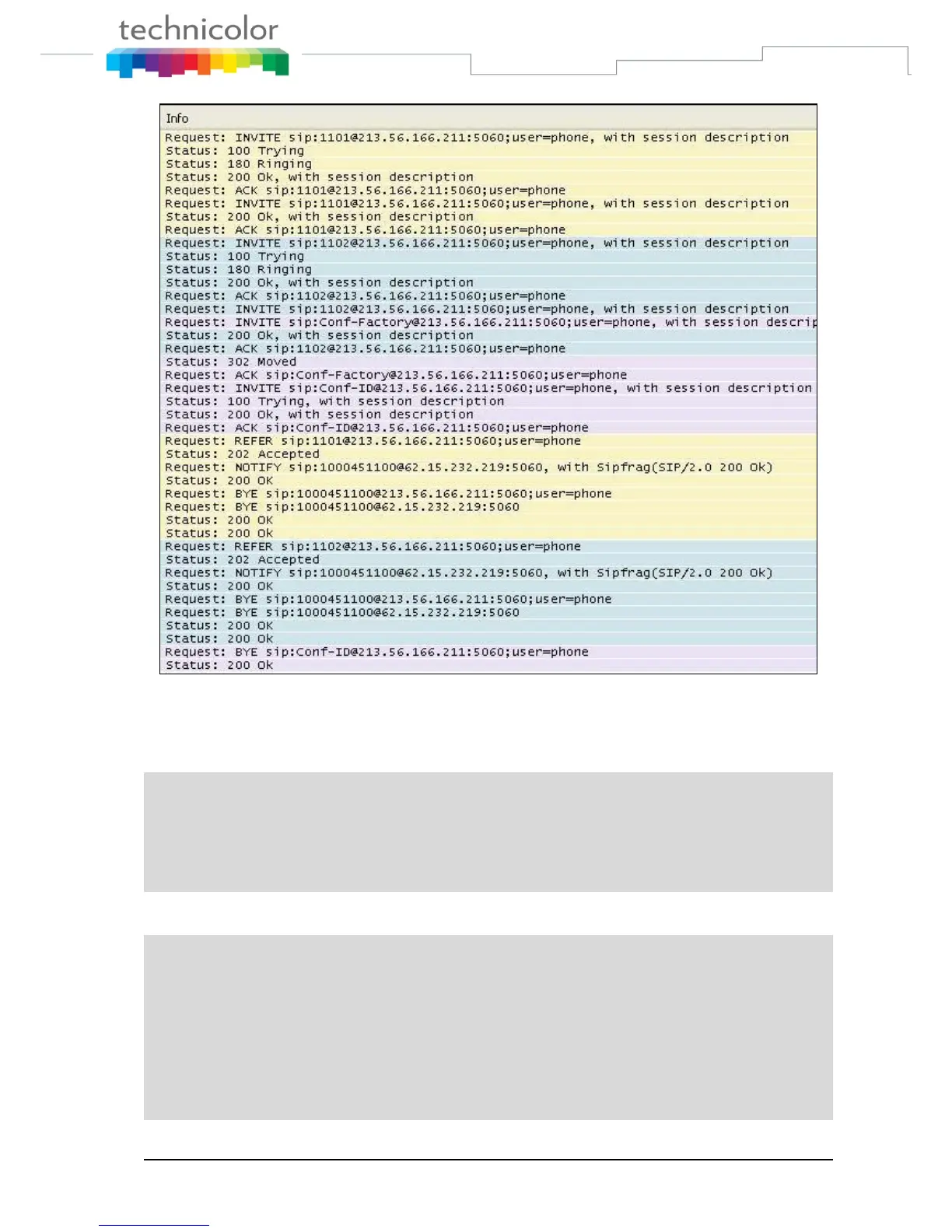TB30s SIP Administrator Guide v1.3 Page 176 of 259
Once A is in a call with the "focus UA", it could add another participant (D) in
the same way:
9. A press “Conf” soft key then enters D phone’s number.
10. D replies, A and D are in a 2nd call.
11. A press “Conf” again.
10. A sends REFER to D to move to conference ID (as described in section 5.6 of the rfc-4579).
Another variant:
1. A and B are in a call.
2. C calls A
3. A replies, A and C are in a 2nd call, B is on hold.
4. A press “Join” to switch in conference mode.
5. Phone A shall send an INVITE to the Conference_Factory_URI.
6. It will retrieve the “conference ID” either in the 200 OK or the 302 Moved response.
7. send REFER to B to move to conference ID (as described in section 5.6 of the rfc-4579)
