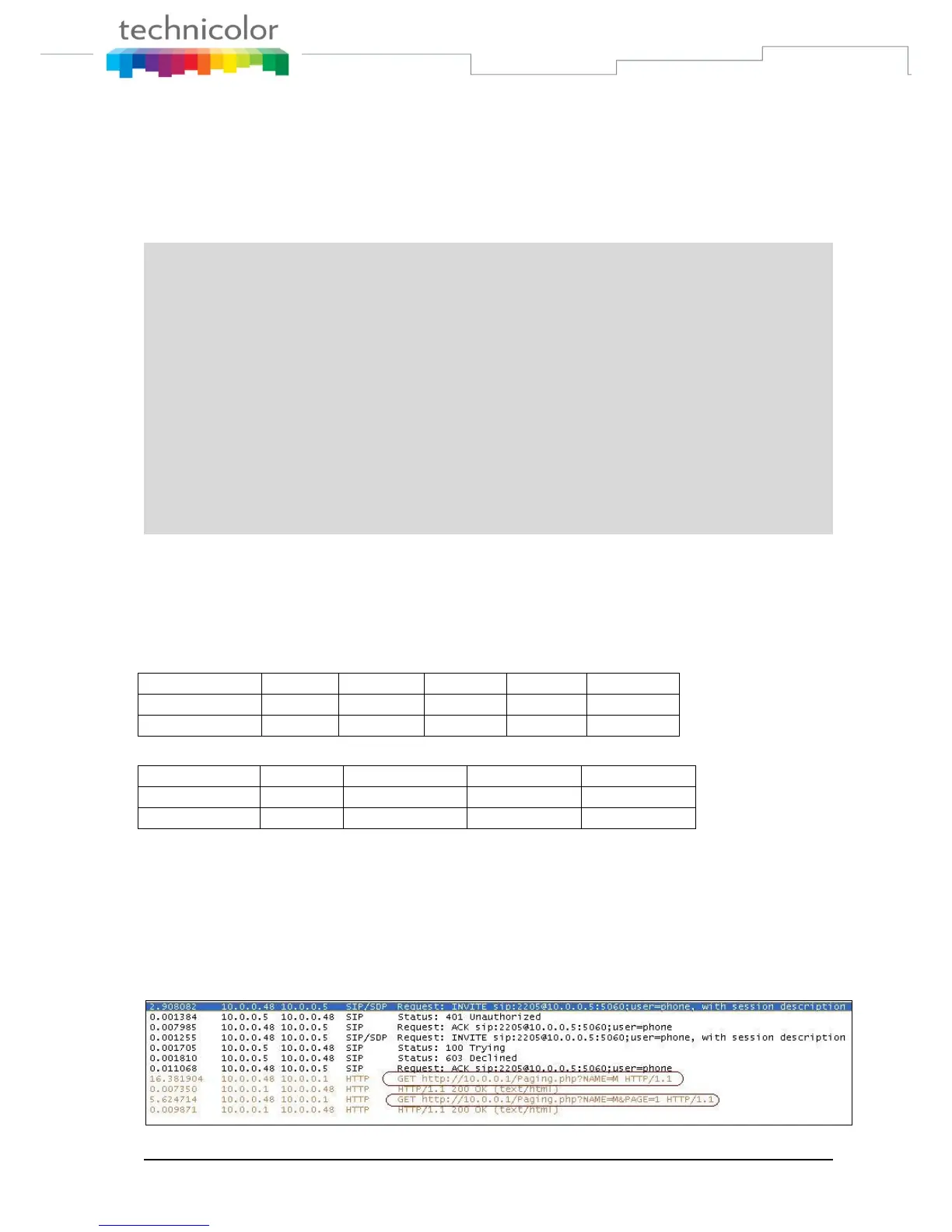TB30s SIP Administrator Guide v1.3 Page 189 of 259
In previous example, for “MenuItem” elements, the content of the tag “Name”
would be literally shown on the screen, and when selected would launch the url
contained in “URL” tag.
As an alternative, an additional tag has been defined within “MenuItem”, in order to
support keywords. The new tag is “Item”, and this would be a usage example:
<PhoneBook>
<MenuItem>
<Item>previous-page</Item>
<URL>http://www.server.com/Paging.php?NAME=M&PAGE=0</URL>
</MenuItem>
<DirectoryEntry>
<Name>Maldonado, Juan</Name>
<Telephone>10022382</Telephone>
</DirectoryEntry>
<DirectoryEntry>
<Name>Manilla, Antonio</Name>
<Telephone>10022383</Telephone>
</DirectoryEntry>
<DirectoryEntry>
<Name>Marco, Tomás</Name>
<Telephone>10022384</Telephone>
</DirectoryEntry>
<MenuItem>
<Item>next-page</Item>
<URL>http://www.server.com/Paging.php?NAME=M&PAGE=2</URL>
</MenuItem>
</PhoneBook>
In that case, the text between <Item> start-tag and end-tag will not be displayed
as it is. Rather the phone will display an associated string in the language table and
thus linked to the selected language on the phone.
2 keywords are supported: “next-page” and “previous-page”.
Additional strings generated for the language table:
Feature Activation
Feature is activated by default, all you need is a remote phonebook using this
structure.
You can check this new feature by configuring the remote phonebook like this, and
uploading to your http server the example provided with this release:
An example of a normal Call Flow: