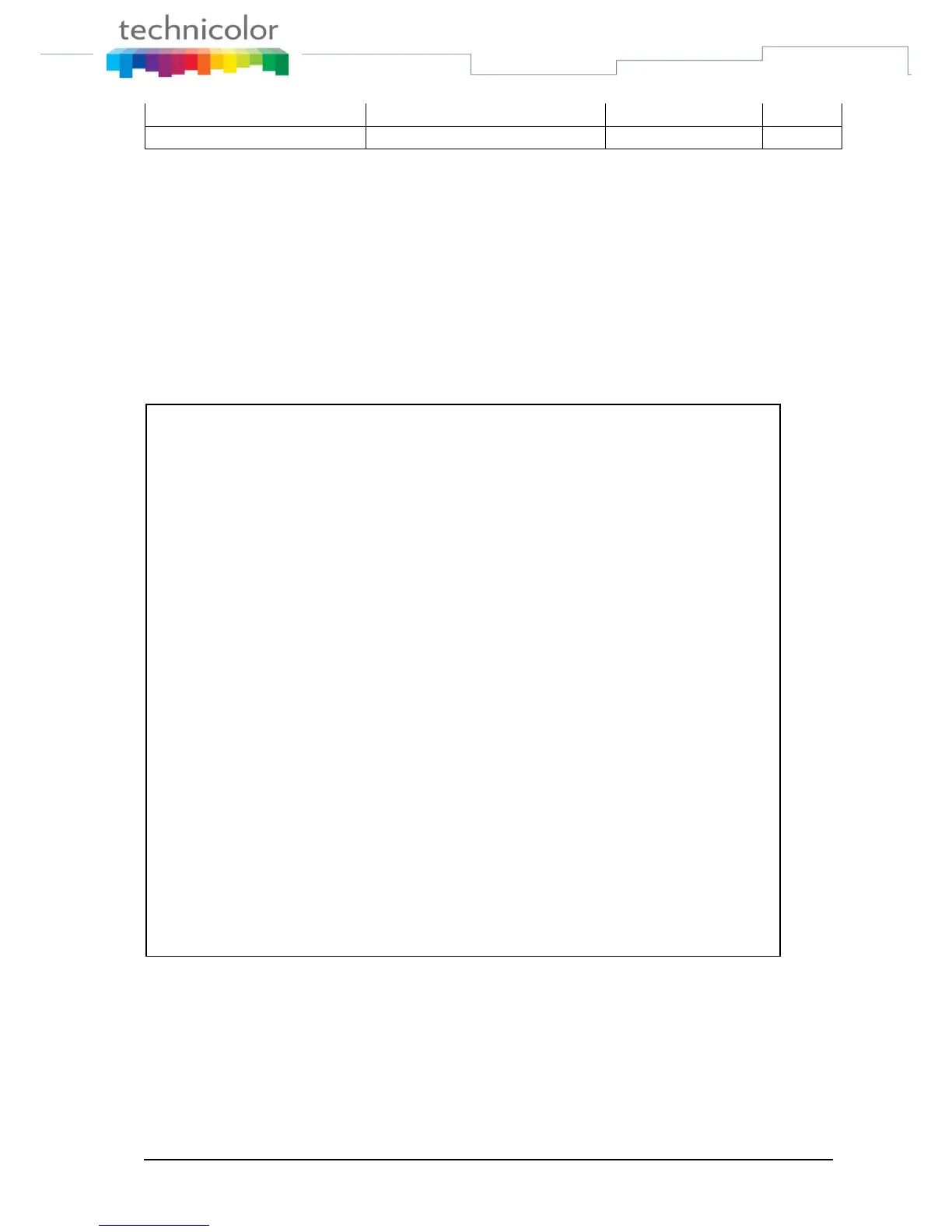Table 2
There should be a URL with filename in ACS setting. Please see the below http trace. ACS will provide
this URL to CPE. Then CPE will get the file from the http server. Now TB30 only support download
method with HTTP.
After the download the file from HTTP server, CPE will auto reboot to activate for below the file.
1. APP FW
2. common config
3. security Configuration File
4. Restore configuration
Figure 2
HTTP/1.1 200 OK
Date: Thu, 10 Sep 2009 06:41:39 GMT
Content-Length: 985
Content-Type: text/xml; charset=UTF-8
X-Powered-By: Servlet/2.4 JSP/2.0
<soapenv:Envelope xmlns:soap="http://schemas.xmlsoap.org/soap/encoding/"
xmlns:xsd="http://www.w3.org/2001/XMLSchema" xmlns:cwmp="urn:dslforum-org:cwmp-1-
0" xmlns:soapenv="http://schemas.xmlsoap.org/soap/envelope/"
xmlns:xsi="http://www.w3.org/2001/XMLSchema-instance">
<soapenv:Header>
<cwmp:ID soapenv:mustUnderstand="1">00000123-32D5-DAF4-32D5-
A7DB40BABD59</cwmp:ID>
</soapenv:Header>
<soapenv:Body>
<cwmp:Download>
<CommandKey>1042150</CommandKey>
<FileType>1 Firmware Upgrade Image</FileType>
<URL>http://ip-path/vTB30_FW.zz</URL>
<Username></Username>
<Password></Password>
<FileSize>1685334</FileSize>
<TargetFileName></TargetFileName>
<DelaySeconds>10</DelaySeconds>
<SuccessURL></SuccessURL>
<FailureURL></FailureURL>
</cwmp:Download>
</soapenv:Body>
</soapenv:Envelope>
