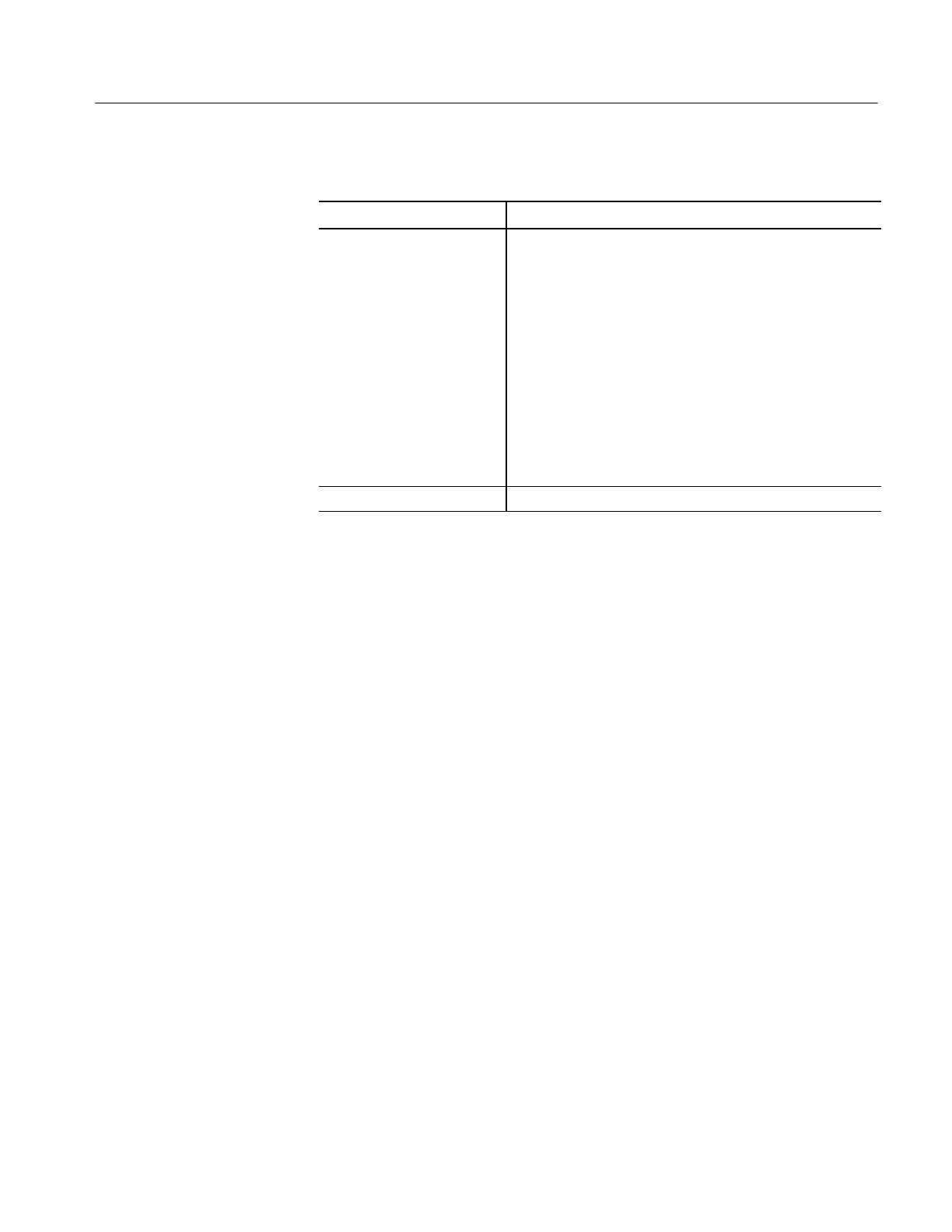Troubleshooting
TLA5000 Series Service Manual
6-39
Table 6- 2: Failure symptoms and possible causes (Cont.)
Symptom Possible cause(s)
Internal di splay bl ank H Defective cable from interface board to display adapter
board
H Defective cable from inverter board to display adapter
board
H Defective cable from inverter board to backlighting display
lamp
H Defective backlighting display lamp
H Faulty display
H CMOS settings may have the primary video adapter
switched from PCI t o AGP. Check CMOS settings.
H Faulty inverter board
H Faulty interface board
BIOS error messages H Refer to the BIOS error message table on page 6--40.
Diagnostics
The primary diagnostics for the logic analyzer are the Power-On Diagnostics,
Extended Diagnostics, Mainframe Diagnostics, and the CheckIt Utilities.
Procedures for running these diagnostics are described below.
The Power-On Diagnostics check the basic functionality of the logic analyzer at
power on. If any failures occur at power on, the screen displays the C alibration
and Diagnostics property page. Use the results of the tests to help you isolate
problems.
If there are no failures, you can view the results of the tests in the Calibration
and Diagnostics page under the System menu.
The Extended Diagnostics extend the tests of the power-on diagnostics. In many
cases they are the same tests as the Power-On Diagnostics but test more details.
You can also run individual tests. To view and run the Extended Diagnostics,
select the Extended tab from the Calibration and Diagnostics page from the
system menu.
The Extended Diagnostics do not run automatically when you power on the
instrument. You must run the diagnostics manually. After running the diagnostics
the Pass or Fail status shows adjacent to each test.
Power On Diagnostics
Extended Diagnostics
