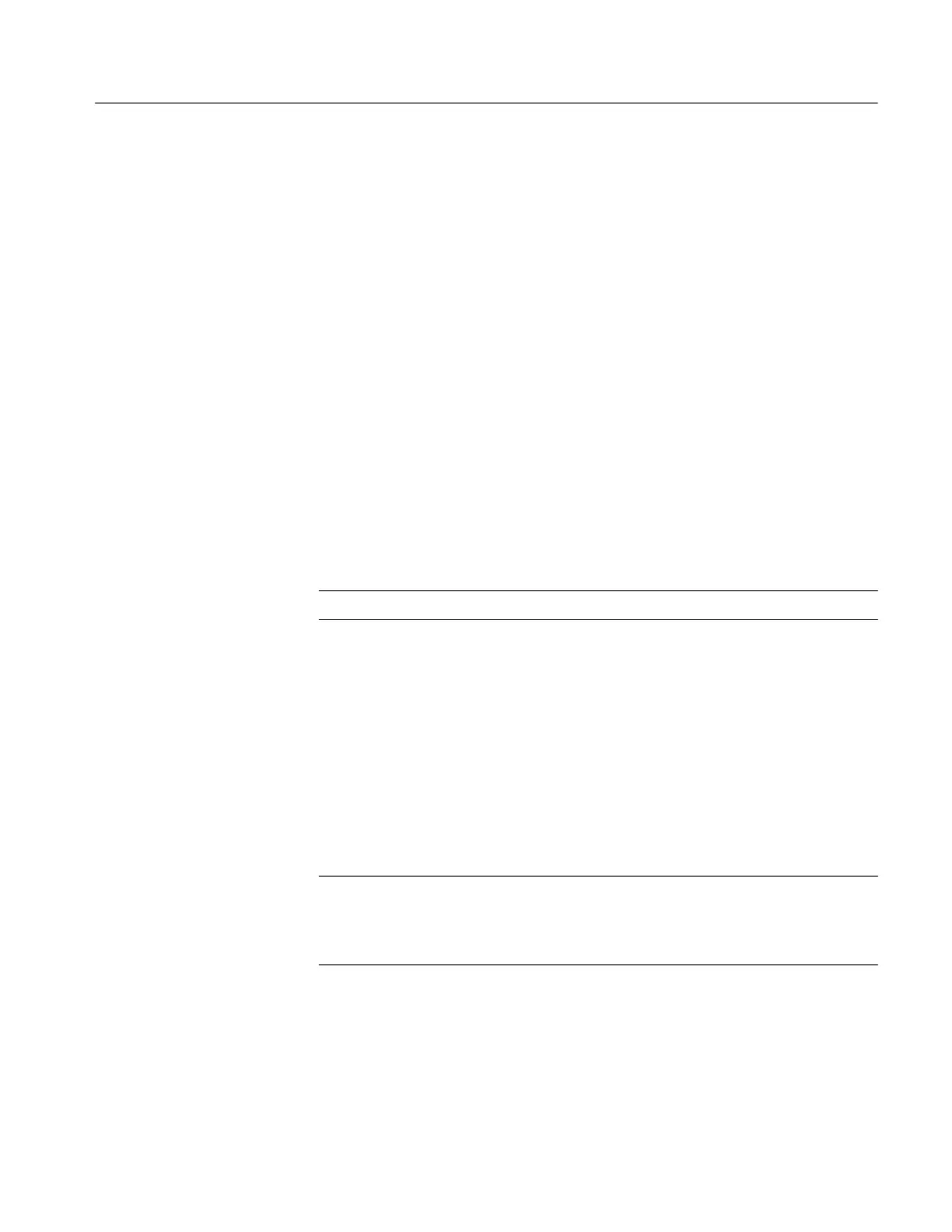Removal and Installation Procedures
TLA5000 Series Service Manual
6-7
Trim and Covers
Remove the trim and covers as shown in F igures 6--1 on page 6--9, by
following this procedure.
1. Turn the logic analyzer off.
2. Remove the power cord and all probes.
3. Remove the top cover trim.
a. Remove the two T-15 Torx-drive screws that secure the top cover trim to
the instrument.
b. Remove the snap studs from the top cover.
c. Slide the trim panel toward the rear of the instrument allowing the tabs
to clear the cover openings, then pull out to remove the panel from the
instrument (you may need to loosen the two top black feet on the back of
the instrument if the cover does not come off easily).
4. Remove the carrying handle and left side trim.
NOTE. For many service operations you do not need to remove the left panel.
a. Remove the T-15 Torx-drive screws that secure the handle to the
instrument. Remove the handle.
b. Remove the two T-15 Torx-drive screws that secure the left side trim to
the bottom of the instrument.
c. Slide the trim panel toward the rear of the instrument allowing the tabs
to clear the cover openings, then pull out to remove the panel from the
instrument.
5. Remove the right side trim.
NOTE. When you remove the C D Drive trim, notice the notches in the trim that
provide the clearance for the chassis screws located under the trim. When you
replace the trim, make sure that you orient the trim w ith the notches in the
correct location. Otherwise the trim may not fit properly.
a. Remove the CD Drive trim by inserting a flat blade screwdriver in the
bottom slot of the CD trim and gently prying the trim piece out of the
side panel. Pull the trim up and out from the instrument.
b. Remove the two T-15 Torx-drive screws that secure the right side trim to
the bottom of the instrument.
