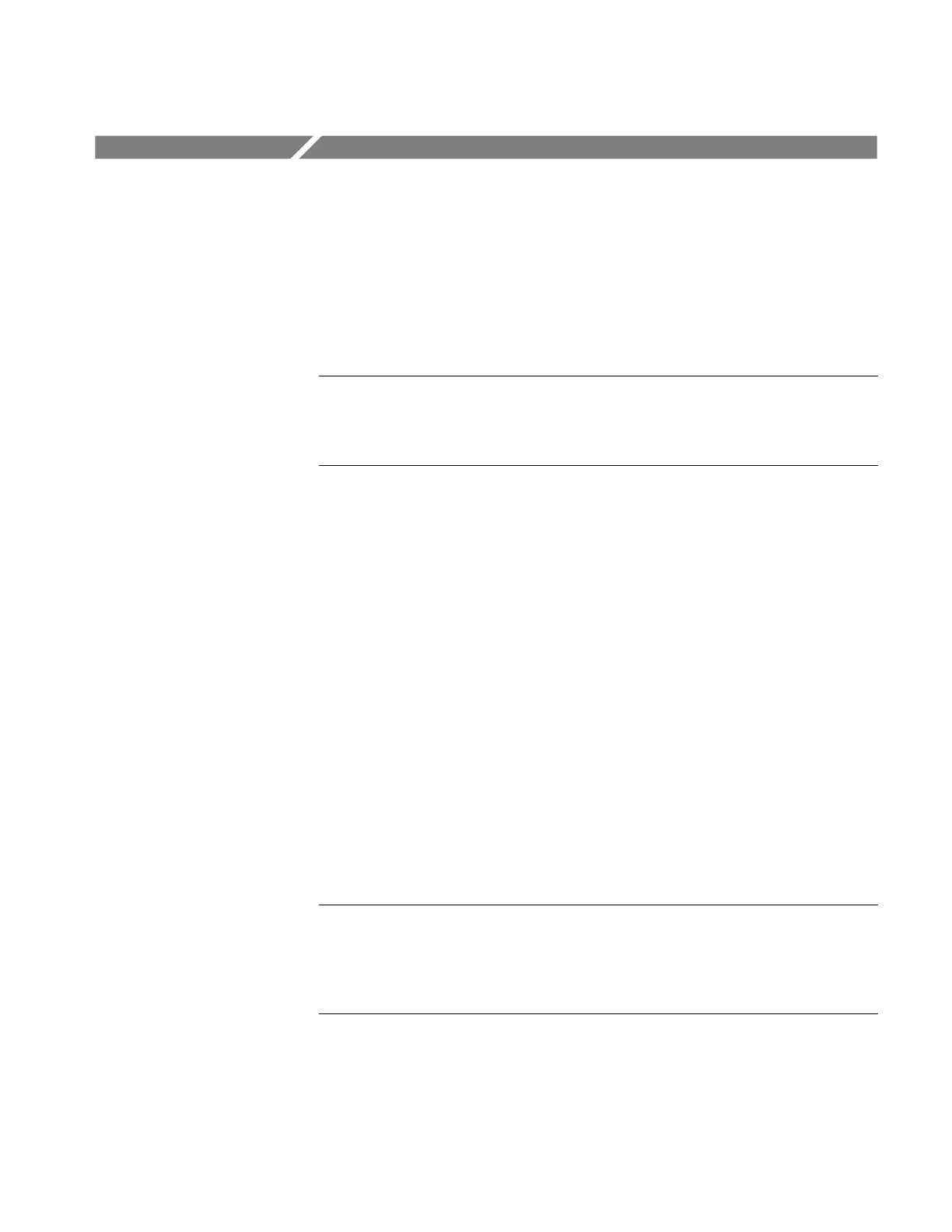TLA5000 Series Service Manual
5-1
Adjustment Procedures
This chapter contains procedures that use the performance verification software
to adjust the logic analyzer to within factory specifications. The software
contains instructions and control programs for adjusting the logic analyzer. The
software describes test equipment connections and settings, selects setup
parameters, and loads calibration constants into memory.
NOTE. There are no adjustment procedures for the TLACAL1 Performance
Verification test fixture in this section. If the test fixture requires any adjustments,
you must return the test fixture to the factory; contact your local Tektronix
service center for more information.
These procedures adjust the logic analyzer for conformance with the warranted
characteristics listed in the Tektronix Logic Analyzer Family Product Specifica-
tions document. This document is available on the Tektronix Logic Analyzer
Product Documentation CD or can be downloaded from the Tektronix web site.
Perform the adjustments after repairing the instrument or when performance
verification tests have failed.
Test Equipment and Initial Setup
The adjustment procedures use the same test equipment, software, and setups as
listed in the Performance Verifications chapter. Refer to Test Equipment Setup
beginning on page 4--3 for information on setting up the test equipment and
loading the performance verification software before starting the adjustment
procedures.
Prerequisites
NOTE. The performance verification software reads the serial number of the
logic analyzer from information stored in the instrument. If you have replaced
the acquisition board verify that the serial number on the label on the back of the
instrument matches the serial number read by the software before beginning the
adjustment procedures.
