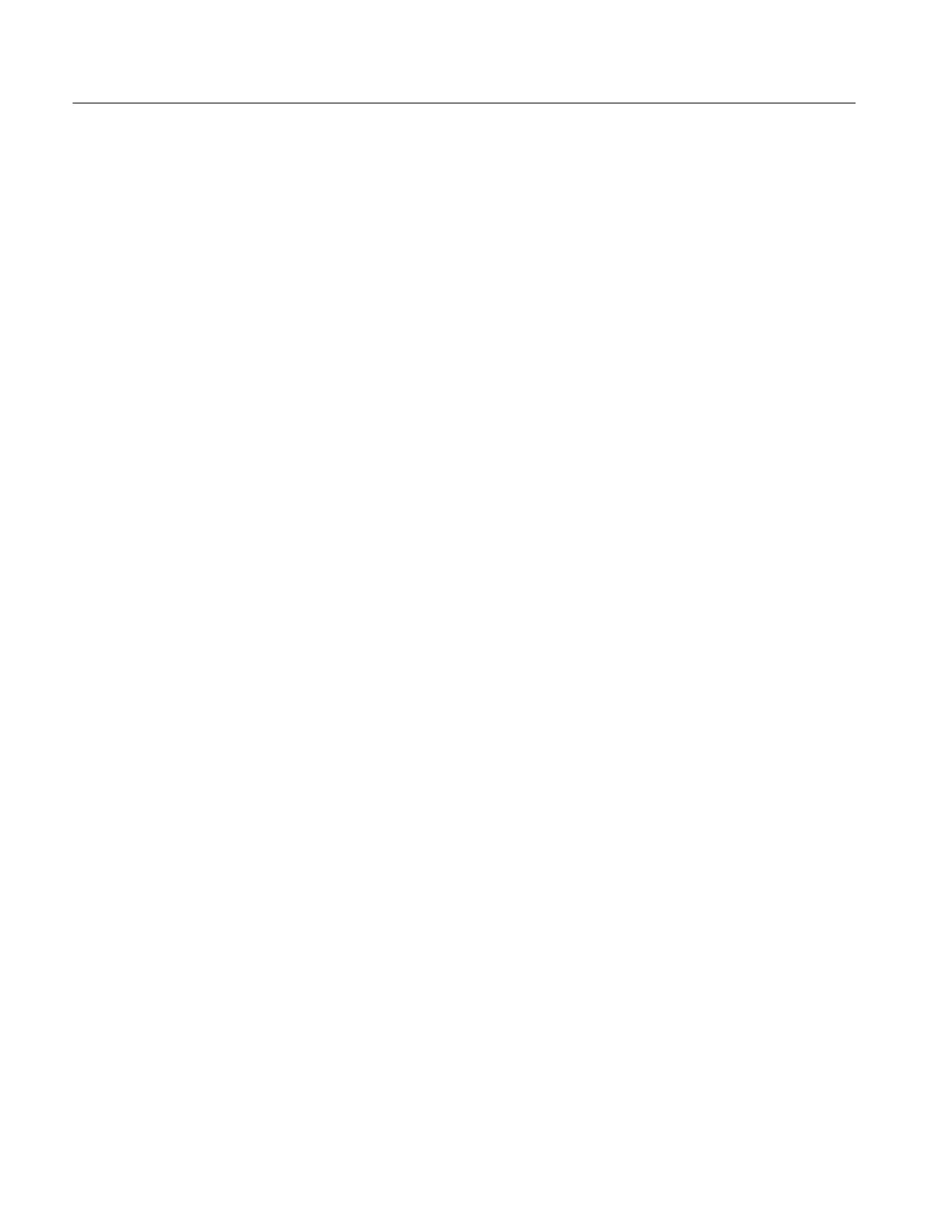Adjustment Procedures
5-8
TLA5000 Series Service Manual
7. Click the Next button.
8. If you have a 34-channel logic analyzer, go to step 9. If your instrument has
more than 34 channels, connect the next probe as indicated by the software
instructions and then click the Next button to start testing the next probe
input section.
9. After the tests have completed, click the Next button to save the deskew
adjustment values.
10. Click the Next button to open the Finish dialog box where you can save the
results.
11. Click the Finish button to finish the procedure and return to the startup
window.
Completing the Adjustment Steps
After completing the adjustment procedures, you should always run the
Performance Verification Procedures to verify that the all parameters are within
the allowable specifications. If any of the adjustment and performance verifica-
tion procedures fail, further service may be necessary. Contact your local
Tektronix service center for recommended action.
