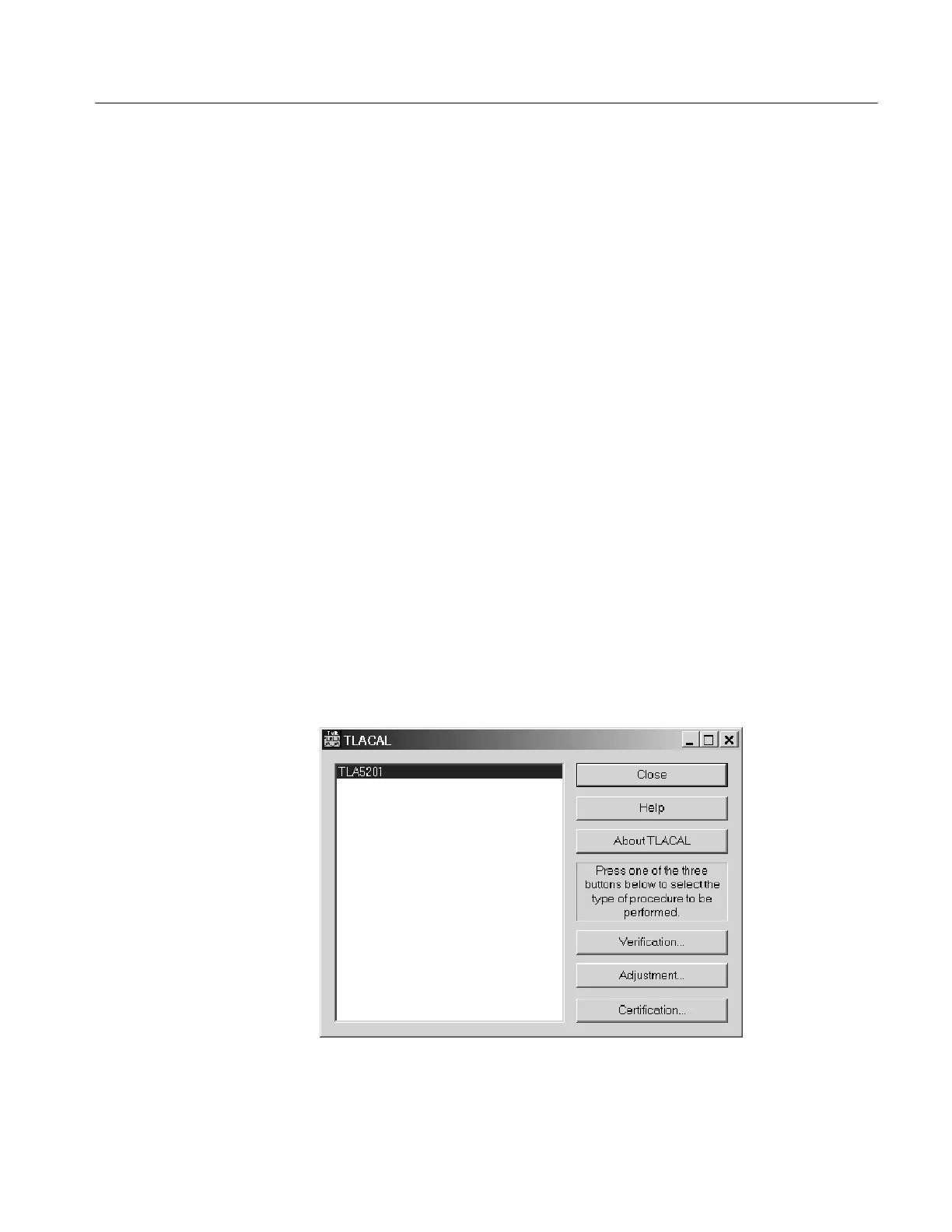Performance Verification
TLA5000 Series Service Manual
4-5
4. In the Run dialog box, enter the following path or use the Browse button to
navigate to the path:
D:\TLACAL\Setup.exe
5. Click OK to begin the installation program and then follow the on-screen
instructions to install the software.
6. Remove the CD when the installation is complete.
To remove the software from the logic analyzer, use the Add/Remove Program
utility from the Windows C ontrol Panel.
Use the following steps to start and run the software. These steps are repeated
under the individual procedures but are listed here to give you an overview of
using the software.
1. Allow the logic analyzer and all test equipment to warm up for at least 30
minutes.
2. Exit the logic analyzer application.
3. Select Start → Programs → Tektronix Logic Analyzer → TLACAL. An
application window similar to Figure 4 --2 appears.
4. The instrument appears s elected in the list. C lick either the Verification
button, Adjustment button, or Certification button depending on the type of
procedure that you want to perform.
Figure 4- 2: Performance verification software startup window
Starting the Performance
Verification Software
