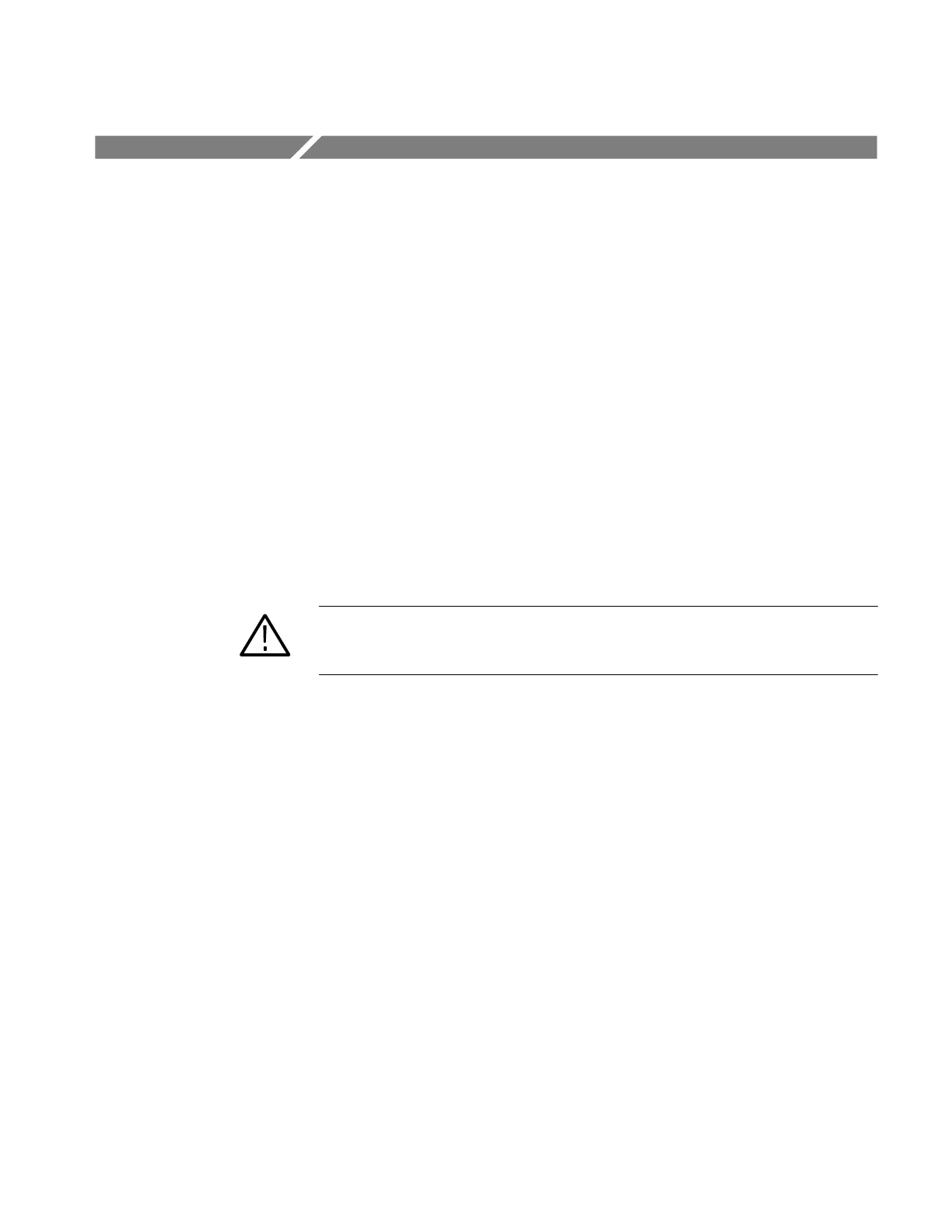TLA5000 Series Service Manual
2-1
Operating Information
This chapter covers basic installation information and some high-level operating
instructions. For detailed installation information, refer to the TLA5000 Series
Installation Manual; for detailed operating information, refer to the online help.
Installation
The basic operating software is already installed on the hard disk. Use the
information in this section to set up the instrument for service or to verify proper
operation.
Verify that all parts and accessories for the logic analyzer are available.
The logic analyzer is designed to operate on a bench or a cart in the normal
position (on the bottom feet).
CAUTION. Allow a 5.1 cm (2 in) clearance at the bottom and sides of the
instrument to ensure proper cooling. Inadequate clearances can cause the
instrument to overheat and shut down.
Use the chassis ground connections to connect the grounds of the target system
(system-under-test) to the logic analyzer to ensure a common ground connection
between instruments.
Figure 2--1 shows the chassis ground connection on the logic analyzer.
Before You Start
Environmental
Considerations
Chassis Ground
Connections
