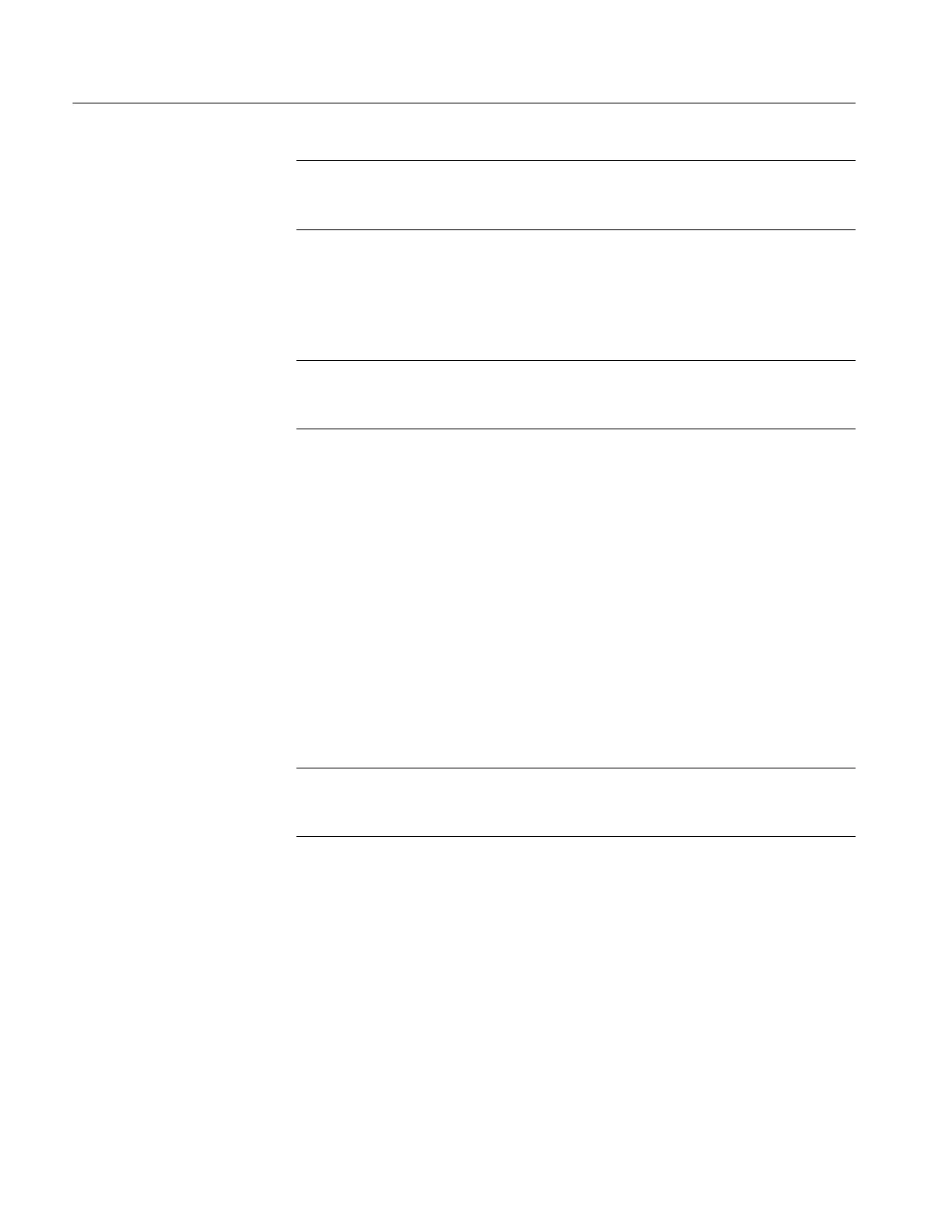Performance Verification
4-8
TLA5000 Series Service Manual
NOTE. If any diagnostics fail, you may need to run the self calibration before
attempting to service the logic analyzer. The Self Calibration procedure is listed
under Self Calibration beginning on page 5--3.
The following procedure checks the basic functionality of the logic analyzer by
running the extended diagnostics.
NOTE. Running the extended diagnostics invalidates any acquired data. If you
want to save any of the acquired data, do so before running the extended
diagnostics.
Perform the following steps to complete the functional verification procedures:
1. Disconnect any probes connected to the logic analyzer.
2. In the logic analyzer application, go to the System menu and select
Calibration and Diagnostics.
3. Click the Extended Diagnostics tab.
4. Select the top level test and click the Run button.
The diagnostics will perform each of the tests listed in the menu under the
module selection. All tests that displayed an Unknown status will change to
a Pass or Fail status depending on the outcome of the tests.
5. Scroll through the test results and verify all tests pass.
NOTE. If the extended diagnostics fail, run the self calibration procedures as
described under Self Calibration beginning on page 5--3 and then rerun the
extended diagnostics.
The Mainframe Diagnostics are comprehensive software tests that check the
logic analyzer. Perform the following steps to run the mainframe diagnostics:
1. Quit all other applications on the instrument.
2. Select Start → Programs → Tektronix Logic Analyzer → TLA Mainframe
Diagnostics.
3. Click the Run button to start the diagnostics. F ollow the online instructions
to complete the tests. If necessary, refer to the online help for more informa-
tion on the diagnostics.
Extended Diagnostics
Mainframe Diagnostics
