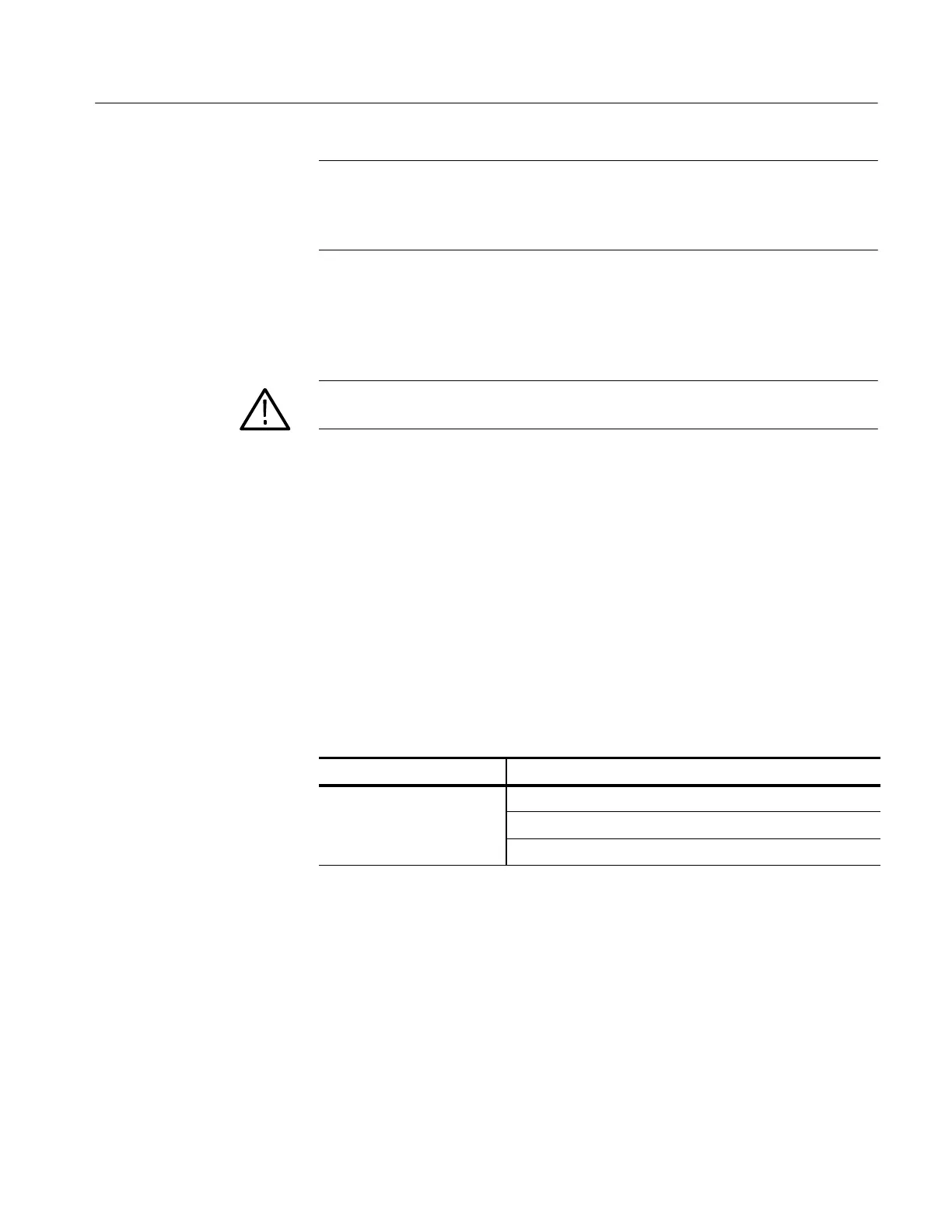Troubleshooting
TLA5000 Series Service Manual
6-45
NOTE. You can reinstall the Microsoft Windows operating system and other
software only from the Hard Disk Image CD that came with the instrument.
These software applications are licensed and cannot be reinstalled by any other
method without violating the license agreements.
This procedure overwrites all data on the hard disk drive with the new product
software image.
CAUTION. To avoid losing user files on your hard disk, back them up before
proceeding.
Change the BIOS Boot Settings. Before installing the Hard Disk Image, you may
need to change the BIOS settings to enable booting the logic analyzer from the
CD-ROM.
1. Restart the logic analyzer and then press the F2 function key to enter the
BIOS setup.
2. In the BIOS setup, go to the Boot menu.
3. Set the Boot devices for your instrument as shown in Table 6 --6 (follow the
on-screen instructions to change the settings).
Table 6- 6: BIOS Boot settings for reinstalling software from the CD-ROM
Instrument Setting
TLA5000 series First Boot Device: [CD Drive]
Second Boot Device: [Floppy]
Third Boot Device: [Hard Disk Drive]
4. Save the settings by pressing function key F 10 and confirm that you want to
save the new settings.
Load the Hard Disk Image. Complete the following steps to load the Hard Disk
Image:
1. Insert the Disc 1 of Hard Disk Image CD set in the CD drive.
2. Reboot the logic analyzer.
Installing the Operating
System and TLA
Application Software
