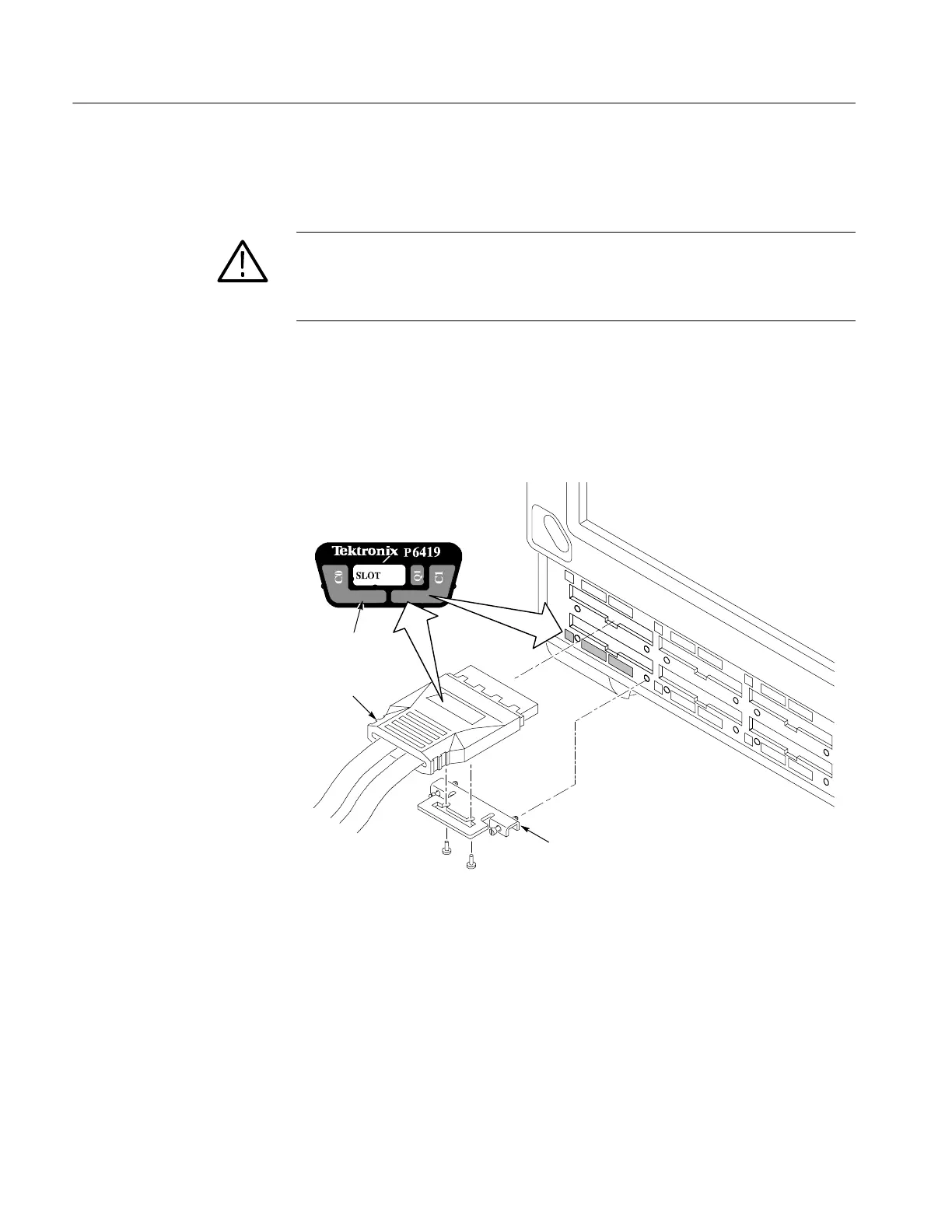Operating Information
2-4
TLA5000 Series Service Manual
After you connect all the accessories, you can connect the probes to the
instrument.
CAUTION. When attaching the probe to the logic analyzer, you must use care to
evenly tighten probe screws until they are snug. First slightly tighten screws,
then snug each screw to 4 in-lbs (max). Undertightening the probe screws can
result in intermittent performance.
Connect the logic analyzer probes and the optional retaining brackets as shown
in Figure 2--3. Not all probes use the screws to connect the retaining bracket to
the probe; currently the P6418 and P 6419 probes use the screws, while the
P6417 and P6434 probes do not need the screws to hold the retaining bracket in
place.
P6419
Match color-coded
labels
Attach optional probe
retainer brackets
Figure 2- 3: Connecting the logic analyzer probes to the logic analyzer
Connecting Probes
