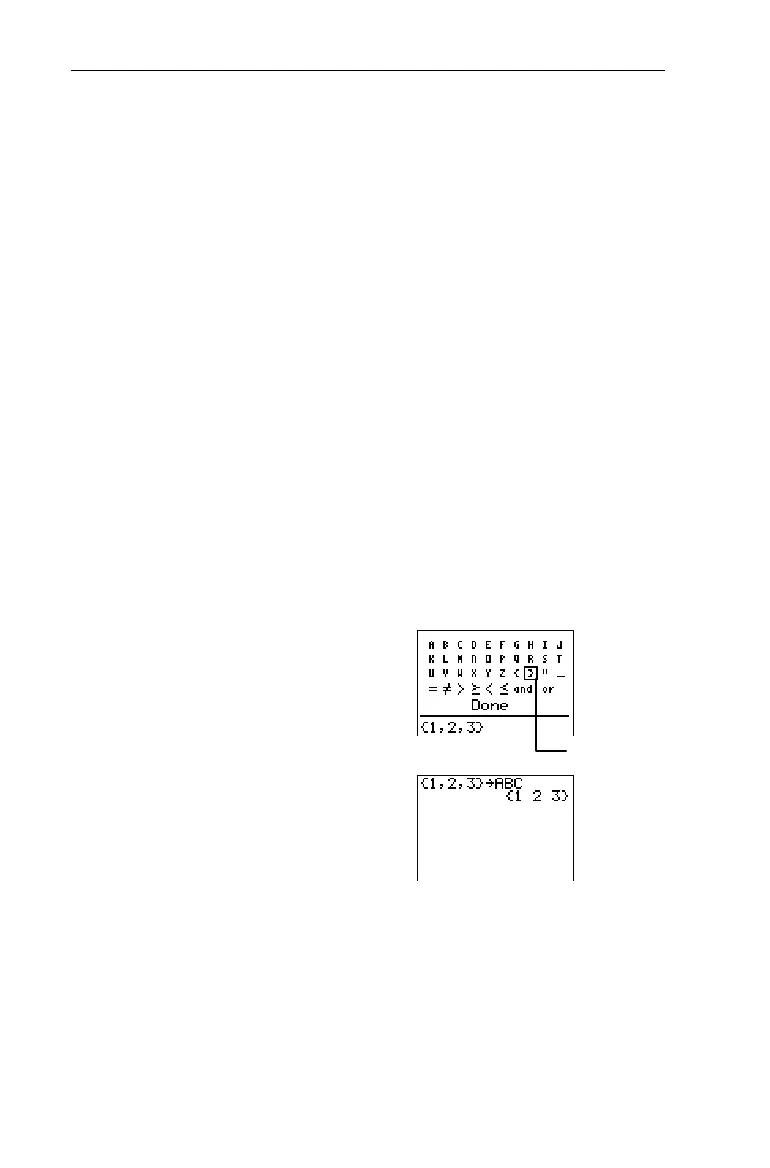102
Chapter 5: Lists
7305ENG.DOC CH 5 Lists, English Julie Hewlett Revised: 07/29/98 12:04 PM Printed: 05/19/99 8:59 AM Page
102 of 30
List Commands from the Home Screen
You can create, copy, display, and edit lists directly from the
Home screen. You also can perform mathematical functions
on lists from the Home screen.
Creating a ListCreating a List
To create a list on the Home screen, you must enter the list
elements surrounded by braces and store them to the list
name. You can access the braces from the Text editor
(- t) or from the
CATALOG
(- |).
If you create a list on the Home screen, it is stored in the
calculators memory, but it wont show up in the List editor
unless you specifically insert it there.
{
element1,element2,
}
Xlist
Define
¨
ABC={1,2,3}
on the Home screen.
1. Enter the elements.
-l:
-t
{
b
1
¡
2
¡
3}
b
Done
b
2. Store to the list name.
X-t
A
b
B
b
C
b
Done
b
b
³
List braces { }
