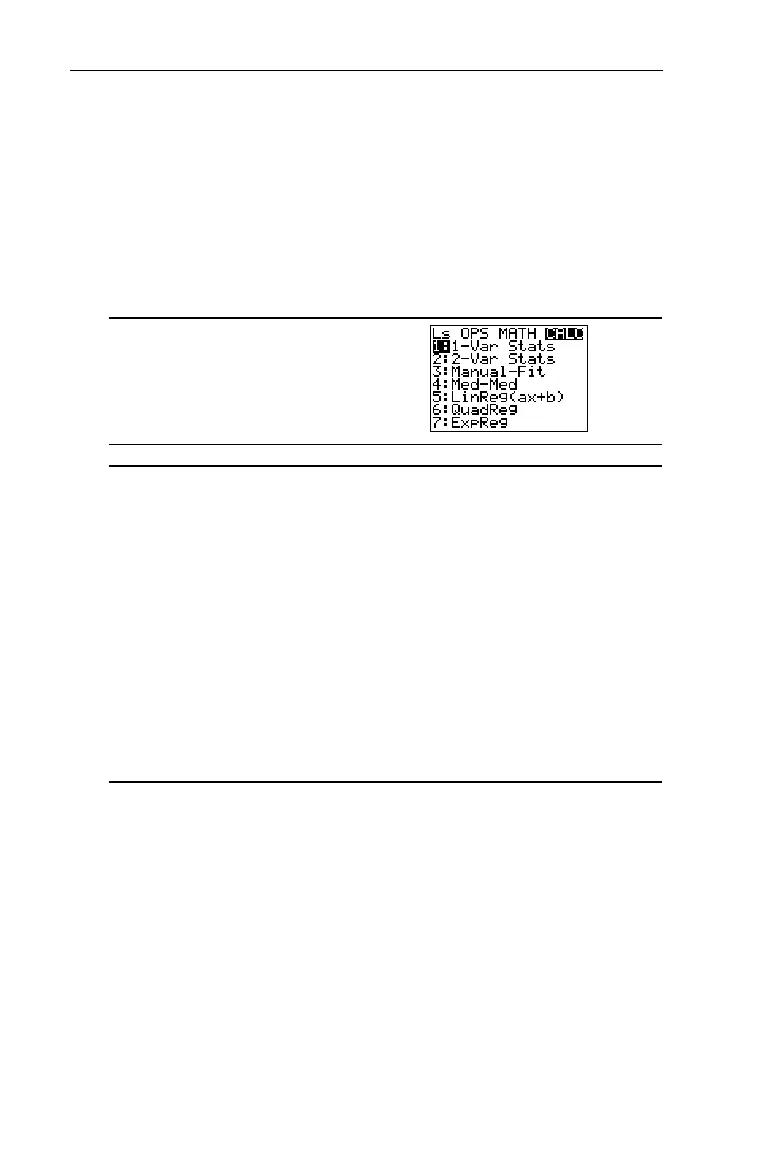Chapter 7: Statistical Analyses
133
7307ENG.DOC CH 7, Statistical Analyses, English Julie Hewlett Revised: 07/29/98 12:07 PM Printed: 05/19/99
9:00 AM Page 133 of 22
The -
v
CALC Menu
The - v
CALC
menu allows you to calculate statistical
analyses on lists. When you choose an item from the menu, the
calculator returns a list of statistical variables. Following the
1-Var Stats
and
2-Var Stats
explanation, a list and definition of all
possible statistical variables is provided.
-v""" o r
-v!
1:1-Var Stats
Calculates 1-variable statistics.
2:2-Var Stats
Calculates 2-variable statistics.
3:Manual-Fit
Allows user to fit a line manually to
plotted data.
4:Med-Med
Calculates a Median-Median line for the
plotted data.
5:LinReg(ax+b)
Fits a linear model to plotted data.
6:QuadReg
Fits a quadratic model to plotted data.
7:ExpReg
Fits an exponential model to plotted data.
Using Frequency Lists with Using Frequency Lists with -
v
CALC CALC
Menu ItemsMenu Items
For all menu items, you can specify a second list, freq, which
is interpreted as the frequency of the elements in the first list.
Each element in freq must be 0, and at least one element
must be > 0.
