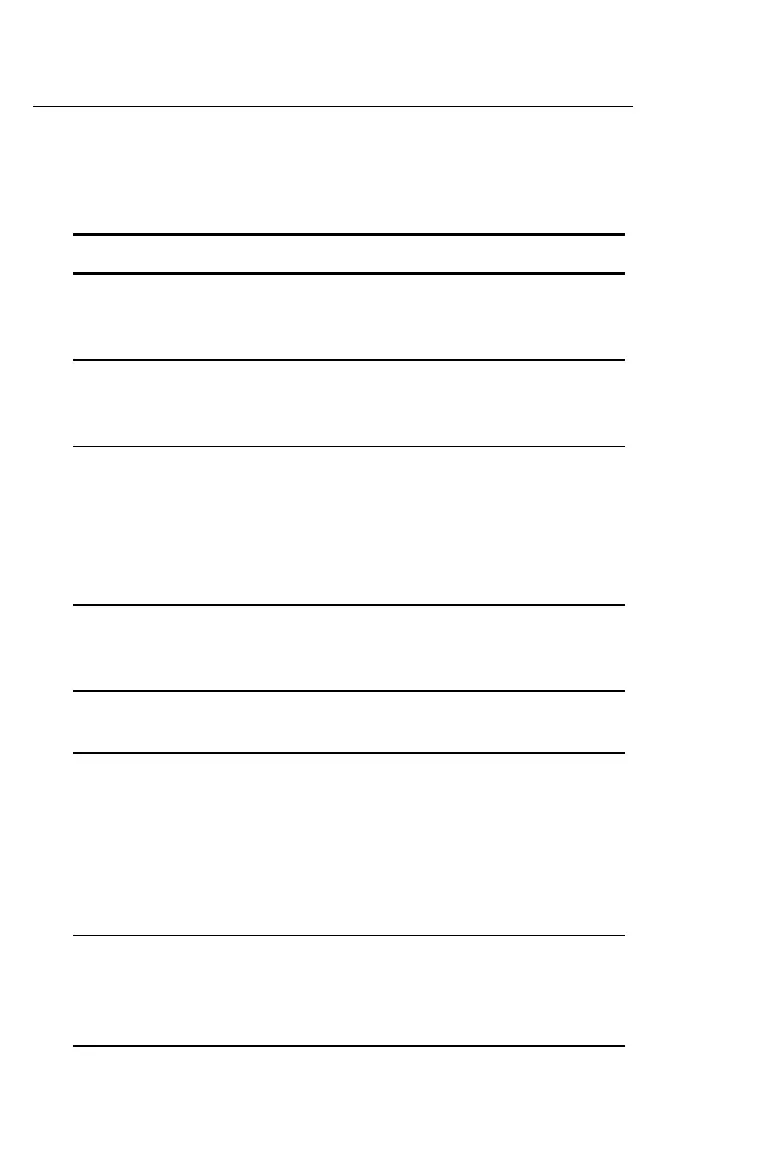Appendix B: Reference Information
331
73B-ENG.DOC Appx B Reference Information, English Julie Hewlett Revised: 07/14/98 3:58 PM Printed:
05/19/99 9:04 AM Page 331 of 20
In Case of Difficulty
If Suggested Action
You cannot see
anything on the
display.
Press - $ to darken or - # to lighten
the display contrast.
The
LOW BATTERY
message is displayed
on the Home screen.
Replace the batteries as described in
Appendix C: BatteryàService and Warranty
Information.
A checkerboard
cursor (Ø) is
displayed.
Either you have entered the maximum
number of characters in a prompt or
memory is full. If memory is full, press
- Ÿ
4:Delete
, and then delete some
items from memory (See Chapter 13:
Memory Management).
The busy indicator
( © ) is displayed in the
top right corner.
A calculation, graph, or program has been
paused; the TIN73 is waiting for input. Press
b to continue, or press ^ to break.
An error message is
displayed.
Refer to the section in this chapter entitled
Error Messages. Press b to clear.
The TIN73 does not
appear to be working
properly.
Press - l as many times as needed to
exit any menu and to return to the Home
screen.
or
Be sure that the batteries are installed
properly and that they are fresh.
The difficulty
persists.
Refer to Appendix C: BatteryàService and
Warranty Information for information on
how to contact Customer Support to
discuss the problem or to obtain service.
