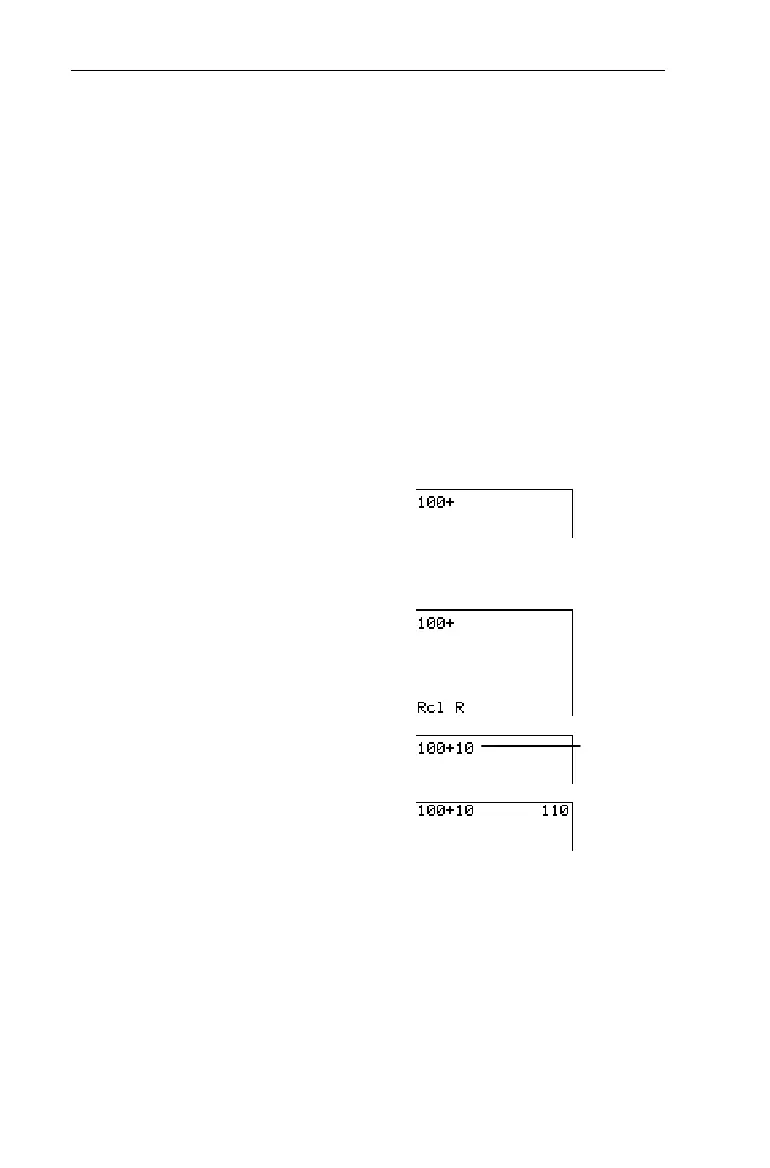22
Chapter 1: Operating the TIN73
7301ENG.DOC CH1 Operating the TI-73, English Julie Hewlett Revised: 07/29/98 11:55 AM Printed: 05/19/99
8:58 AM Page 22 of 24
• Press - } to display the
VARS
menu; next select
the type and then the name of the variable or
function.
• Press 8 (from the Program editor only), and then
select the name of the program to call a program as a
subroutine within another program.
3. The variable name you selected is displayed on the
bottom line and the cursor disappears.
4. Press b. The variable contents are inserted where the
cursor was located before you began these steps.
Calculate 100+R using the
Rcl
function. (R was defined in the
previous section, Storing Variable Values.)
1. On the Home screen, enter
the first part of the
calculation.
-l:
100
\
2. Recall
R
.
-P-t
R
b
Done
b
3. Finish the calculation.
b
b
Mode Settings
Mode settings control how the TIN73 interprets and displays
numbers. Mode settings are retained by the Constant Memory
feature when the TIN73 is turned off. All numbers, including
elements of lists, are displayed according to the current mode
settings, as applicable. To display the mode settings, press
.. The default settings are highlighted on the following
screen.
³
R
=10
