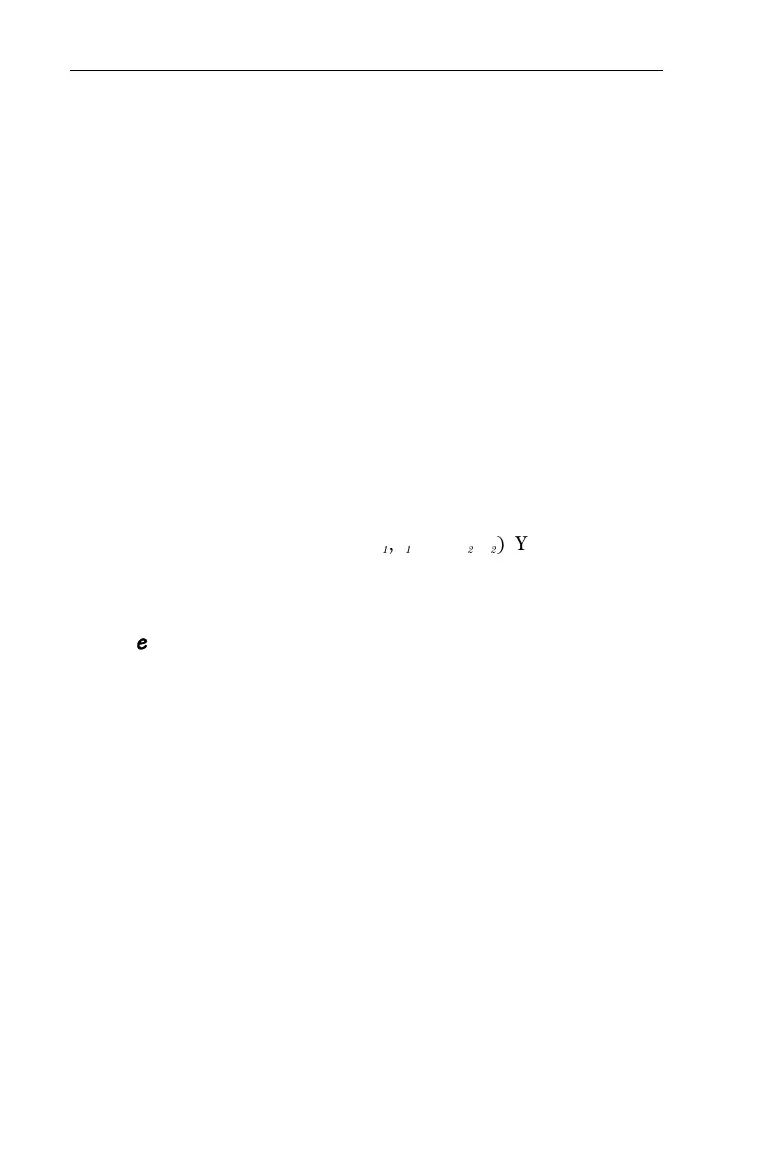Chapter 10: Drawing
189
7310ENG.DOC Draw Texas Instruments Revised: 05/29/98 6:43 PM Printed: 05/19/99 9:01 AM Page 189 of 22
ClrDraw ClrDraw 2
1 1
ClrDraw
clears all drawn elements from the Graph screen. All
points, lines, and shading drawn with
2
DRAW
menu items
are temporary. Therefore, if you leave the Graph screen, and
then return, all drawings are erased.
If you select
ClrDraw
from the Graph screen, the current graph
is replotted and displayed with no drawn elements. You can
save drawings and recall them with the
2
STO
menu.
If you select
ClrDraw
from the Home screen or a program, it is
pasted to the cursor location. Pressing
b
executes the
instruction, all drawings on the current graph are erased, and
the message
Done
is displayed. When you display the graph
again, all drawn elements disappear.
Line( Line( 2
2 2
Line(
draws a line from point (X
1
,Y
1
) to (X
2
,Y
2
). You can execute
the
Line(
instruction from the Graph screen, the Home screen
or Program editor.
Line( from the Graph Screen
To draw a line on the Graph screen:
1. From the Graph screen, select
2
2
. The cursor
appears in the middle of the Graph screen. The X- and Y-
coordinates are shown at the bottom of the screen. If
they are not, you can turn them on by selecting
CoordOn
(
-
g
).
2. Position the cursor at the beginning point of the line
segment that you want to draw, and then press
b
.
The cursor becomes a small box.
3. Move the cursor to the end point of the line segment, and
then press
b
. The line segment is drawn as you move
the cursor.
4. Repeat steps 2 and 3, as necessary. To cancel
Line(
, press
:
.
