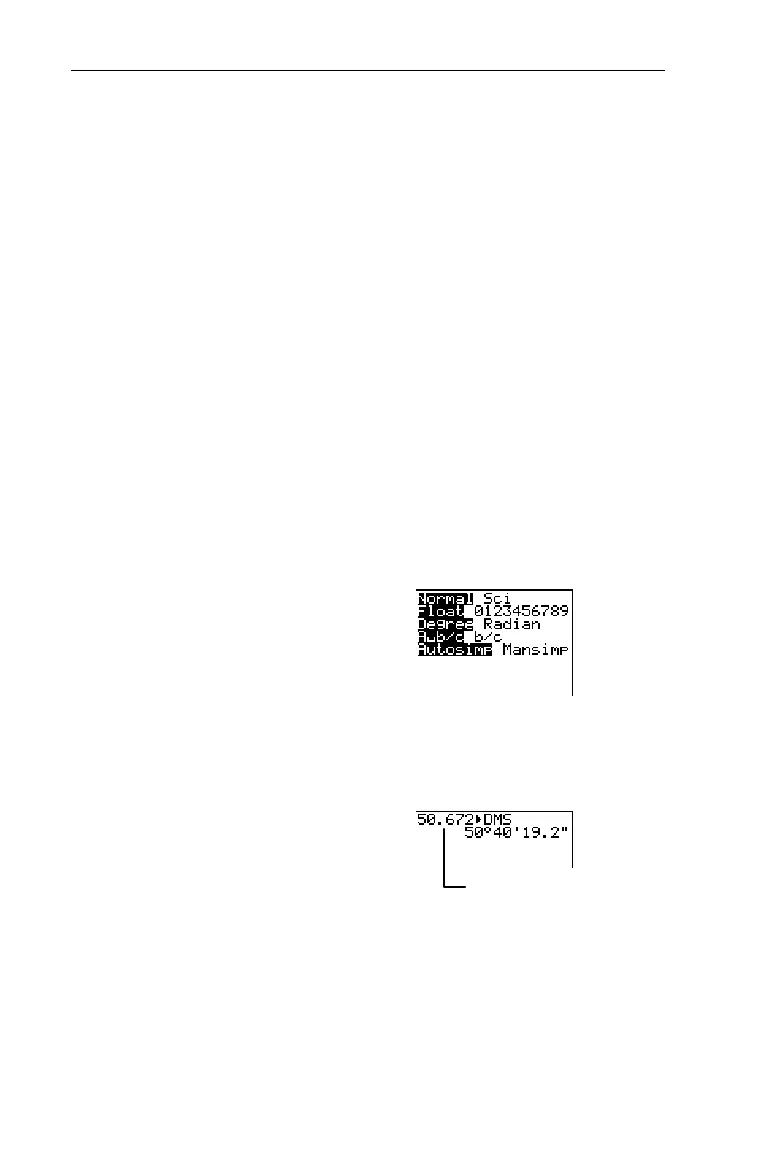220
Chapter 11: Trigonometry
7311ENG.DOC CH 11 Trigonometry, English Julie Hewlett Revised: 05/26/98 11:12 AM Printed: 05/19/99 9:02
AM Page 220 of 12
8
DMS DMS -
u
"
5 5
To convert angles to DMS notation, use
8
DMS
from the
-
u
ANGLE
menu.
angle
8
DMS
Entering ¡ overrides
Radian
mode. For example, if you enter
50
¡8
DMS
in
Radian
mode, the calculator still interprets 50 as
degrees and displays the DMS equivalent.
In
Radian
mode, if you enter
50
8
DMS
(no ¡), the calculator
interprets 50 as radians, and then displays the DMS equivalent.
For example,
50
8
DMS
in
Radian
mode shows
2804
¡
47'20.312"
.
Likewise, in
Degree
mode, if you enter
50
8
DMS
(no ¡), the
calculator interprets 50 as degrees, and then displays the DMS
equivalent. For example,
50
8
DMS
in
Degree
mode shows
50
¡
0'0"
.
In
Degree
Angle mode, convert 50.672¡ to DMS.
1. Select
Degree
Angle mode.
.##b
2. Return to the Home screen,
and clear it, if desired.
-l:
3. Convert
50.672
¡
to DMS.
50.672
-u"
5
b
³
Entering
¡
after 50.672 is
optional in
Degree
mode.
