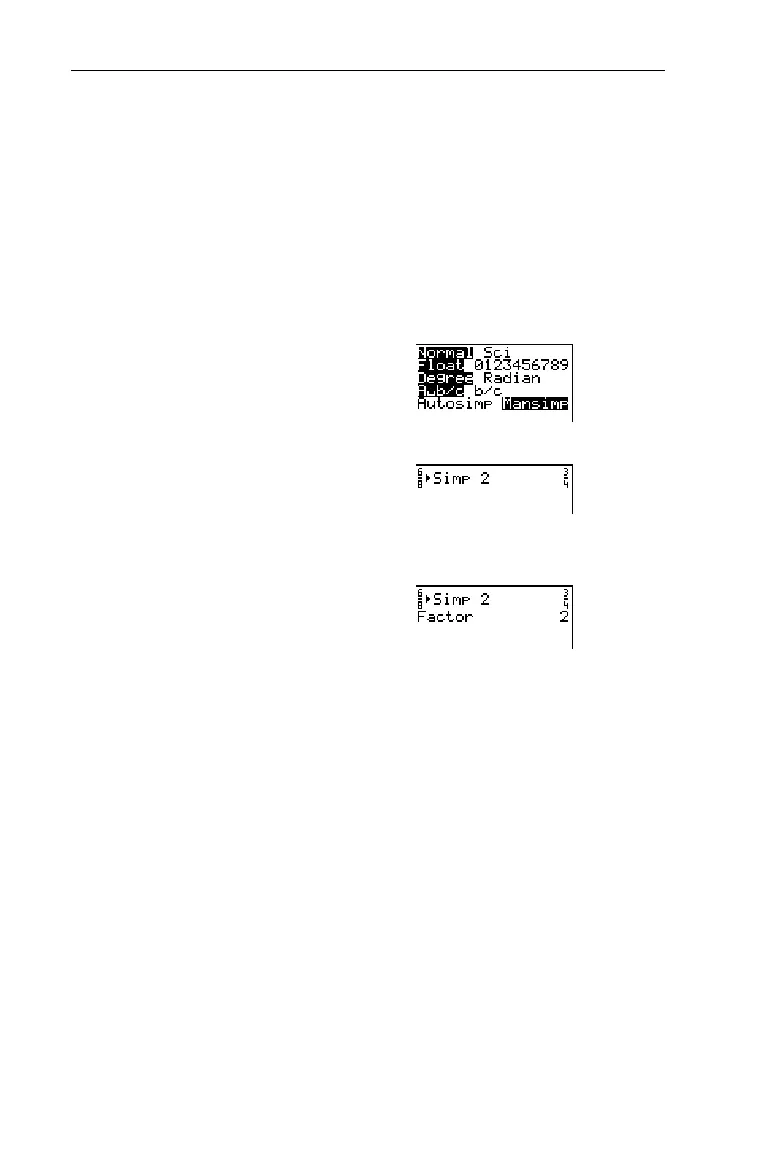64
Chapter 3: Fractions
7303ENG.DOC Ch 3 Fractions, English Julie Hewlett Revised: 07/29/98 12:00 PM Printed: 05/19/99 8:59 AM
Page 64 of 10
Only one simplification factor (the last one calculated) is
stored in memory. Also, you can store a positive whole
number to
Factor
using the X key, just as you would store a
number to any variable. For more information about storing
values to variables, see Chapter 1: Operating the TIN73.
From the Home screen, simplify
6
/
8
by a factor of 2, and then
recall the factor.
1. Select
Mansimp
mode, if
necessary.
.####"
b-l
2. Enter the fraction and
simplify.
:
6
=
8
B
2
b
3. Recall the simplification
factor,
2
.
-}
6
b
Converting Between Fractions and
Decimals
To convert a fraction to a decimal or a decimal to a fraction,
use >. If a fractional equivalent of a decimal does not exist,
the calculator returns the same decimal number. Also, the
calculator only recognizes and converts (if possible) the first
ten digits of any decimal number.
You must follow > with b; otherwise, you get an error.
The current Decimal Notation mode determines the display of
the result. In the following example, the calculator is set to
Float
Decimal Notation mode.
³
