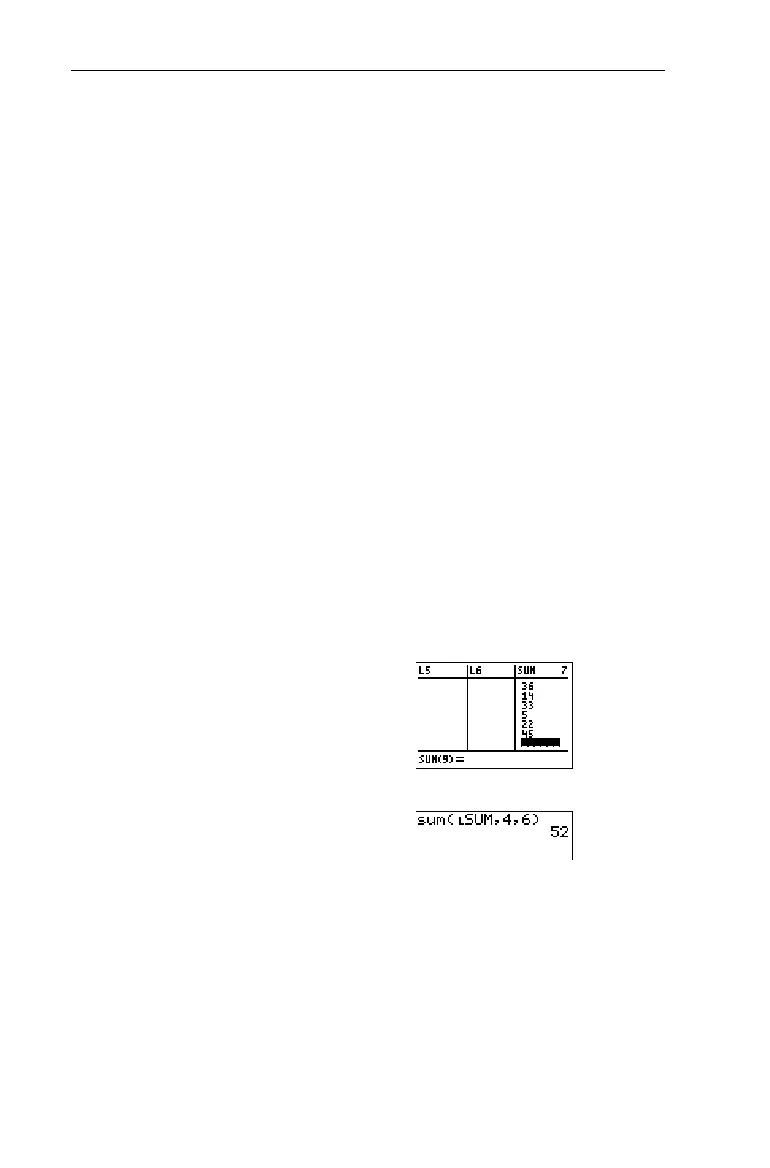132
Chapter 7: Statistical Analyses
7307ENG.DOC CH 7, Statistical Analyses, English Julie Hewlett Revised: 07/29/98 12:07 PM Printed: 05/19/99
9:00 AM Page 132 of 22
sum( sum( -
v
"
"
7 7
sum(
(summation) returns the sum of all elements in list.
Specify the additional optional arguments to return the sum of
the range of elements between start and end. start and end
represent element places, not the element values.
To add the entire list:
sum(
list
)
To add the range of elements from start to the last element in
list:
sum(
list,start
)
To add the range of elements between start and end:
sum(
list,start,end
)
Find the sum of
¨
SUM
between elements 4 and 6, where
¨
SUM={3,10,36,14,33,5,22,45}
.
1. Create a list, in the List
editor,
SUM
.
3
For more information on entering lists,
see Chapter 5: Lists.
2. Return to the Home screen,
and calculate the partial list
sum.
-l:
-v""
7
-v
SUM
b
¡
4
¡
6
Eb
³
