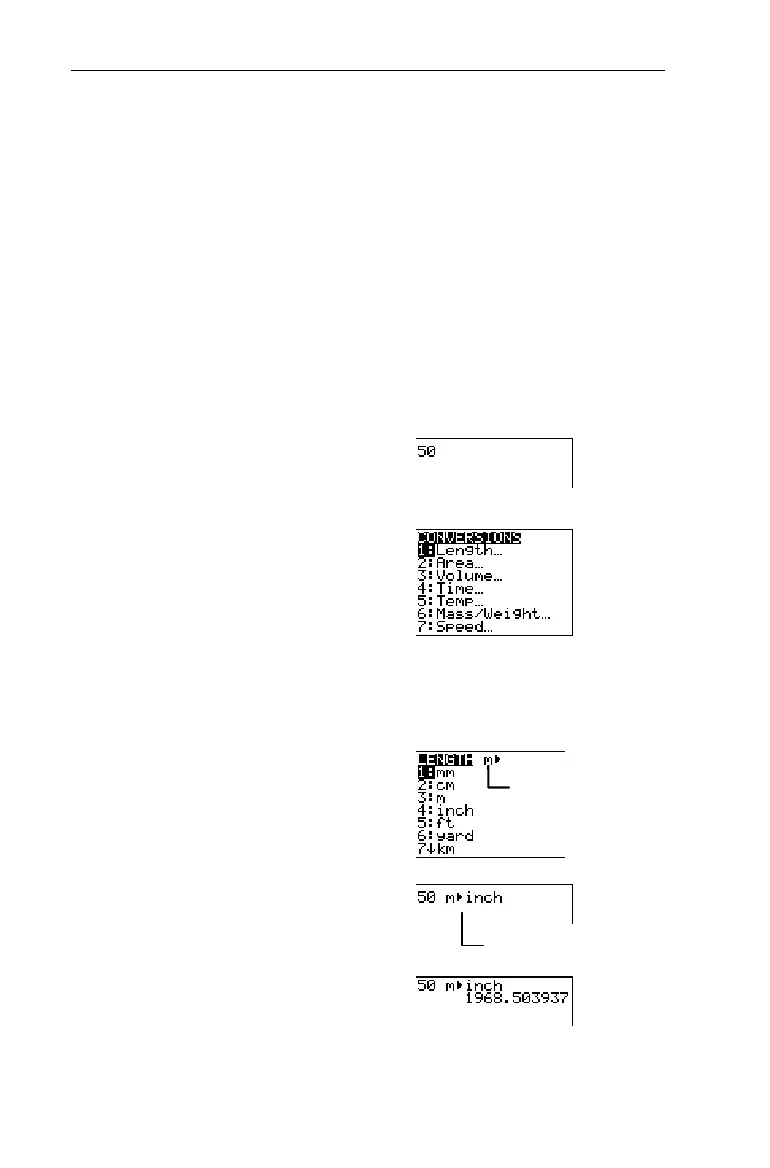70
Chapter 4: ConversionsàConstants
7304ENG.DOC TI-73, Chap 4, English Julie Hewlett Revised: 05/16/98 12:08 PM Printed: 05/19/99 8:59 AM
Page 70 of 10
Converting a Unit of MeasureConverting a Unit of Measure
To convert a measurement value, enter the measurement
value, select the category from the
CONVERSIONS
menu, select
the unit you are converting from, and then the unit you are
converting to. To know which category to select, look at the
units of the original value. You can only convert within one
category.
measurement_value current_unit 4 new_unit
Convert 50 meters to inches.
1. Clear the Home screen, if
desired. Enter the value, 50.
-l:
50
2. Display the
CONVERSIONS
menu.
-‚
3. Select the applicable
category,
1:LENGTH
.
1
4. Select the current unit,
meters.
3
5. Select the unit which you
want to convert to, inches.
4
6. Calculate the result.
b
³
The current unit
is displayed.
m8 inch
is pasted
to the Home screen.
