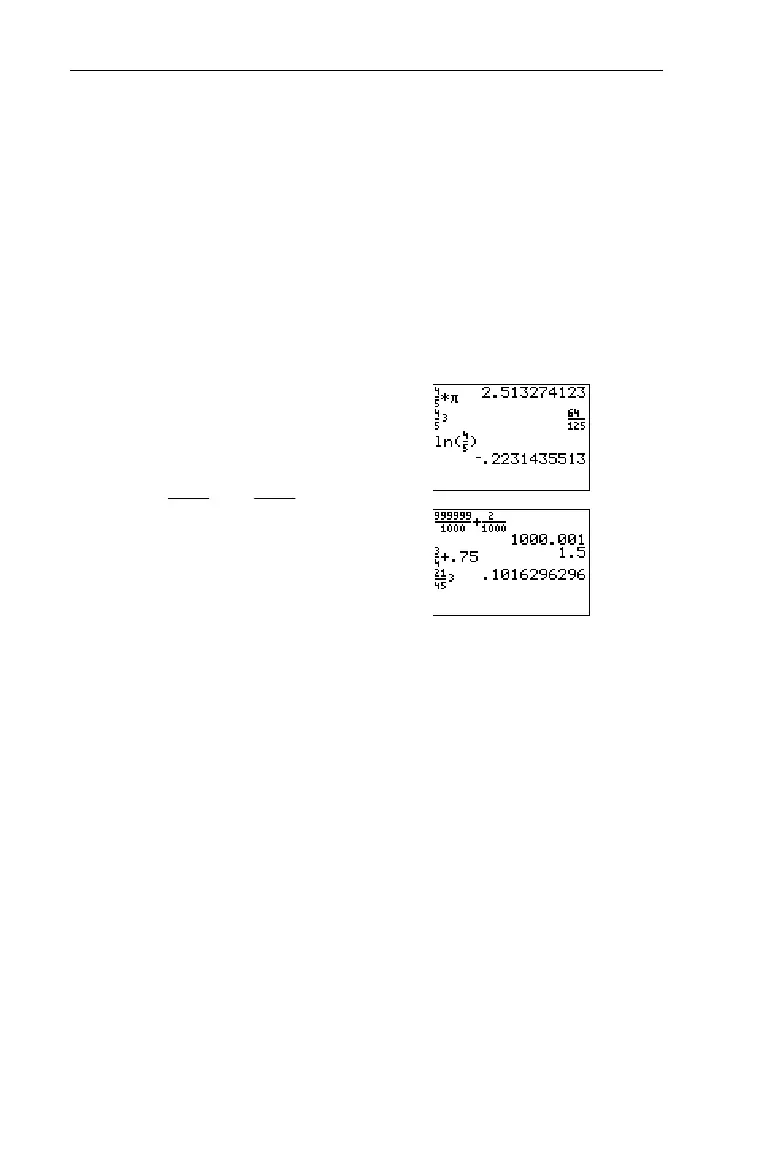Chapter 3: Fractions
59
7303ENG.DOC Ch 3 Fractions, English Julie Hewlett Revised: 07/29/98 12:00 PM Printed: 05/19/99 8:59 AM
Page 59 of 10
Using Fractions in Calculations
The type of calculation and the input values determine
whether the results of a calculation are shown as a fraction or
a decimal. You can enter fractions with all operation keys (\,
M, F, etc.), most function keys (6, C, ƒ, etc.), and many
menu items (
abs(
,
fPart(
,
sin(
, etc.).
Fractional calculations return fractional results, if possible,
except for those that:
• Use - „, C,
log(
,
ln(
,
e^(
or
• Calculate to a result
1000
1
or <
1
1000
or
• Include both a fraction and a
decimal
or
• Use items from the following
menus: - ‚;
- v
MATH
and
CALC
;
- u
TRIG
and
ANGLE
