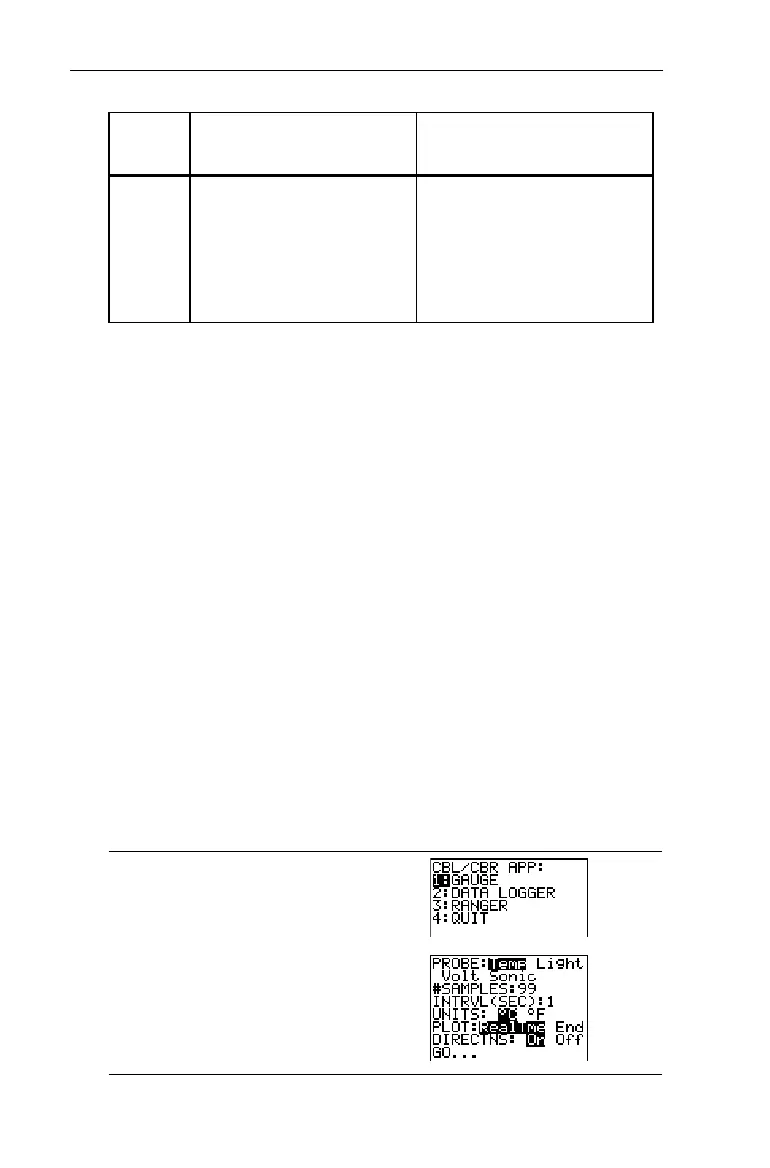Chapter 13: Link and the CBL
à
CBR Application
269
APPS.DOC Chapter 13: Link and CBL/CBR Application, English Julie Hewlett Revised: 02/07/01 10:34 AM
Printed: 02/07/01 10:35 AM Page 269 of 22
Probe Comment Labels (X)
Stored to:
Data Results (Y)
Stored to:
Temp
¨
TCMNT
¨
TEMP
Light
¨
LCMNT
¨
LIGHT
Volt
¨
VCMNT
¨
VOLT
Sonic
¨
DCMNT
¨
DIST
To see all elements in one of these lists, you can insert these
lists into the List editor just as you would any other list.
Access list names from the
-
v
Ls
menu.
CAUTION
: These lists are only temporary placeholders for
comment labels and data results for any particular probe.
Therefore, every time you collect data and enter comments for
one of the four probes, the two lists pertaining to that probe
are overwritten with comment labels and data results from the
most recently collected data.
If you want to save comment labels and data results from
more than one data collection, copy all list elements that you
want to save to a list with a different name.
Also, the
DATA LOGGER
data collection method stores data
results to the same list names, overwriting previously-
collected data results, even those collected using the
GAUGE
data collection method.
DATA LOGGER
9
2
b
2
