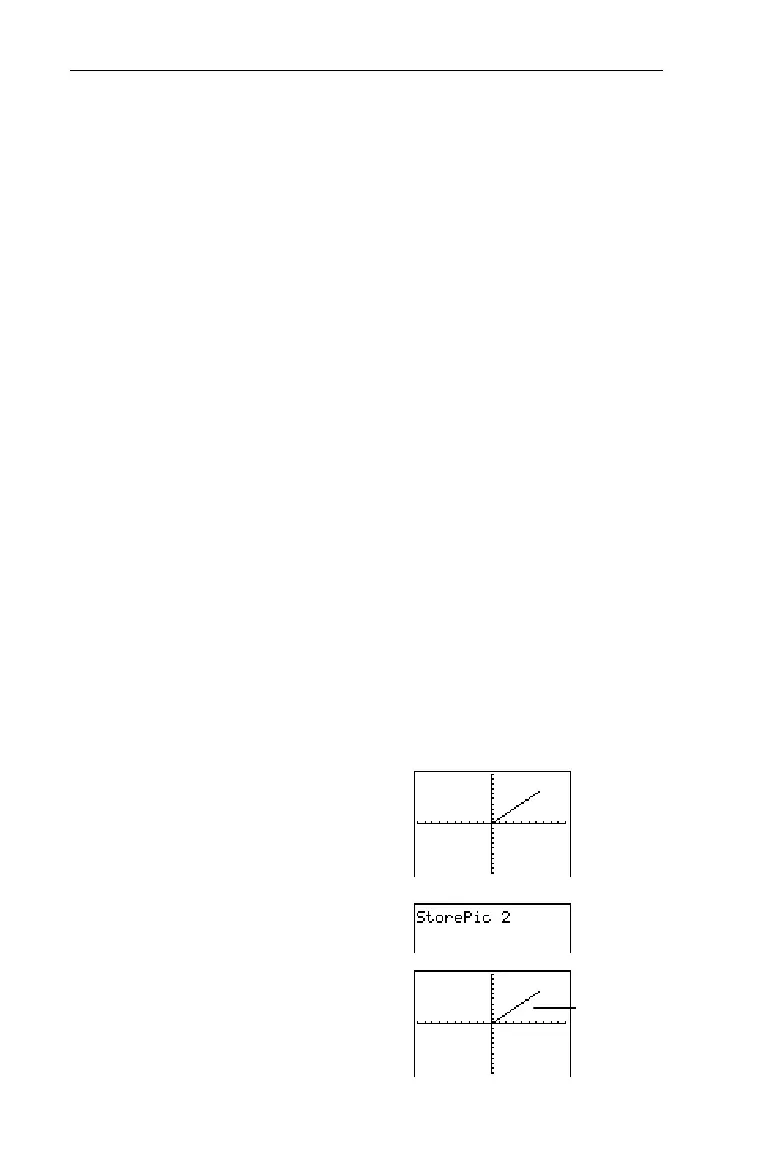Chapter 10: Drawing
207
7310ENG.DOC Draw Texas Instruments Revised: 05/29/98 6:43 PM Printed: 05/19/99 9:01 AM Page 207 of 22
StorePic StorePic 2
"
"
1 1
You can execute
StorePic
only from the Home screen or
Program editor. You can store up to three pictures, each of
which is an image of the current graph display, in picture
variables
Pic1
,
Pic2
, or
Pic3
. Later, you can superimpose the
stored picture onto a displayed graph from the Home screen
or a program.
A picture includes drawn elements, plotted functions, axes,
and tick marks. The picture does not include axes labels,
lower and upper bound indicators, prompts, or cursor
coordinates. Any parts of the display hidden by these items are
stored with the picture.
StorePic
accepts one mandatory argument, number, which
specifies the number of the picture variable to which you want
to store the picture. For example, if you enter
3
, the TIN73
stores the picture to
Pic3
. Pressing
b
displays the current
graph and stores the picture.
StorePic
number
To see which graph variables have pictures stored to them, use
the
PICTURE
secondary menu (
-
}
4:Picture
). Each
variable
Pic1
,
Pic2
, and
Pic3
is marked as either
Defined
or
Empty
. If selected, the variable is pasted next to
StoPic
.
Store the drawn picture (to the
right) in picture variable 2.
For more information on drawing lines,
see the previous section entitled
“Line(.”
-l:
2""
1 2
b
³
You return to
the Graph
screen.
