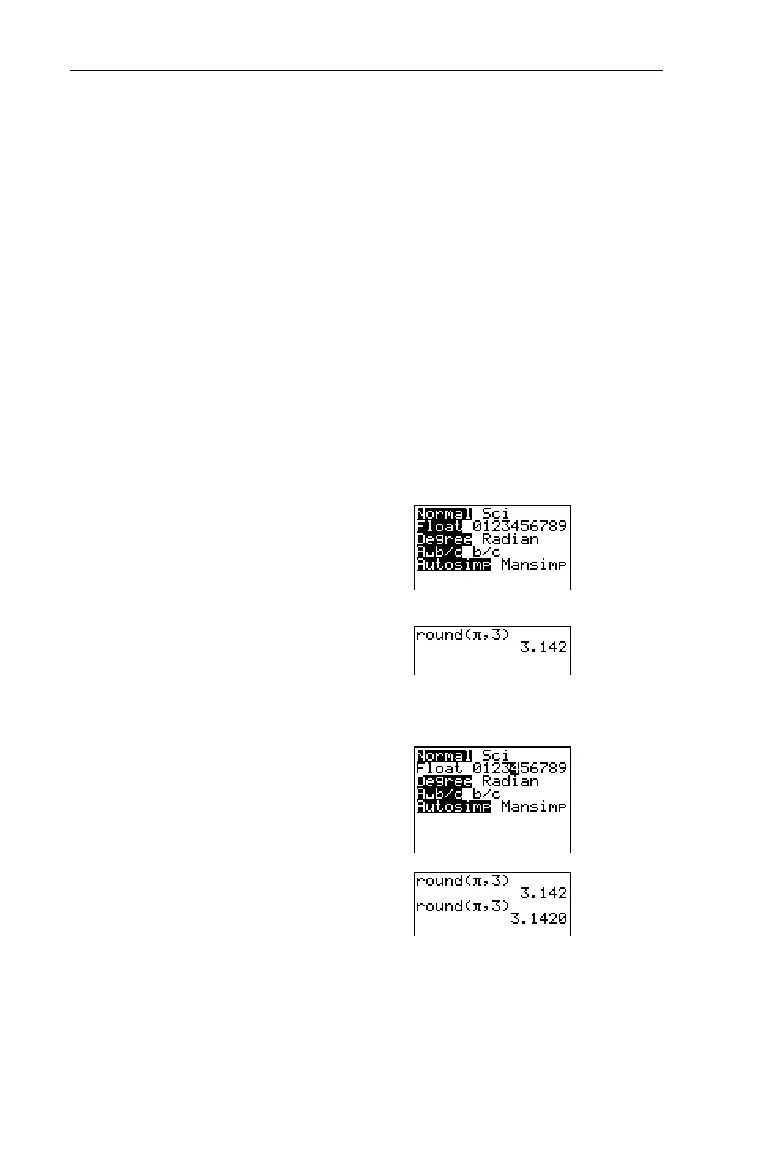Chapter 2: Math Operations
45
7302ENG.DOC CH2 Math Operations, English Julie Hewlett Revised: 07/29/98 11:58 AM Printed: 05/19/99 8:58
AM Page 45 of 32
round( round( 1
"
2 2
Returns a number, expression, or each element in a list
rounded to 10 digits or #decimal_places (9), if specified. The
final result is always displayed according to the Decimal
Notation mode (
.
) unless #decimal_places is specified,
which overrides the current setting. Notice that the Decimal
Notation mode settings do change the display but not the value
of the result. Therefore, the entire result is stored in the
calculator ready to use for future calculations, as applicable.
round(
value[,#decimal_places]
)
Round p to different numbers of decimal places using different
Decimal Notation mode settings.
1. Set Decimal Notation mode
to
Float
, if necessary.
.#b
-l:
2. Round p to 3 decimal
places.
1"
2
-„
¡
3
Eb
3. Set Decimal Notation mode
to
4
.
.#"""""
b-l
4. Round p to 3 decimal
places.
-£b
³
