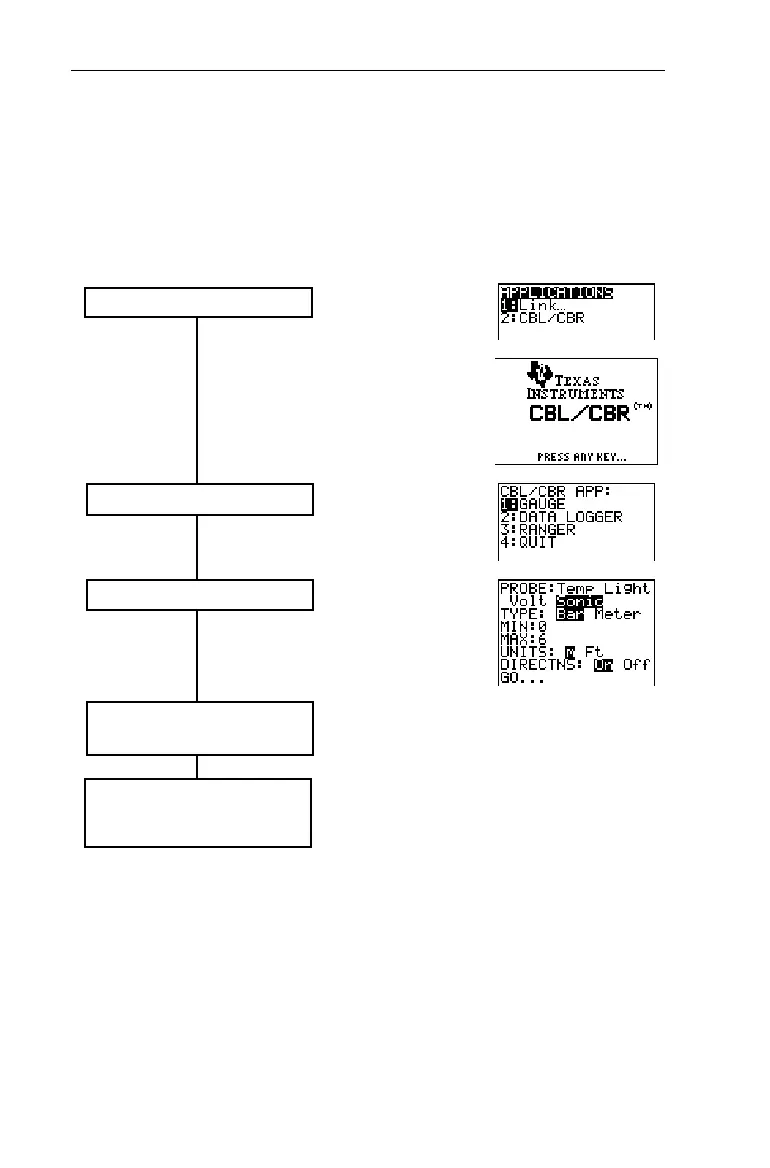264
Chapter 13: Link and the CBL
à
CBR Application
APPS.DOC Chapter 13: Link and CBL/CBR Application, English Julie Hewlett Revised: 02/07/01 10:34 AM
Printed: 02/07/01 10:35 AM Page 264 of 22
Steps for Running the
CBL
à
CBR Application
Follow these basic steps when using the CBL
à
CBR
application. You may not have to do all of them each time.
Select the CBL
à
CBR application.
Select options, as applicable.
Collect the data.
Follow directions, if applicable.
9
2
b
Select
Go…
or
START NOW
.
Specify the data collection method.
Stop the data collection, if
necessary. Repeat these steps or
exit the
APPLICATIONS
menu.
^
and
¤
or
P
1
,
2
, or
3
Highlight options
or enter value
and press
b
.
b
