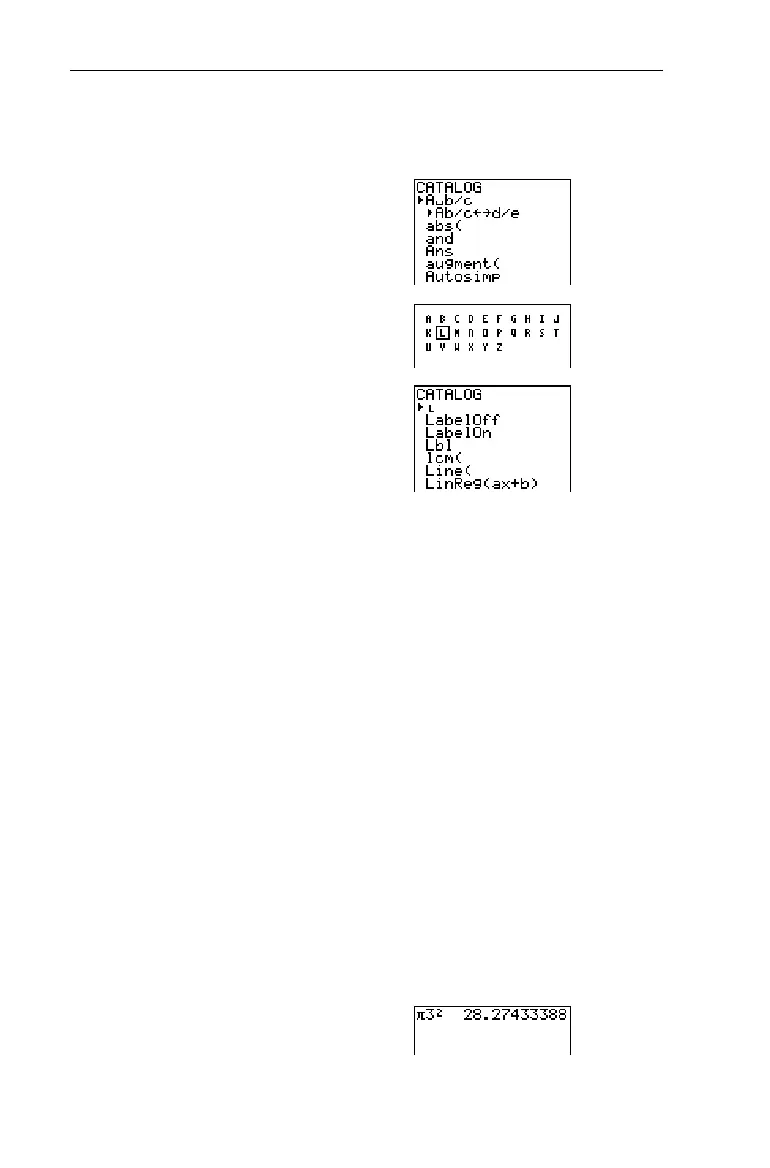Chapter 1: Operating the TIN73
15
7301ENG.DOC CH1 Operating the TI-73, English Julie Hewlett Revised: 07/29/98 11:55 AM Printed: 05/19/99
8:58 AM Page 15 of 24
Enter the
CATALOG
and go directly to the section starting with
L.
1. Go to the
CATALOG.
-|
2. Select
L
from Text editor.
-t
L
b
Selecting
¨
by pressing b pastes it to the previous screen,
just as if you had selected it from a menu.
Entering Expressions
An expression is a group of numbers, variables, functions and
their arguments, or a combination of these elements that
evaluates to a single answer. Instructions cannot be used in
expressions. An expression is completed when you press
b, regardless of the cursor location.
On the TIN73, you enter an expression in the same order as
you would write it on paper. The entire expression is
evaluated according to the Equation Operating System (EOS
)
rules (which is explained in detail in Appendix B: Reference
Information), and the answer is displayed.
Calculate the area (A) of a circle whose radius (R)=3 using the
formula A=pR
2
. Then use the area to calculate the volume (V)
of a cylinder whose height (H)=4. Use the formula V=AQH.
-l:
-„
3
6b
³
³
