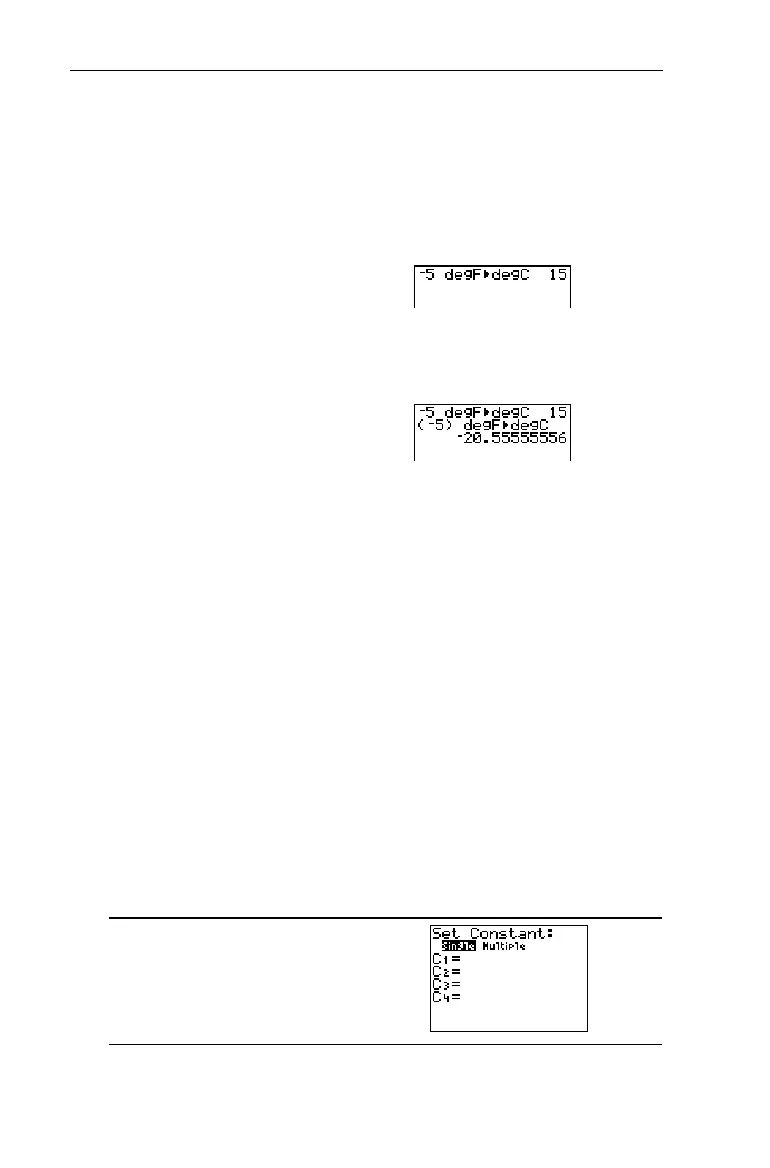Chapter 4: ConversionsàConstants
71
7304ENG.DOC TI-73, Chap 4, English Julie Hewlett Revised: 05/16/98 12:08 PM Printed: 05/19/99 8:59 AM
Page 71 of 10
EOS operating rules (Appendix B: Reference Information)
apply when converting negative measurements as shown in
the next example.
Compare the results of M5
¡
F4
¡
C and (M5)
¡
F4
¡
C.
1. From the Home screen,
calculate M5
¡
F4
¡
C.
-l:
a
5
-‚
5
2
1
b
The calculator converts 5
¡
F to
¡
C
and then returns the negative of the
result.
2. Calculate (M5)
¡
F4
¡
C
.
.
-£-!
-mD""
-mEb
The calculator converts (
M
5)
¡
F to
¡
C.
Constants
To save time re-entering long or complicated expressions and
to help prevent entry errors, you can enter numbers,
expressions, lists, commands, or functions into the
calculators memory by defining them as constants in the Set
Constant editor. As constants, they then can be recalled at any
time.
You can define up to four constants in the Set Constant editor
and choose from one of two different modes:
Single
or
Multiple
.
The mode you select determines how many of the constants
you can recall at a time. To enter a constant in the editor,
select the mode from the Set Constant editor (- †), move
the cursor to one of the four constants, and define it.
-†
³
