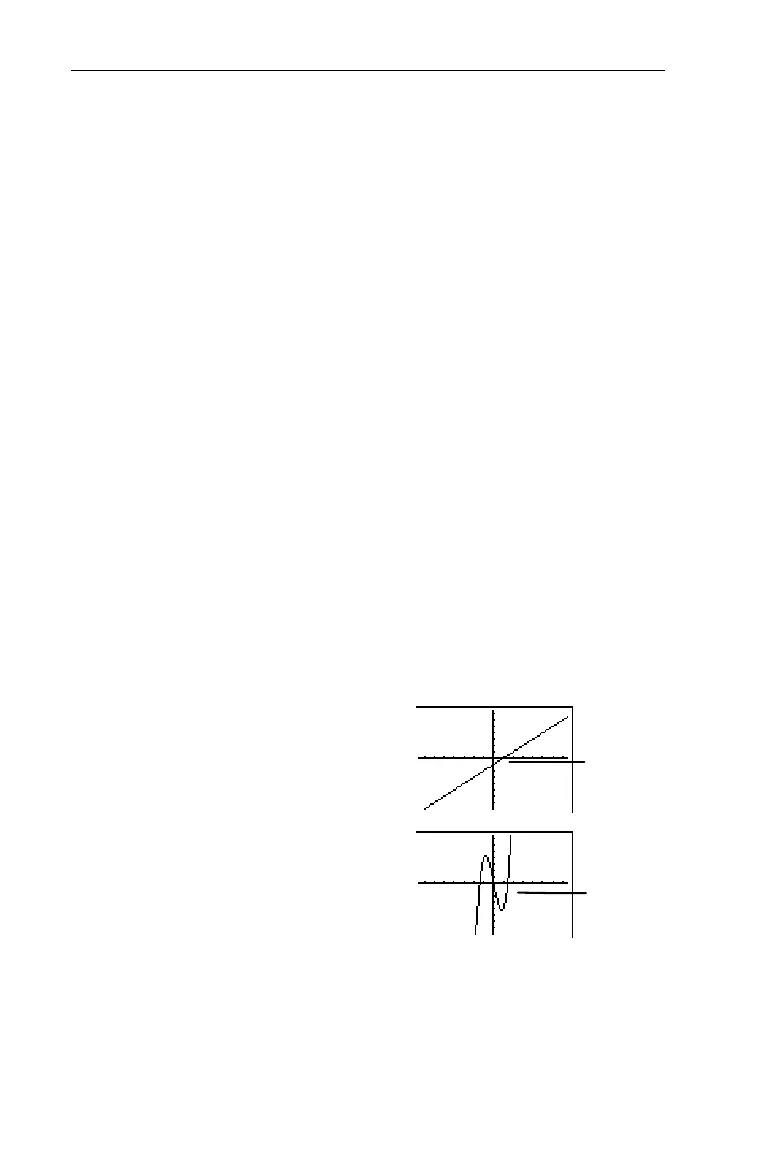194
Chapter 10: Drawing
7310ENG.DOC Draw Texas Instruments Revised: 05/29/98 6:43 PM Printed: 05/19/99 9:01 AM Page 194 of 22
To use
Shade(
from the Home screen or a program:
1. Select 2
5
.
2. Enter two functions, lower and upper, in terms of X. After
the instruction is executed, the calculator graphs the
functions and shades above lower and below upper.
3. Enter left and right, the left and right X boundaries, if
desired.
Xmin
and
Xmax
are the defaults.
4. Enter the shading pattern number, pattern, if desired.
The four shading patterns are:
1
=Vertical (default)
2
=Horizontal
3
=Diagonal upper left to lower right
4
=Diagonal lower left to upper right
5. Specify the pattern resolution, res, an integer number
between
1
and
8
, if desired.
res=
1
is the default and represents the lowest resolution
(lines drawn very close together). res=
8
represents the
highest resolution (lines drawn very far apart).
6. Press b to execute the instruction.
Shade above the function Y=X-2
(lower) and below the function
Y=X
3
-8X (upper).
(The functions are shown to the
right as they would look if
graphed individually.)
³
Y=X-2
Y=X
3
-8X
