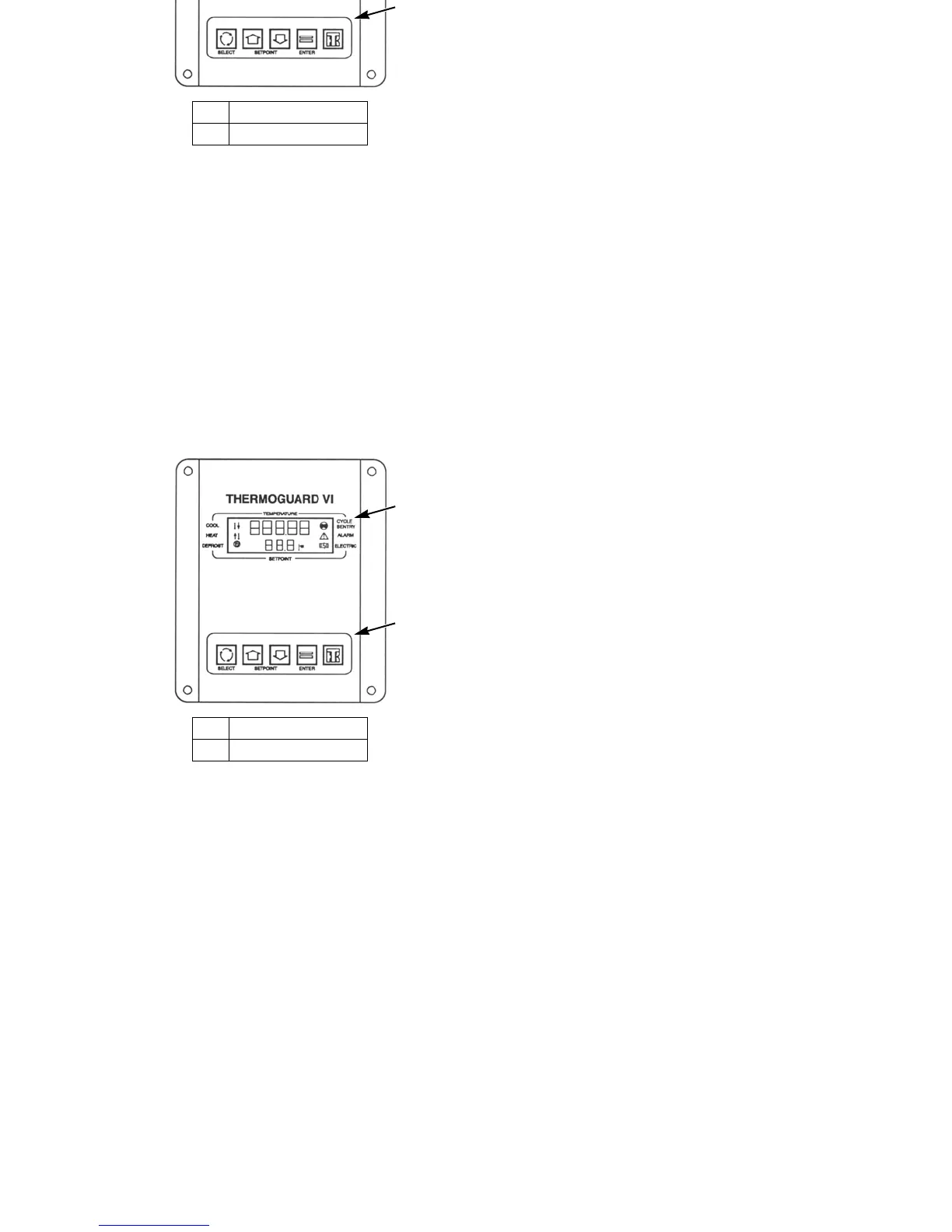001 35
TG-VI Controller Description
TG-VI Overview
This unit is controlled by a ThermoGuard TG-VI
microprocessor. The TG-VI control panel consists of a display
screen and a keypad. The TG-VI control panel is shown in
Figure 13. This display shows all possible icons and characters.
Not all icons and characters will be displayed at the same time
in normal operation.
Unit operation is as simple as turning it on and entering a
setpoint. You can also:
• Initiate a manual defrost cycle
• Change the thermostat setpoint
• Change operating modes
• Check gauges, hourmeters, and alarm codes
• Run a unit self check.
Several other functions are also available. This chapter
describes the TG-VI control panel. For operating procedures,
see “Unit Operation” in this manual.
1. Display Screen
2. Keypad
Figure 13: TG-VI Control Panel With all Possible Icons
and Characters Displayed
001 35
TG-VI Controller Description
TG-VI Overview
This unit is controlled by a ThermoGuard TG-VI
microprocessor. The TG-VI control panel consists of a display
screen and a keypad. The TG-VI control panel is shown in
Figure 13. This display shows all possible icons and characters.
Not all icons and characters will be displayed at the same time
in normal operation.
Unit operation is as simple as turning it on and entering a
setpoint. You can also:
• Initiate a manual defrost cycle
• Change the thermostat setpoint
• Change operating modes
• Check gauges, hourmeters, and alarm codes
• Run a unit self check.
Several other functions are also available. This chapter
describes the TG-VI control panel. For operating procedures,
see “Unit Operation” in this manual.
1. Display Screen
2. Keypad
Figure 13: TG-VI Control Panel With all Possible Icons
and Characters Displayed
