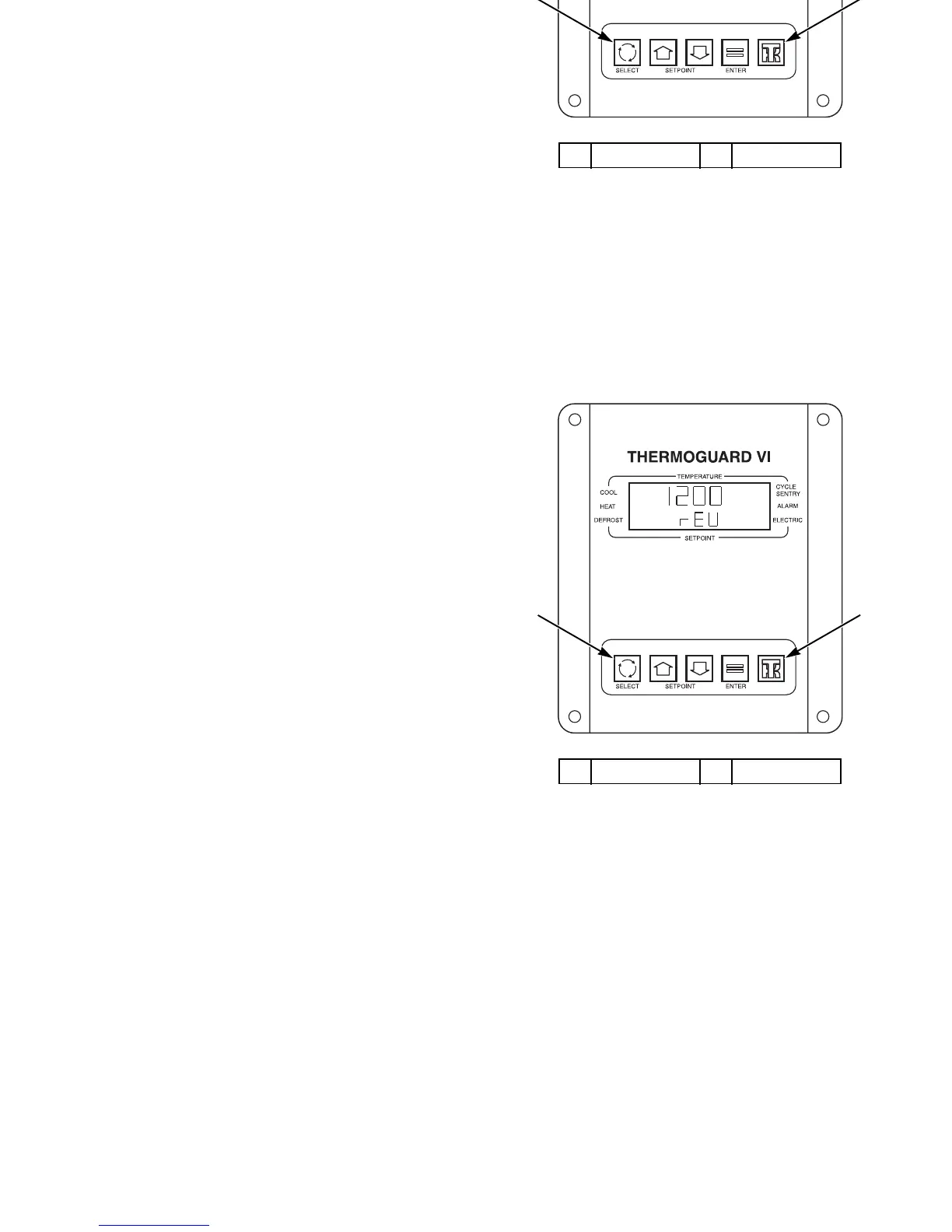Unit Operation with TG-VI Controller
57
Checking Software Revision
There are currently several different software revisions in use.
This information may be requested in the event that service is
required. To determine the software revision installed in your
unit, perform the following steps.
1. Place the On/Off switch in the ON position.
2. Press and hold the TK L
OGO key for at least three seconds.
The Unit Self Check [USC] prompt screen will appear.
3. Press the S
ELECT key (cycling arrows) until rEU
(revision) appears in the lower part of the display.
The number shown in the upper part of the display is the
software revision number.
1. Select Key 2. TK Logo Key
Figure 26: Checking Software Revision
ARA914
1
2
Unit Operation with TG-VI Controller
57
Checking Software Revision
There are currently several different software revisions in use.
This information may be requested in the event that service is
required. To determine the software revision installed in your
unit, perform the following steps.
1. Place the On/Off switch in the ON position.
2. Press and hold the TK L
OGO key for at least three seconds.
The Unit Self Check [USC] prompt screen will appear.
3. Press the S
ELECT key (cycling arrows) until rEU
(revision) appears in the lower part of the display.
The number shown in the upper part of the display is the
software revision number.
1. Select Key 2. TK Logo Key
Figure 26: Checking Software Revision
ARA914
1
2
