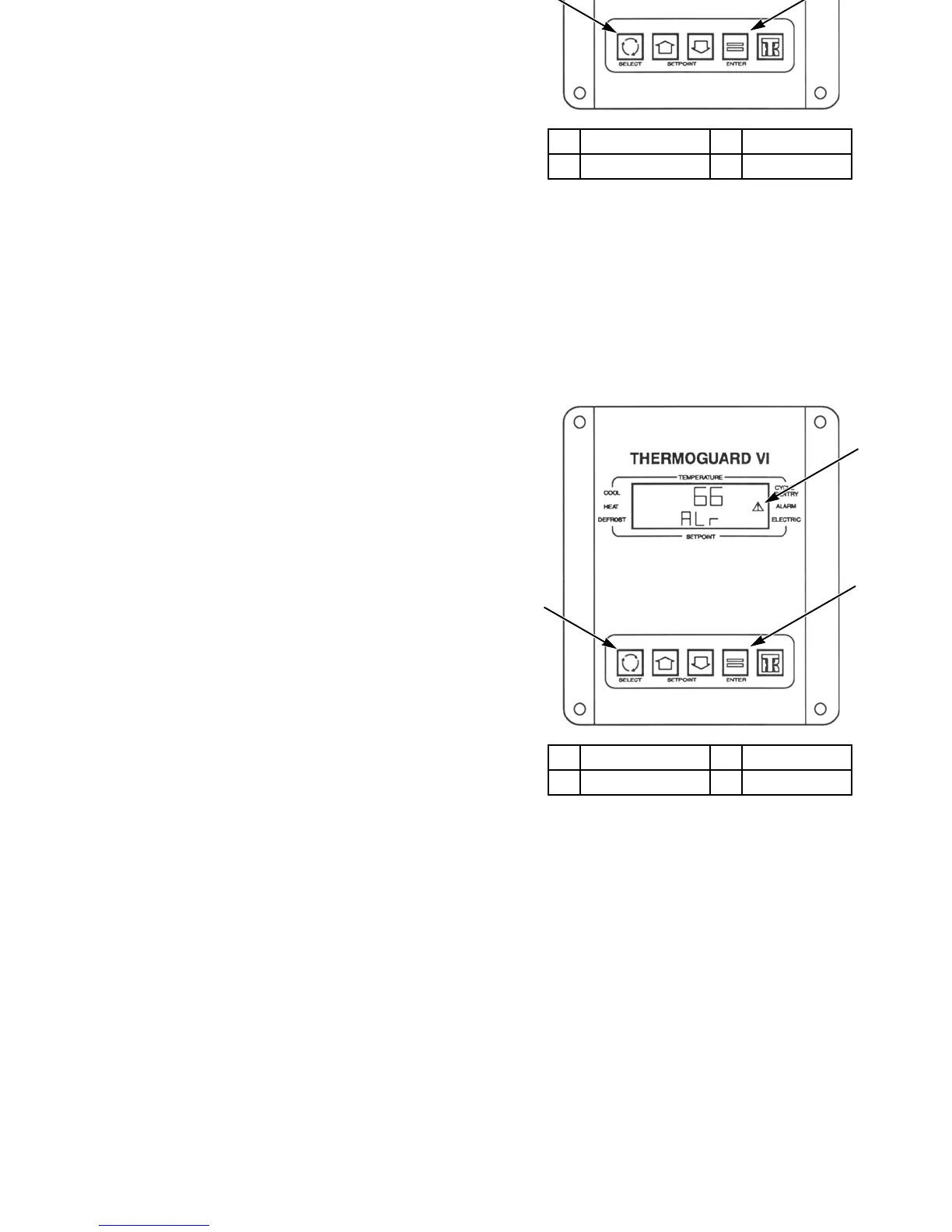Unit Operation with TG-VI Controller
61
Displaying and Clearing Alarm
Codes
For detailed alarm code information refer to the “Alarm
Codes” chapter in this manual.
NOTE: Alarms are indicated by the appearance of an alarm
symbol (exclamation point within a triangle) in the
upper-right on the screen. Check alarms and stored alarms
are indicated by a steady alarm symbol. Shutdown alarms are
indicated by a flashing alarm symbol.
1. The unit On/Off switch must be On. If the alarm symbol is
displayed on the screen, press the S
ELECT key.
2. If more than one alarm is present, each will be displayed
for several seconds.
NOTE: Some of the codes will only be meaningful to an
authorized TK service technician. If you are unable to clear
an alarm code, carefully record the number of the code and
refer the matter to an authorized dealer.
NOTE: Do not reset the alarm system until all the alarm
codes have been recorded, the alarm information has been
checked.
1. Alarm Symbol 3. Select Key
2. Enter Key
Figure 29: Alarm Symbol Location
ANA12
3
2
1
Unit Operation with TG-VI Controller
61
Displaying and Clearing Alarm
Codes
For detailed alarm code information refer to the “Alarm
Codes” chapter in this manual.
NOTE: Alarms are indicated by the appearance of an alarm
symbol (exclamation point within a triangle) in the
upper-right on the screen. Check alarms and stored alarms
are indicated by a steady alarm symbol. Shutdown alarms are
indicated by a flashing alarm symbol.
1. The unit On/Off switch must be On. If the alarm symbol is
displayed on the screen, press the S
ELECT key.
2. If more than one alarm is present, each will be displayed
for several seconds.
NOTE: Some of the codes will only be meaningful to an
authorized TK service technician. If you are unable to clear
an alarm code, carefully record the number of the code and
refer the matter to an authorized dealer.
NOTE: Do not reset the alarm system until all the alarm
codes have been recorded, the alarm information has been
checked.
1. Alarm Symbol 3. Select Key
2. Enter Key
Figure 29: Alarm Symbol Location
ANA12
3
2
1
