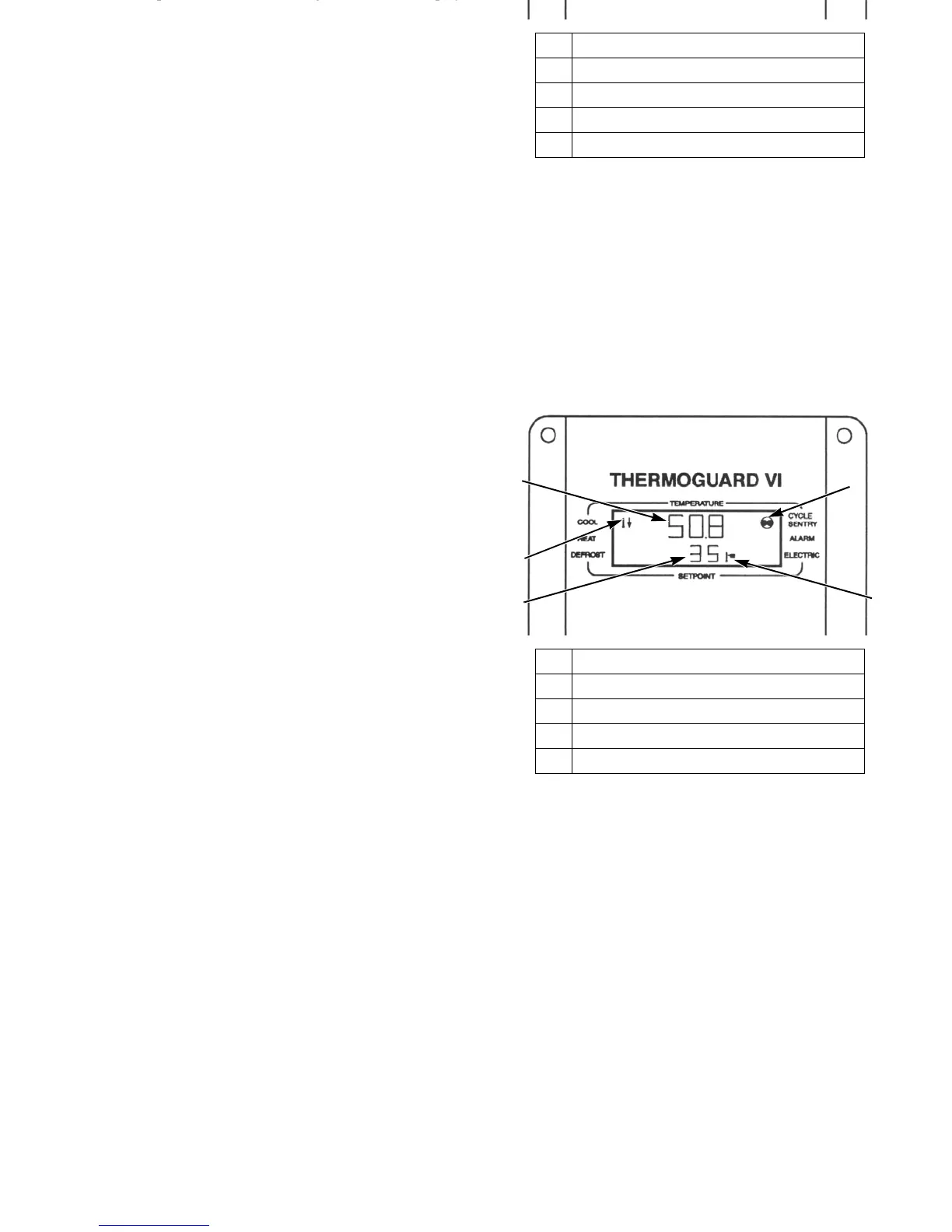TG-VI Controller Description
39
Standard Display
The Standard Display is the default display screen showing
setpoint temperature and return air temperature. See “Figure
16: Standard Display,” on page 39.
On the Standard Display screen:
• The upper display shows the return air temperature in
Fahrenheit or Celsius depending on the unit’s
programming.
• The lower display shows the setpoint temperature.
• The setpoint icon shows to the right of the lower display,
indicating that the lower display shown is the setpoint.
• The cool icon is displayed in the upper left corner of the
display.
• The CYCLE-SENTRY icon will also show if the unit is in
CYCLE-SENTRY.
1. CYCLE-SENTRY Icon
2. Setpoint Icon
3. Setpoint Temperature (Lower Display)
4. Cool Icon
5. Return Air Temperature (Upper Display)
Figure 16: Standard Display
AJA1077
5
3
2
1
4
TG-VI Controller Description
39
Standard Display
The Standard Display is the default display screen showing
setpoint temperature and return air temperature. See “Figure
16: Standard Display,” on page 39.
On the Standard Display screen:
• The upper display shows the return air temperature in
Fahrenheit or Celsius depending on the unit’s
programming.
• The lower display shows the setpoint temperature.
• The setpoint icon shows to the right of the lower display,
indicating that the lower display shown is the setpoint.
• The cool icon is displayed in the upper left corner of the
display.
• The CYCLE-SENTRY icon will also show if the unit is in
CYCLE-SENTRY.
1. CYCLE-SENTRY Icon
2. Setpoint Icon
3. Setpoint Temperature (Lower Display)
4. Cool Icon
5. Return Air Temperature (Upper Display)
Figure 16: Standard Display
AJA1077
5
3
2
1
4
