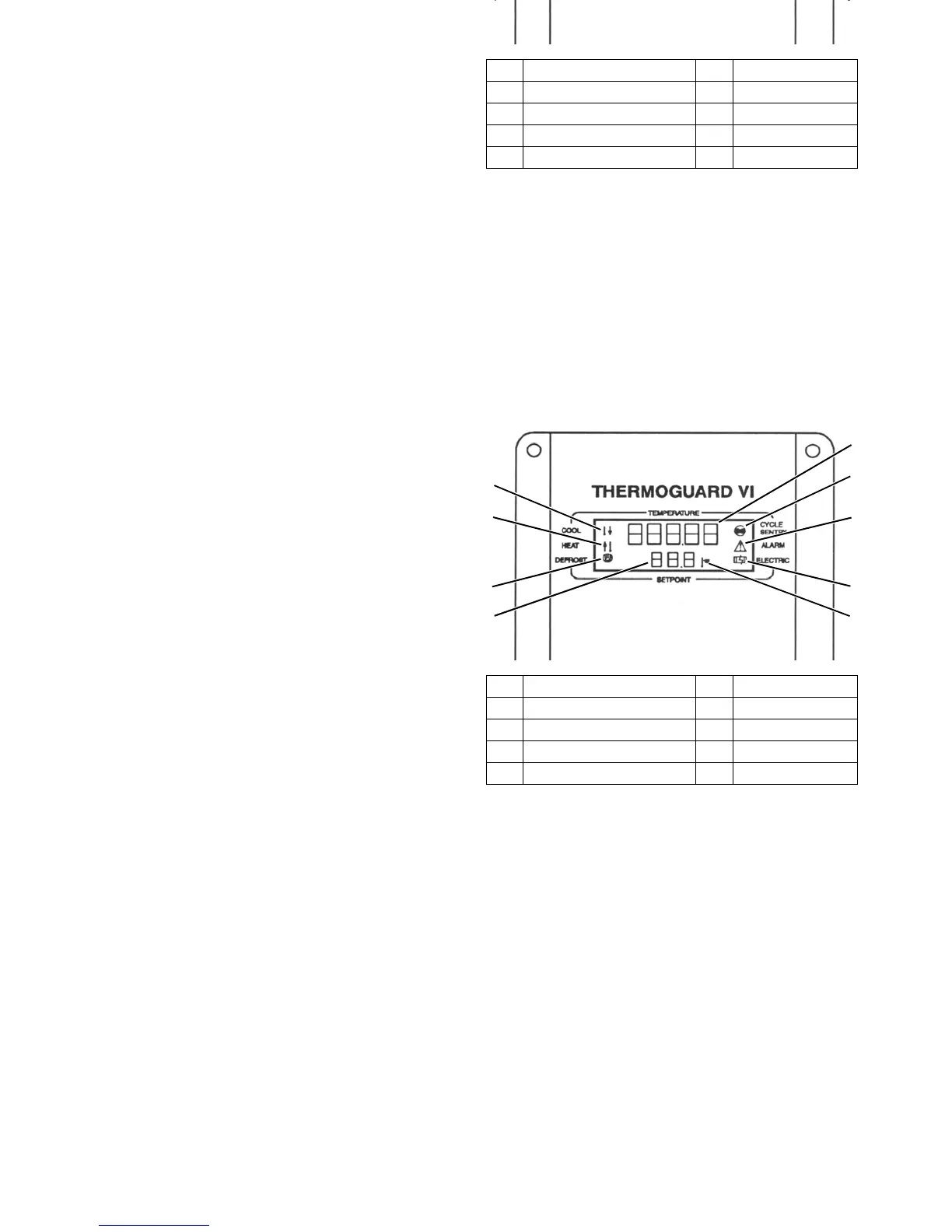TG-VI Controller Description
36
IMPORTANT: To prevent damage to the controller, always
push the controller access door firmly closed.
Display Screen
The display screen indicates operating status, including
temperature, setpoint, mode, alarm codes, and other
information depending on the unit status. The display consists
of an upper and lower display in the center and icons around
the edges. The display shown here is displaying all possible
icons and characters. Not all icons and characters will be
displayed at the same time in normal operation.
The default display is called the Standard Display. See “Figure
16: Standard Display,” on page 39. The upper and lower
displays, the icons, the Standard Display, and other display
screens are described later in this section.
1. Upper Display 6. Lower Display
2. CYCLE-SENTRY Icon 7. Defrost Icon
3. Alarm Icon 8. Heat Icon
4. Electric Icon 9. Cool Icon
5. Setpoint Icon
Figure 14: Display Screen With all Possible Icons and
Characters Displayed
ANA03
TG-VI Controller Description
36
IMPORTANT: To prevent damage to the controller, always
push the controller access door firmly closed.
Display Screen
The display screen indicates operating status, including
temperature, setpoint, mode, alarm codes, and other
information depending on the unit status. The display consists
of an upper and lower display in the center and icons around
the edges. The display shown here is displaying all possible
icons and characters. Not all icons and characters will be
displayed at the same time in normal operation.
The default display is called the Standard Display. See “Figure
16: Standard Display,” on page 39. The upper and lower
displays, the icons, the Standard Display, and other display
screens are described later in this section.
1. Upper Display 6. Lower Display
2. CYCLE-SENTRY Icon 7. Defrost Icon
3. Alarm Icon 8. Heat Icon
4. Electric Icon 9. Cool Icon
5. Setpoint Icon
Figure 14: Display Screen With all Possible Icons and
Characters Displayed
ANA03
