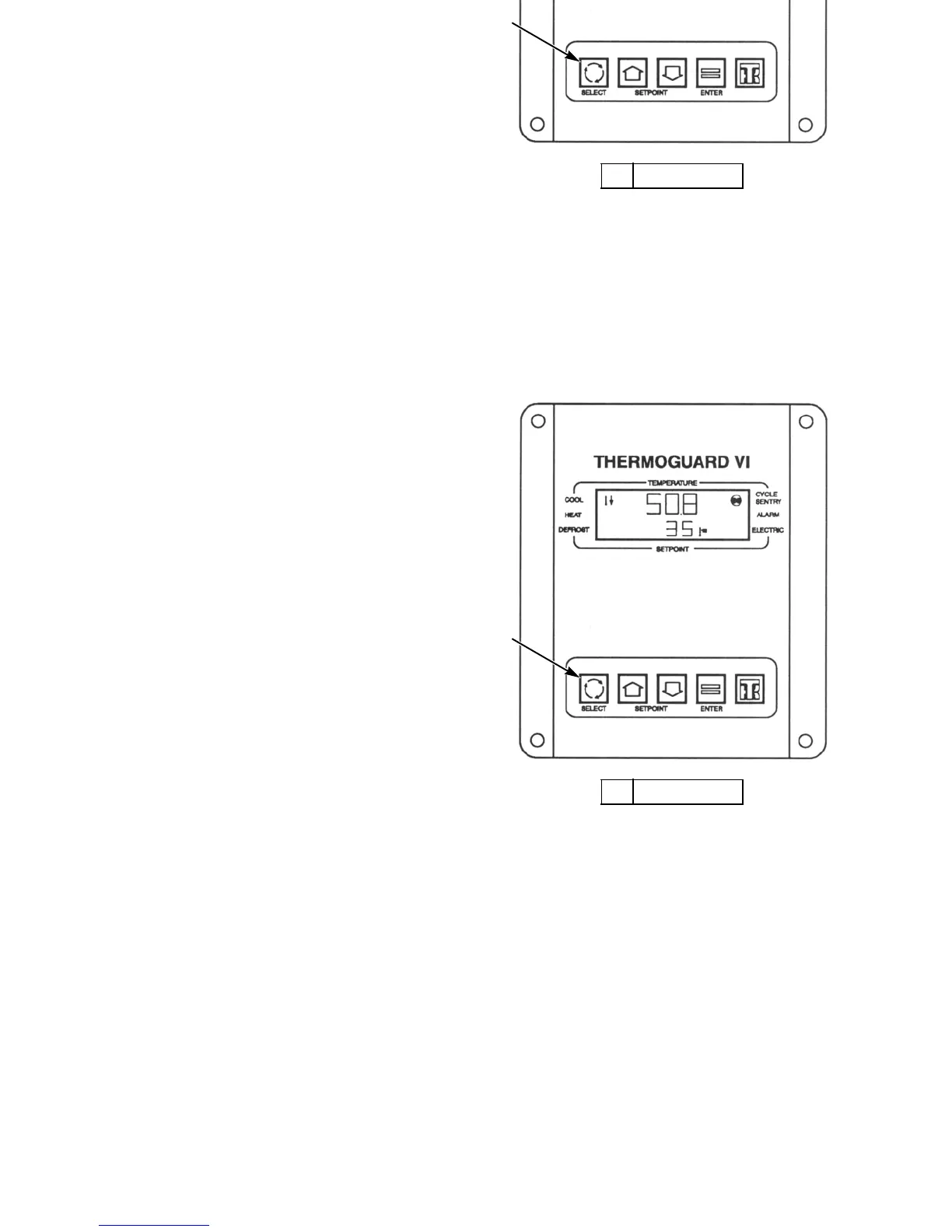Unit Operation with TG-VI Controller
52
Displaying Operating Data
During Normal Operation
During normal operation, the standard display appears on the
screen. Return air temperature is displayed in the upper
readout, and the setpoint is displayed in the lower readout. In
this example, the return air temperature is 50.8 F and the
setpoint temperature is 35 F.
NOTE: If the unit is turned off by the optional remote
control, the display will read [Standby].
NOTE: The TG-VI can be programmed by a service
technician to display the setpoint to a tenth of a degree.
Press the S
ELECT key to display the prompt and display
screens. See “S
ELECT Key” on page 40 for list of these screens.
1. Select Key
Figure 22: Standard Display
AJA107
Unit Operation with TG-VI Controller
52
Displaying Operating Data
During Normal Operation
During normal operation, the standard display appears on the
screen. Return air temperature is displayed in the upper
readout, and the setpoint is displayed in the lower readout. In
this example, the return air temperature is 50.8 F and the
setpoint temperature is 35 F.
NOTE: If the unit is turned off by the optional remote
control, the display will read [Standby].
NOTE: The TG-VI can be programmed by a service
technician to display the setpoint to a tenth of a degree.
Press the S
ELECT key to display the prompt and display
screens. See “S
ELECT Key” on page 40 for list of these screens.
1. Select Key
Figure 22: Standard Display
AJA107
