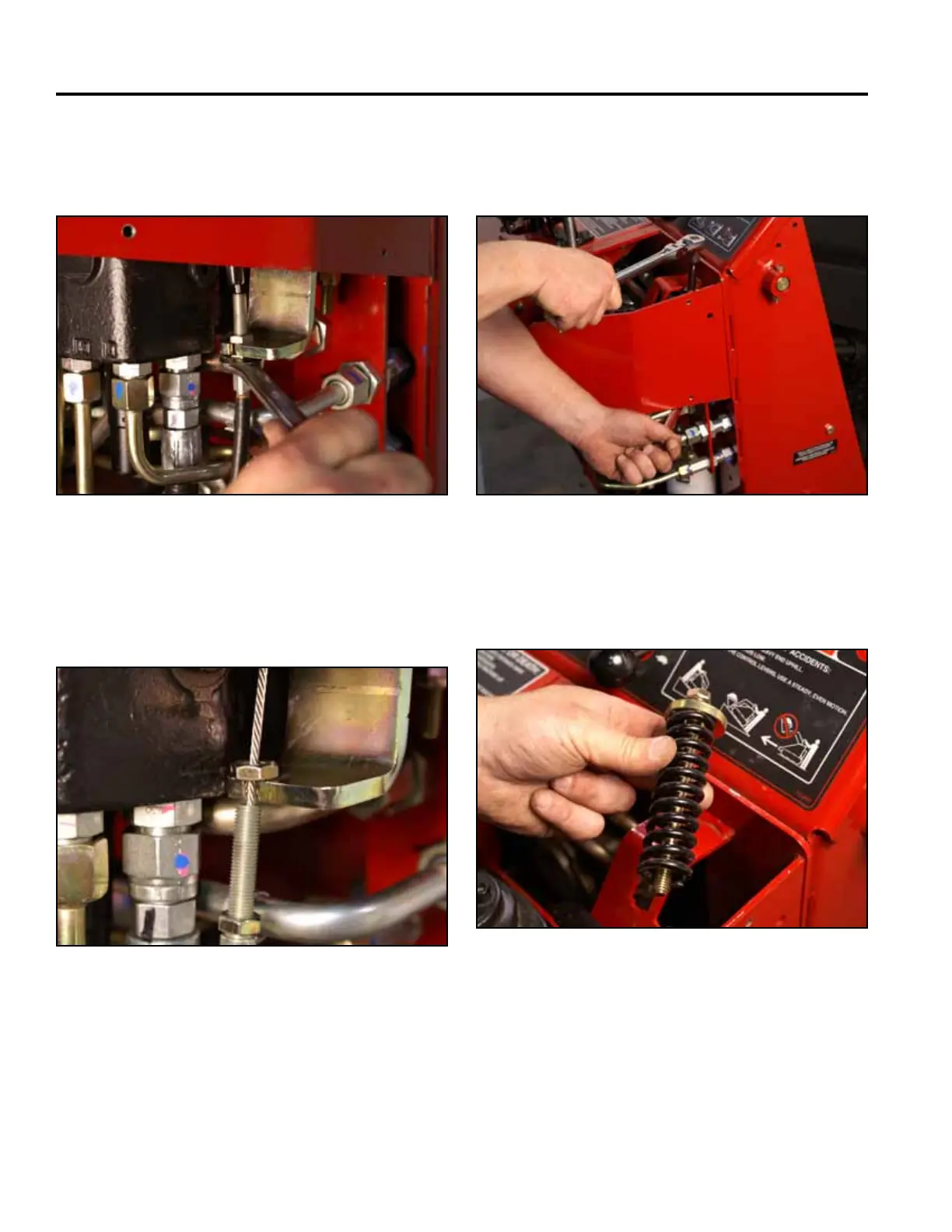BRAKES
8-42 Rev. 000 TX525 Service Manual
8. Side the rubber boot up off the threaded end of
the brake cable. Loosen the lower nut securing the
brake cable to the spring bracket (Fig. 1789).
10. Using a 9/16” wrench and socket, remove the nut
from the bolt securing the spring bracket assembly
to the inside of the control panel (Fig. 1791).
Fig 1789 PICT-4390
Fig 1791 PICT-4393
11. Remove the bolt, washer, and spring from the spring
bracket (Fig. 1792).
9. Remove the top nut from the threaded portion of the
brake cable and remove the brake cable from the
spring bracket (Fig. 1790).
Fig 1792 PICT-4394
Fig 1790 PICT-4414
