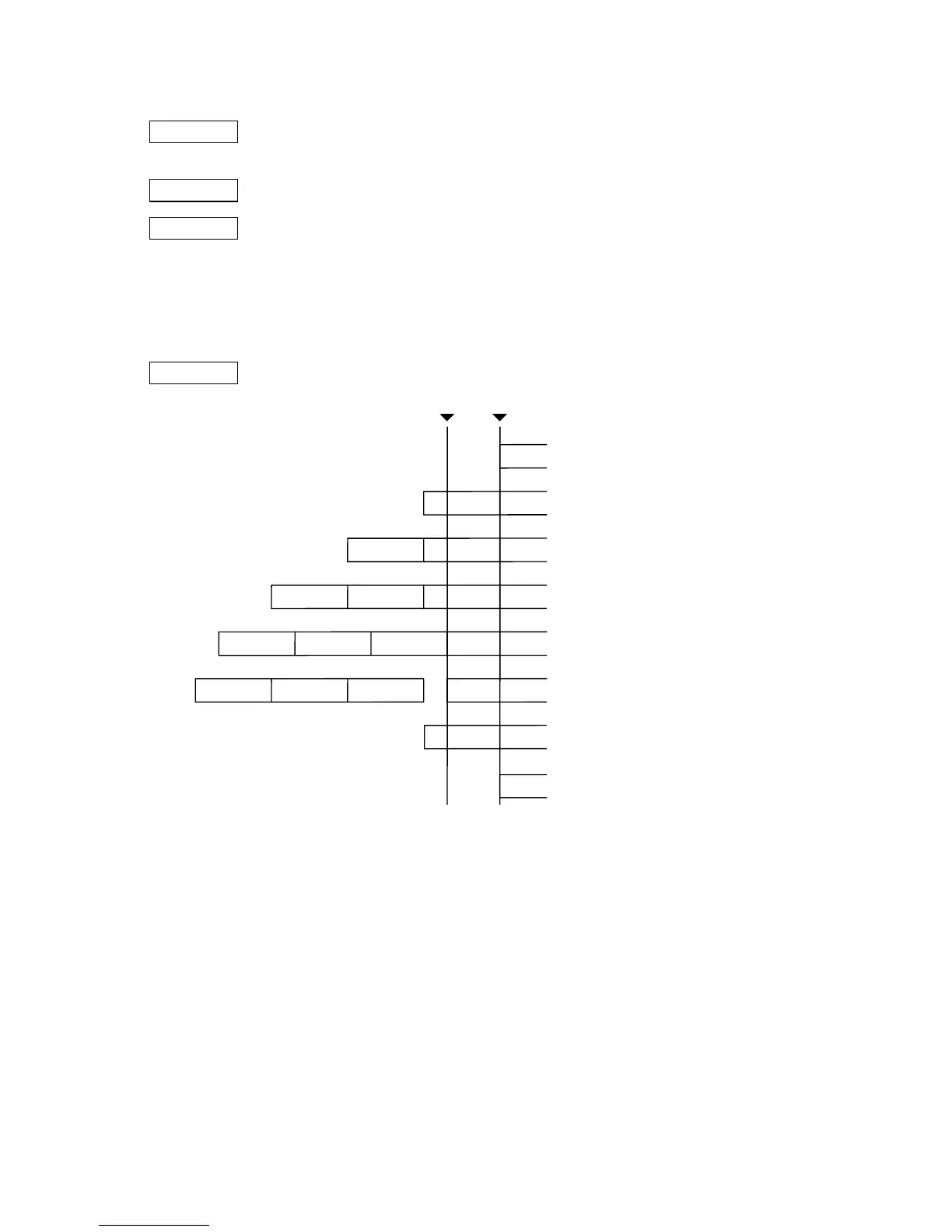- 140 -
6.3.16 EJECT COMMAND [ESC] IB
Function Ejects (cuts) the label presently remaining between the head and the cutter and returns
to the original position.
Format [ESC] IB [LF] [NUL]
Notes When “with automatic forward feed standby” is selected by the parameter setting and if
no subsequent command from the PC is received within 3 second after ejection, the
printer automatically performs a 16.3-mm forward feed.
When the Eject Command is received in the forward feed standby state, the printer
feeds the label in reverse to the original position and ejects it.
* For notes, refer to the section regarding the Issue Command.
Examples
[ESC] C [LF] [NUL]
[ESC] PC001; 0200, 0125, 1, 1, A, 00, B [LF] [NUL]
[ESC] RC001; A [LF] [NUL]
[ESC] XS; I, 0001, 0001C3001 [LF] [NUL]
[ESC] RC001; B [LF] [NUL]
[ESC] XS; I, 0001, 0001C3001 [LF] [NUL]
[ESC] RC001; C [LF] [NUL]
[ESC] XS; I, 0001, 0001C3001 [LF] [NUL]
[ESC] IB [LF] [NUL]
Head position
(1) Idling
(2) End of printing 1st label (A)
Cut position
(3) End of printing 2nd label (B)
(4) End of printing 3rd label (C)
(5) Feeds to the cut position by the
E