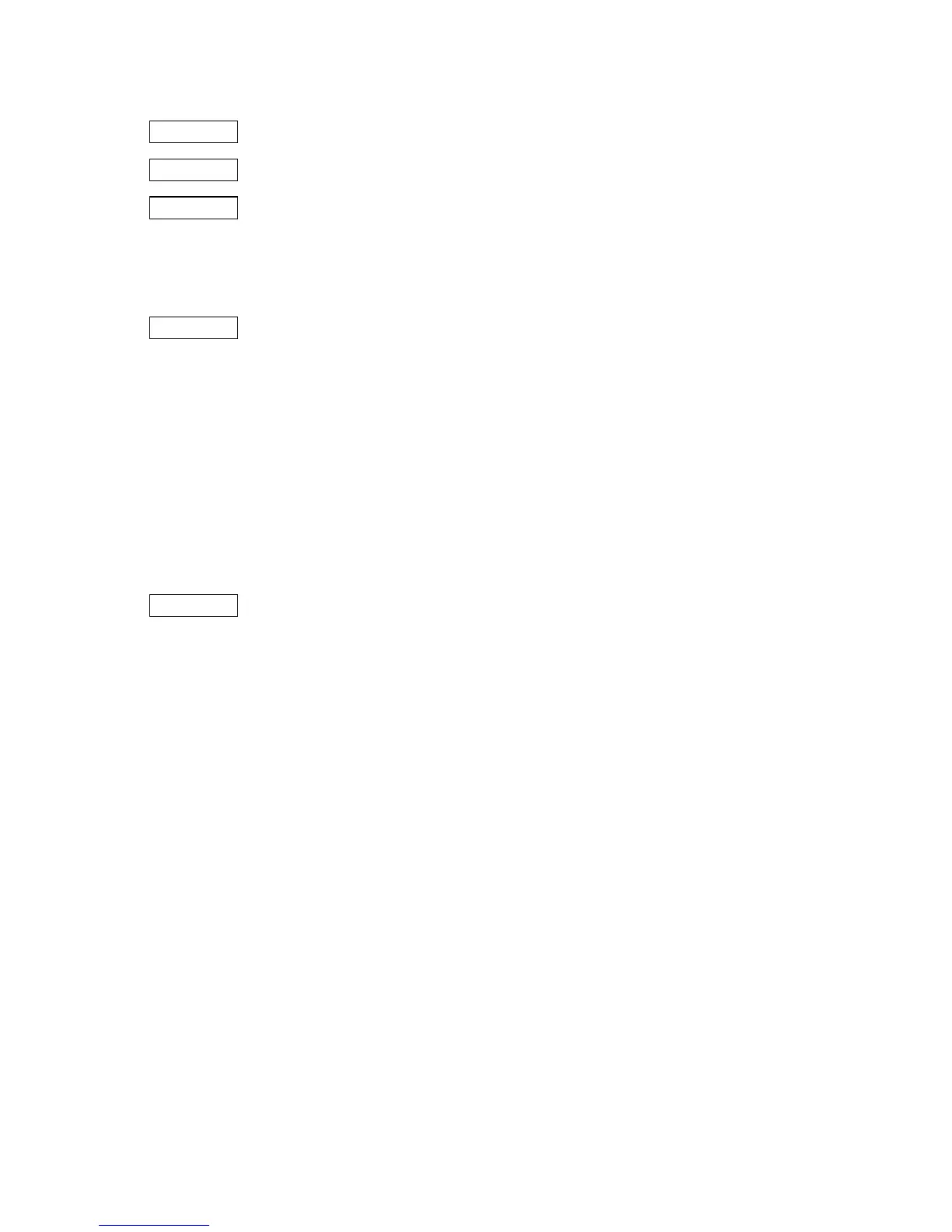- 166 -
6.3.27 STATUS REQUEST COMMAND [ESC] WS
Function Sends the printer status to the host computer.
Format [ESC] WS [LF] [NUL]
Explanation This command makes the printer send its status regardless of the setting of “status
response/no status response.” The status to be transmitted is the current printer status,
and indicates the latest status only. The remaining count indicates the remaining count
of the batch currently being printed. No remaining count of the batch waiting to be
printed is transmitted.
Notes (1) This command is available only for the RS-232C, USB interfaces and socket
communications.
(2) The status is returned only to the interface which sent this command.
(3) After the code of the Writable Character Command ([ESC] XD) or Graphic
Command ([ESC] SG) is received, the Status Request Command is not
processed until the printer receives the data specified for the type of data.
(4) A max. delay of 20 msec may occur until the printer sends the status after
receiving the Status Request Command.
(5) The interval from when the Status Request Command is sent to when the next
Status Request Command is sent should be 20 msec or more. If the interval is
less than 20 msec, the printer may fail to receive the Status Request Command.
Example [ESC] WS [LF] [NUL]