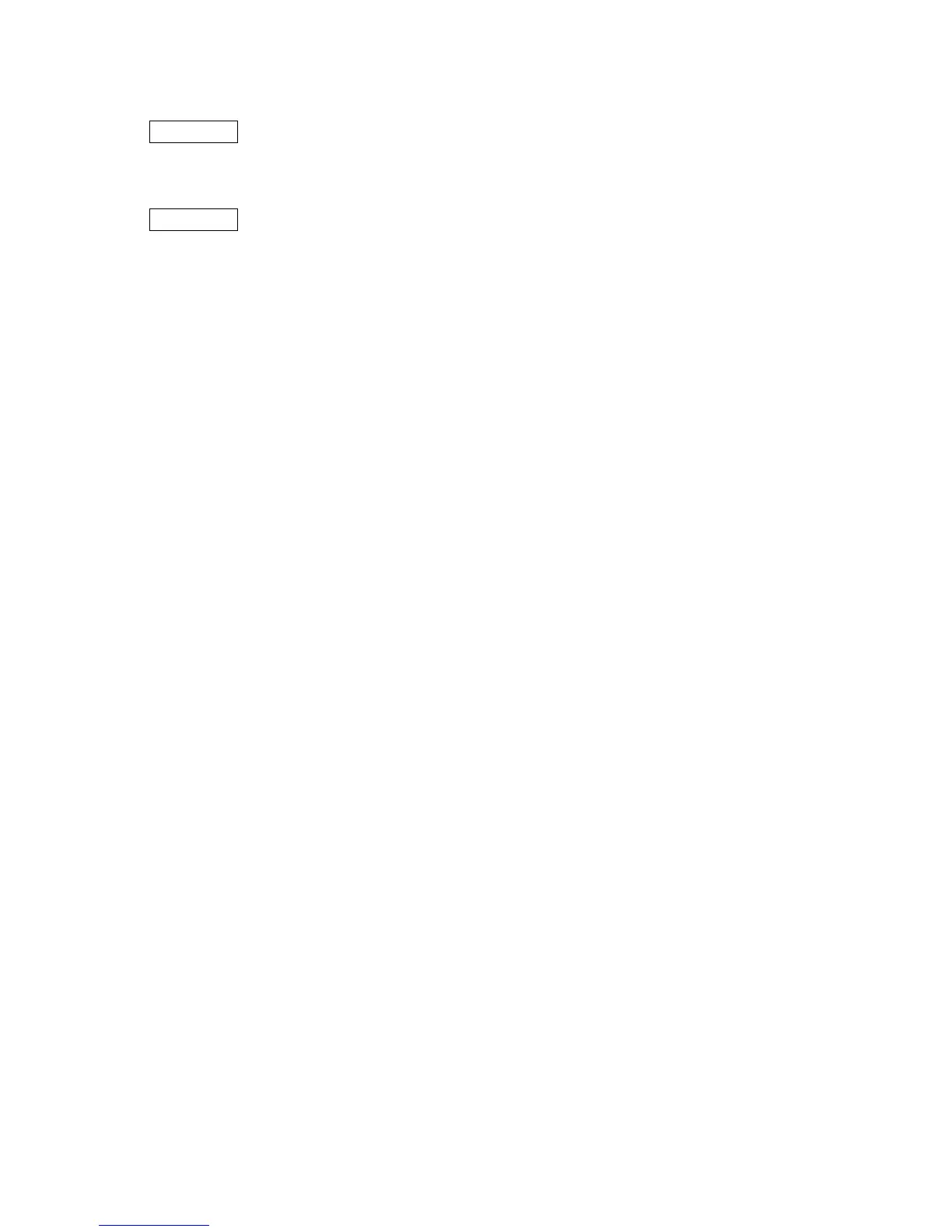- 70 -
~ In the case of RSS (Reduced Space Symbology)
Format c [ESC] XBaa; bbbb, cccc, d, e, ff, g, hhhh (, ijjjjjjjjjj, kk) (= sss ------ sss) [LF] [NUL]
d [ESC] XBaa; bbbb, cccc, d, e, ff, g, hhhh (, ijjjjjjjjjj, kk) (; tt
1
, tt
2
, tt
3
, ------, tt
20
) [LF]
[NUL]
Term aa: Bar code number
00 to 31
bbbb: X-coordinate of the print origin of bar code
Fixed as 4 digits (in 0.1 mm units)
cccc: Y-coordinate of the print origin of bar code
4 or 5 digits (in 0.1 mm units)
d: Type of bar code
b: RSS family
e: Version (Type of RSS)
1: RSS-14
2: RSS-14 Stacked
3: RSS-14 Stacked Omnidirectional
4: RSS Limited
5: RSS Expanded
6: RSS Expanded Stacked
ff: 1-module width
01 to 15 (in units of dots)
g: Rotational angle of bar code
0: 0°
1: 90°
2: 180°
3: 270°
hhhh: Height of bar code
0000 to 1000 (in 0.1 mm units)
ijjjjjjjjjj: Increment/decrement
(Omissible. When omitted, incrementing/decrementing is not performed.)
i: Indicates whether to increment or decrement
+: Increment
-: Decrement
jjjjjjjjjj: Skip value
0000000000 to 9999999999
kk: No. of digits after zero suppression
(Omissible. When omitted, zero suppression is not performed.)
00 to 20
sss ------ sss: Data string to be printed (Omissible)
Max. 126 digits. However, it varies depending on the type of bar
code.
tt
1
, tt
2
, tt
3
, ------. tt
20
: Link field No. (Omissible)
01 to 99 (1 to 99 can also be used.)
Up to 20 fields can be designated using commas.