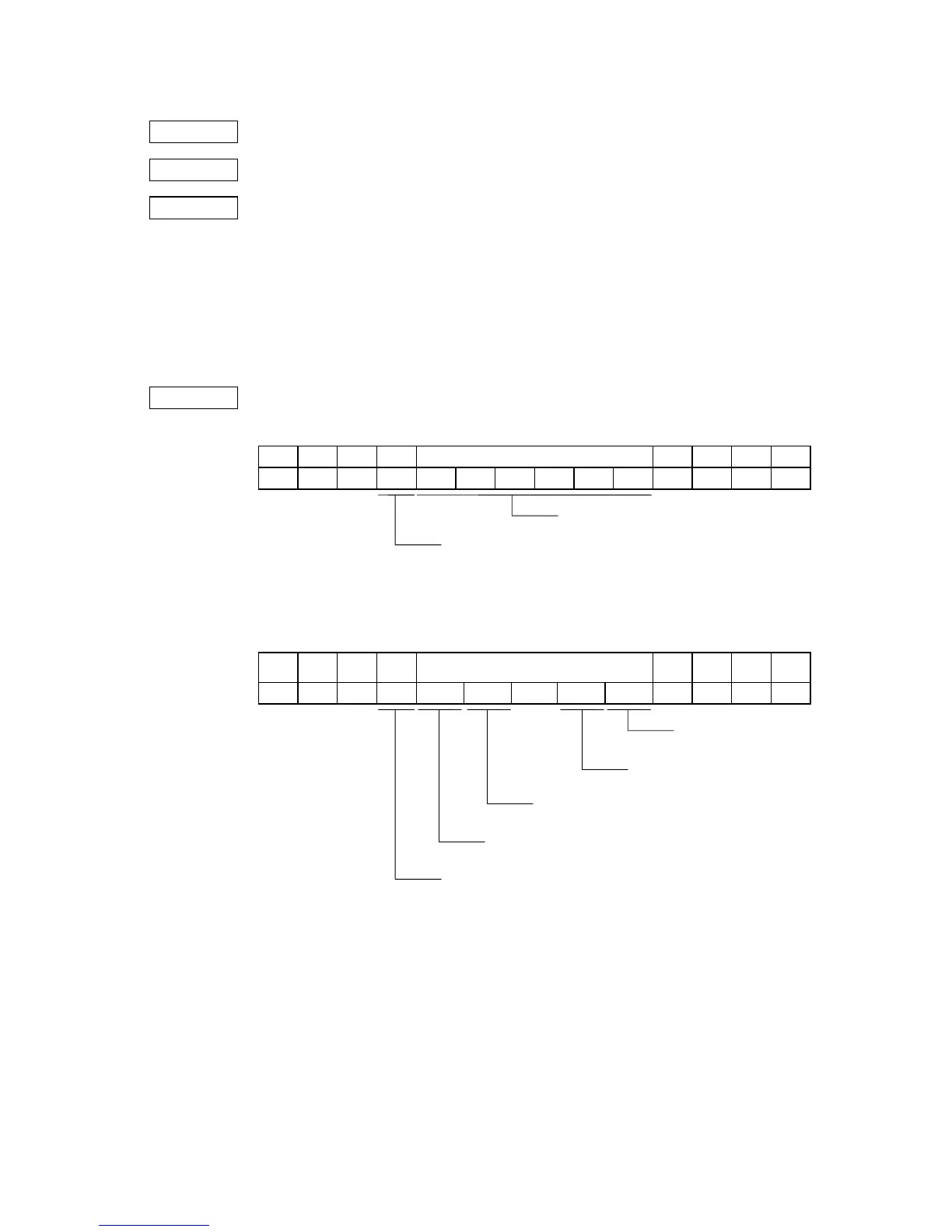- 170 -
6.3.30 SD CARD INFORMATION ACQUIRE COMMAND [ESC] WI
Function Sends information regarding the use of the memory board to the host.
Format [ESC] WI; a, b [LF] [NUL]
Term a: Drive
1: Slot 1 SD card (Option)
2: Slot 1 SD card (Option)
b: Information to be acquired
A: Free space
B: Bitmap
C: Stored PC command save file
D: TrueType
Explanation (1) The format of information to be returned to the host is as follows:
A: Free space
SOH STX “A” Slot Free space (Kbyte) ETX EOT CR LF
01H 02H 41H xxH 3xH 3xH 3xH 3xH 3xH 3xH 03H 04H 0DH 0AH
When the memory board is not inserted into a specified slot, “00H, 00H, 00H, 00H,
00H, 00H” is returned for the free spaces.
B: Writable character list
SOH STX “B” Slot
Storage information for writable character
(55 bytes)
ETX EOT CR LF
01H 02H 42H xxH “0”/“1” “0”/“1” ········ “0”/“1” “0”/“1” 03H 04H 0DH 0AH
If only one writable character is stored, information of the writable character No. is set to
“1” (Stored). The storage information of a specified character code can be acquired by
using the memory board Stored Writable Character Information Acquire Command
([ESC] WG).
The storage information for the writable character has a total of 55 bytes. The writable
character No. is assigned from 01 to 40, and from 51 to 55. Therefore, bytes to which
Nos. 41 to 50 are assigned are sure to be set to “0” (30H). When the memory board is
not inserted in the specified slot, “00H” for the storage information for the writable
character is returned.
Free space (in units of Kbytes):
000000 (KB) to 999999 (KB)
Slot:
“1” (31H): Slot 1
Writable character No. 55
Stored/Not stored
Slot
“1” (31H): Slot 1
Writable character No. 54
Stored/Not stored
“0” (30H): Not stored
“1” (31H): Stored
Writable character No. 02
Stored/Not stored
Writable character No. 01
Stored/Not stored