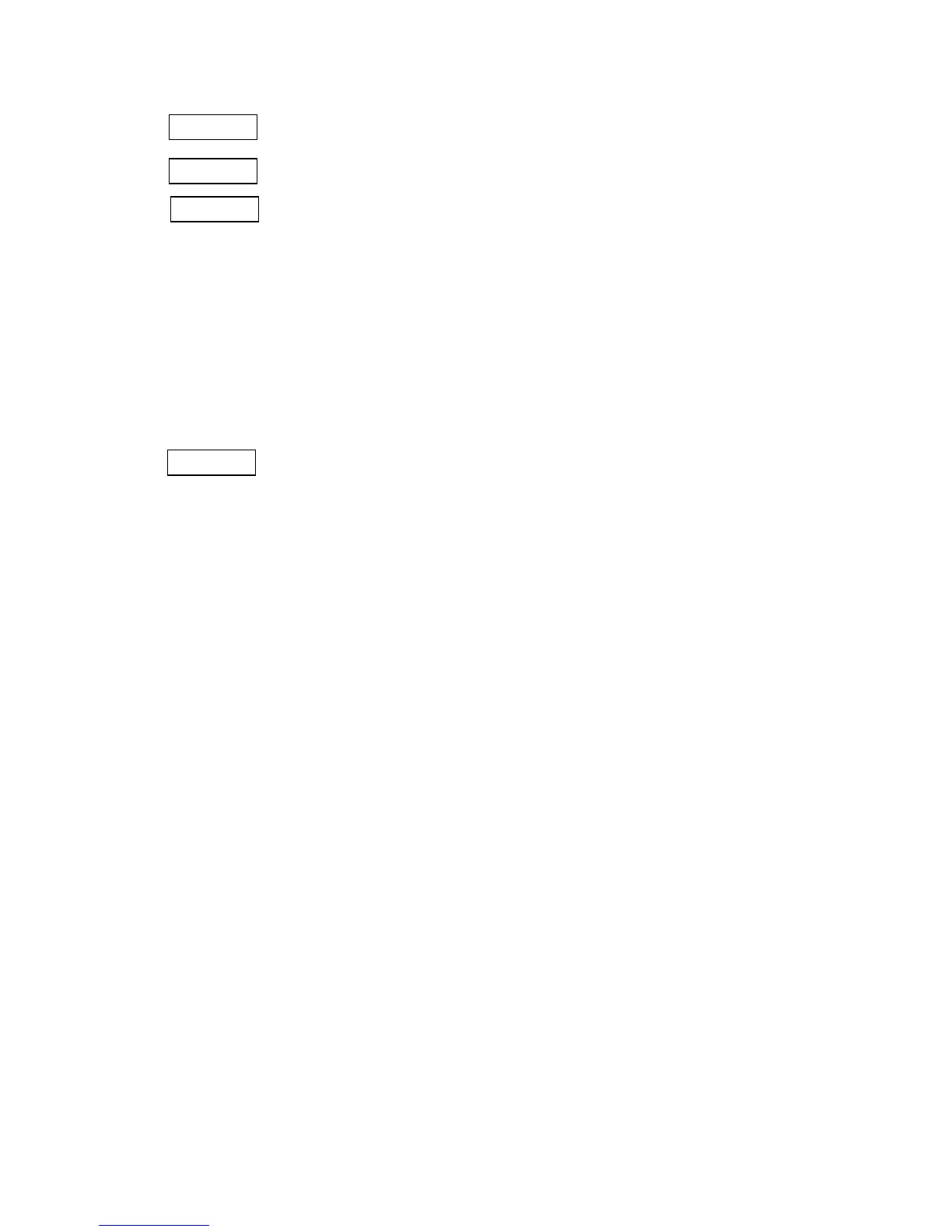- 174 -
6.3.33 IP ADDRESS SET COMMAND [ESC] IP
Function Sets the IP address to be required for the network connection.
Format [ESC] IP; a, bbb, ccc, ddd, eee [LF] [NUL]
Term a: IP address to be set
2: Printer IP address (Initial value: 192.168.10.20)
3: Gateway IP address (Initial value: 0.0.0.0)
4: Subnet mask (Initial value: 255.255.255.0)
bbb: First 8 bits
000 to 255
ccc: Second 8 bits
000 to 255
ddd: Third 8 bits
000 to 255
eee: Last 8 bits
000 to 255
Examples To set the printer IP address to “157.69.9.78”.
[ESC] IP; 2, 157, 069, 009, 078 [LF] [NUL]