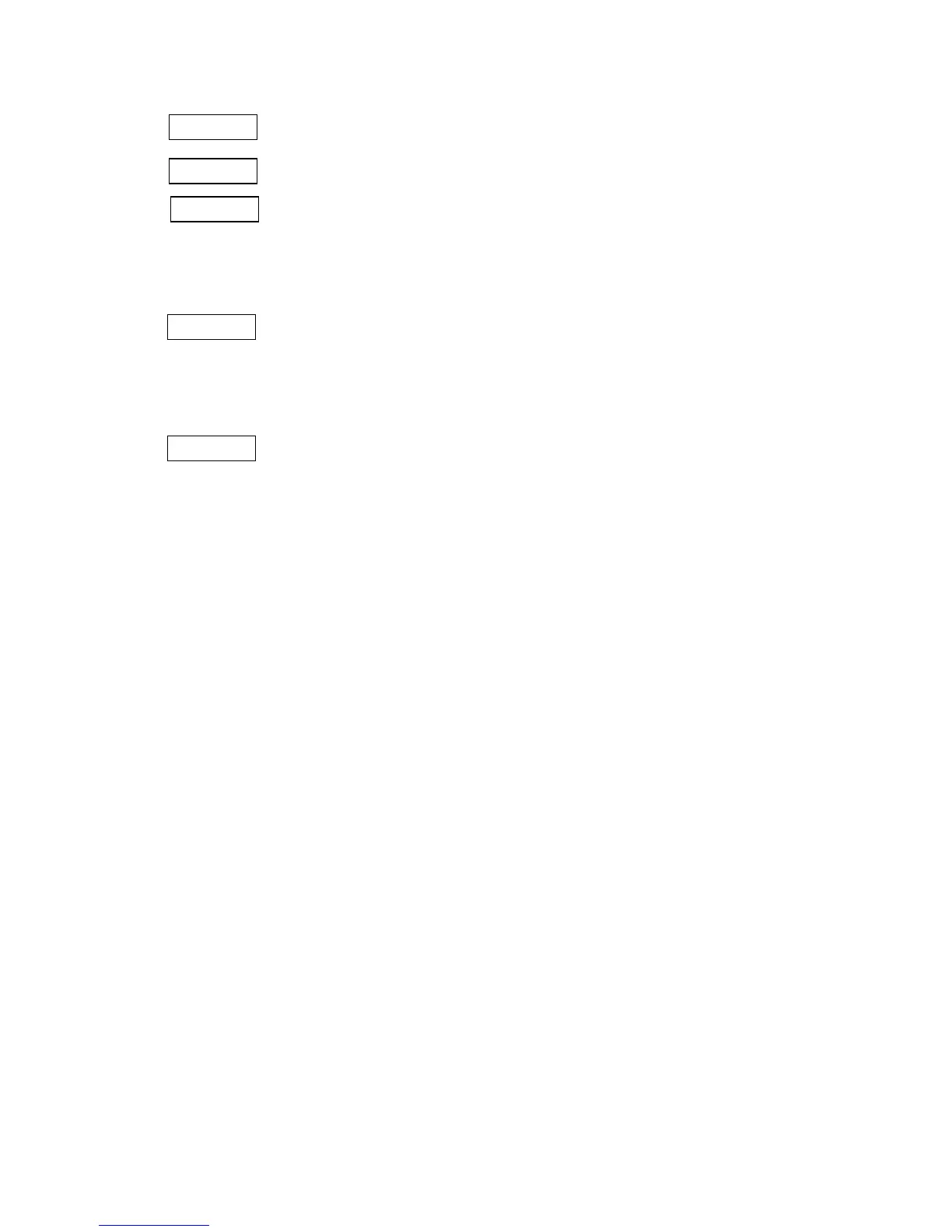- 176 -
6.3.35 DHCP FUNCTION SET COMMAND [ESC] IH
Function Enables or disables the DHCP function, and sets the DHCP client ID.
Format [ESC] IH; a, bbbbbbbbbbbbbbbbbbbbbbbbbbbbbbbb [LF] [NUL]
Term a: 0: DHCP function is disabled.
1: DHCP function is enabled.
bbbbbbbbbbbbbbbbbbbbbbbbbbbbbbbb:
DHCP client ID (16-byte data is described in 32-byte hexadecimal.)
Explanation “FFH” in the client ID is assumed as a terminator. Therefore, “FFH” must not be
used in data.
If “FFH” is specified as the first byte of the DHCP client ID, the printer assumes the
DHCP client ID has not been specified. So the printer uses the MAC address as
the DHCP client ID instead.
Examples To enable the DHCP function and set the DHCP client ID to “12H56HCDH”.
[ESC] IH; 1, 1256CDFFFFFFFFFFFFFFFFFFFFFFFFFF[LF] [NUL]