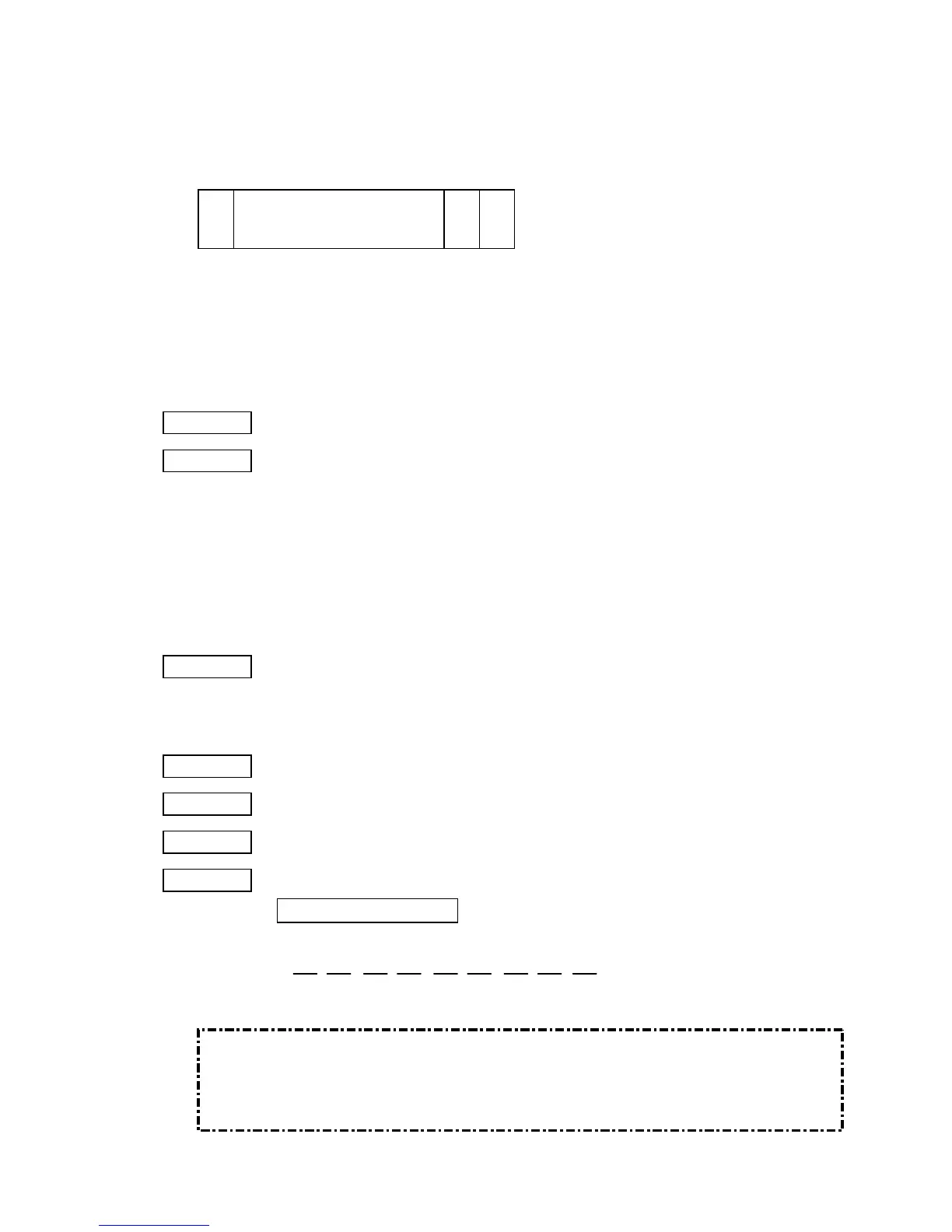- 16 -
6. INTERFACE COMMANDS
6.1 OUTLINE OF COMMANDS
(1) Format of Interface command
The length from [ESC] to [LF] [NUL] must be as specified by each command.
There are the following three kinds of control codes:
ESC (1BH), LF (0AH), NUL (00H)
{ (7BH), | (7CH), } (7DH)
Automatic selection
(2) How to use reference
Function Describes the outline of the function of the command.
Format Shows the format of the command.
The format designation method should conform to the following rules:
Each set of small letters (such as aa, bbbb) indicates a parameter item.
An item enclosed in parentheses may be omitted.
“…” indicates the repetition of an item.
Brackets and parentheses are used only in coding, and must not be transmitted
in practice.
Other symbols must always be inserted at the designated positions before
being transmitted.
Term Explains the term(s) used in the format.
“0 to 999” described in the entry range indicates that up to 3-digit variable-length
entry is allowed. (Entry of “001” or “009” is also possible.) “000 to 999” indicates
that entry must be fixed as 3 digits.
Explanation Explains the command in detail.
Note Supplementary explanation of the command.
Refer to Related commands
Examples Explains the command examples.
The above corresponds to the transfer of the following:
(3) Precautions
ESC Command & Data LF NUL