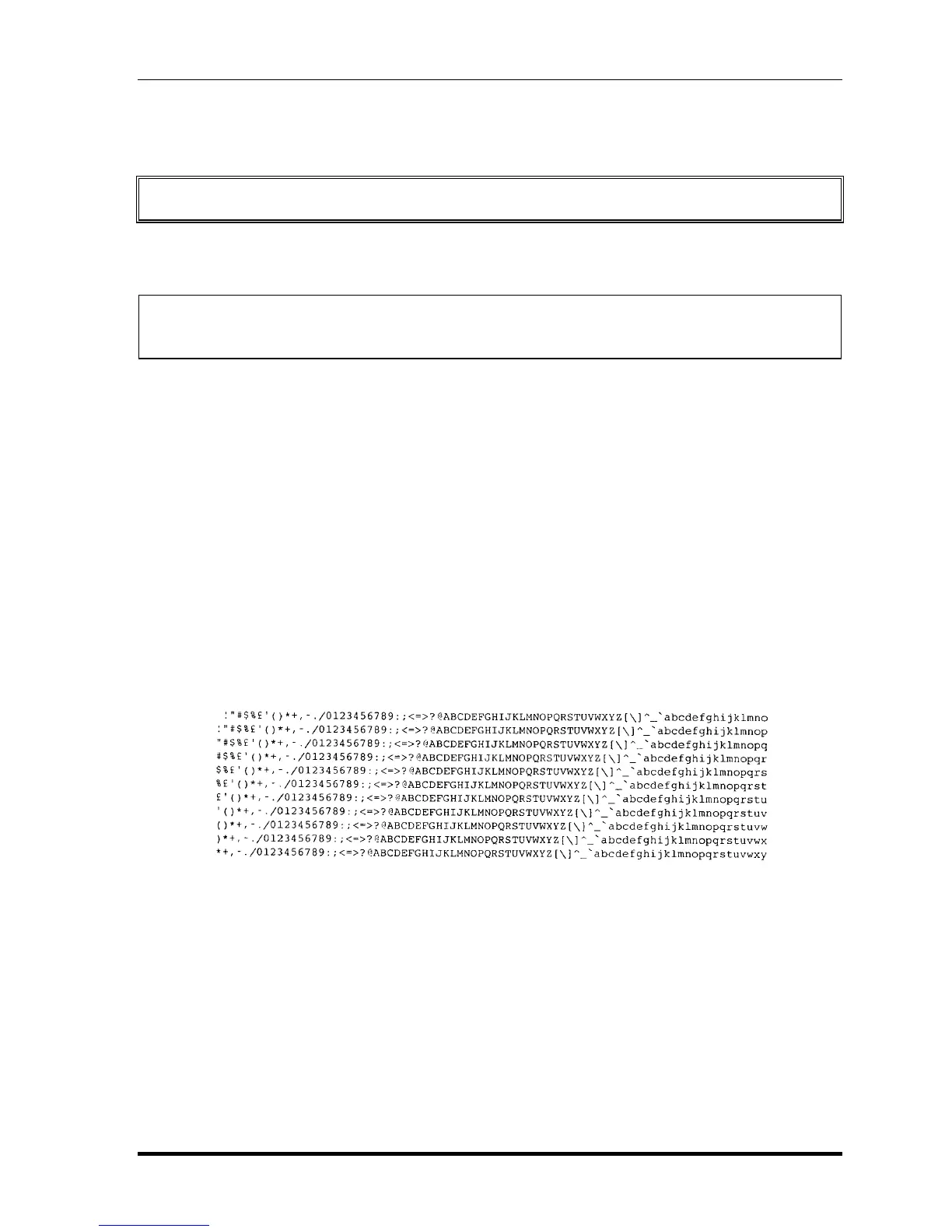Tests and Diagnostics
Qosmio F60 Series Maintenance Manual (960-796) [CONFIDENTIAL] 3-29
3.11 Printer Test
CAUTION: Printer Test is not supported for this model.
To execute the Printer Test, select 6 from the DIAGNOSTIC TEST MENU, press Enter and
follow the directions on the screen.
NOTE: An IBM compatible printer must be connected to the system to execute this test.
Also, printer port wraparound connector must be connected.
The following message will appear, after selecting the subtest 01 to 03 of the printer test:
channel#1 = XXXXh
channel#2 = XXXXh
channel#3 = XXXXh
Select the channel number (1-3) ?
The printer I/O port address is specified by the XXXXh number. The computer supports
three printer channels. Select the printer channel number, and press Enter to execute the
selected subtest.
Subtest 01 Ripple Pattern
This subtest prints characters for codes 20h through 7Eh line-by-line while
shifting one character to the left at the beginning of each new line.