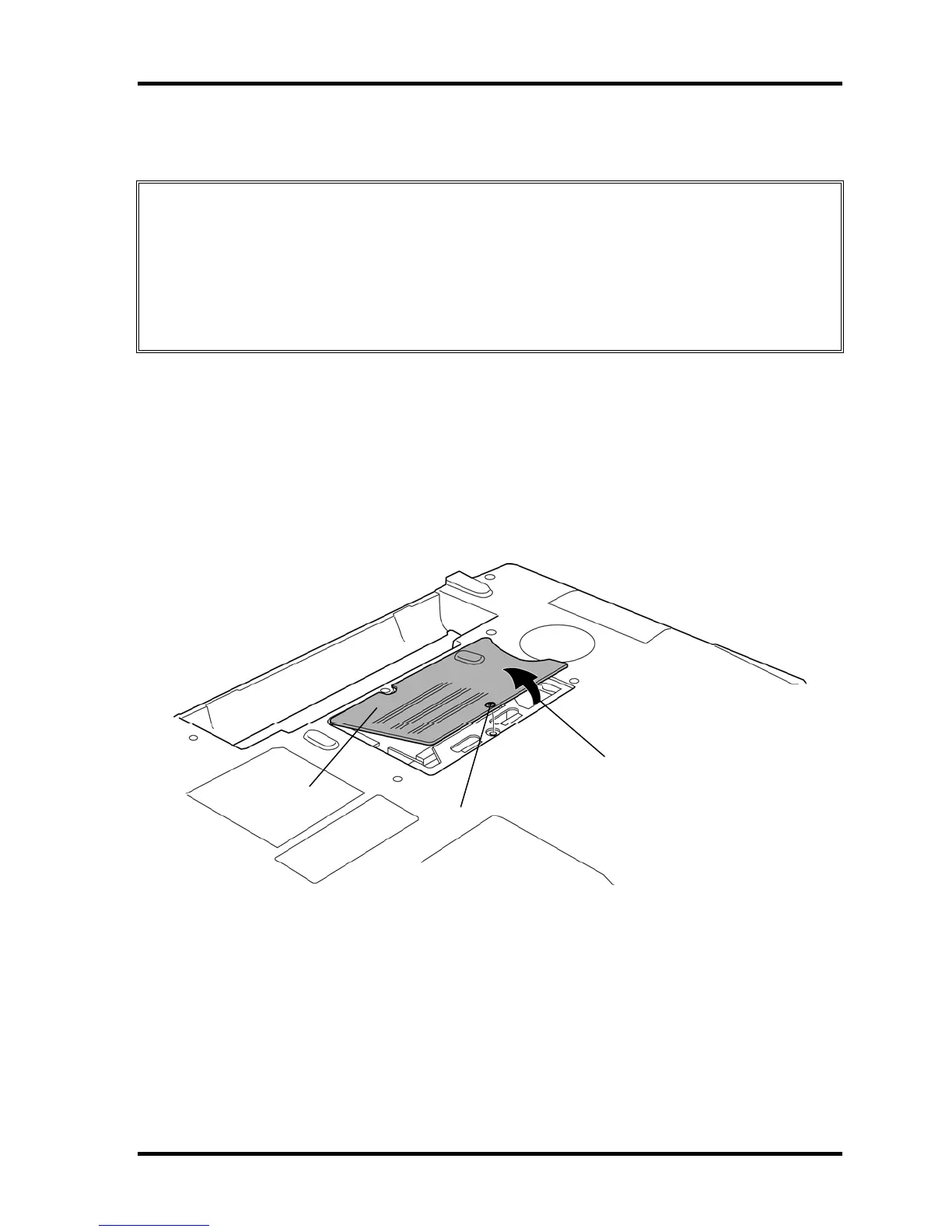エラー
!
スタイルが定義されていません。
Replacement Procedures
エラー
!
スタイルが定義されて
4.5 Memory module
CAUTION: The power of the computer must be turned off when you remove the memory
module. Removing the memory module with the power on damages the
module or the computer itself.
Do not touch memory module terminals. Any dirt on the terminals may cause
memory access problems.
Never press hard or bend a memory module.
Removing the memory module
To remove the memory module, confirm that the computer is shut down. Then follow the
steps below and refer to Figure 4-4 and 4-5.
1. Loosen the screw securing the memory cover.
2. Insert your finger into the slit and remove the memory cover.
Screw
Memory cover
Slit
Figure 4-4 Removing the memory cover
4-16 [CONFIDENTIAL] QOSMIO F60 Maintenance Manual (960-796)