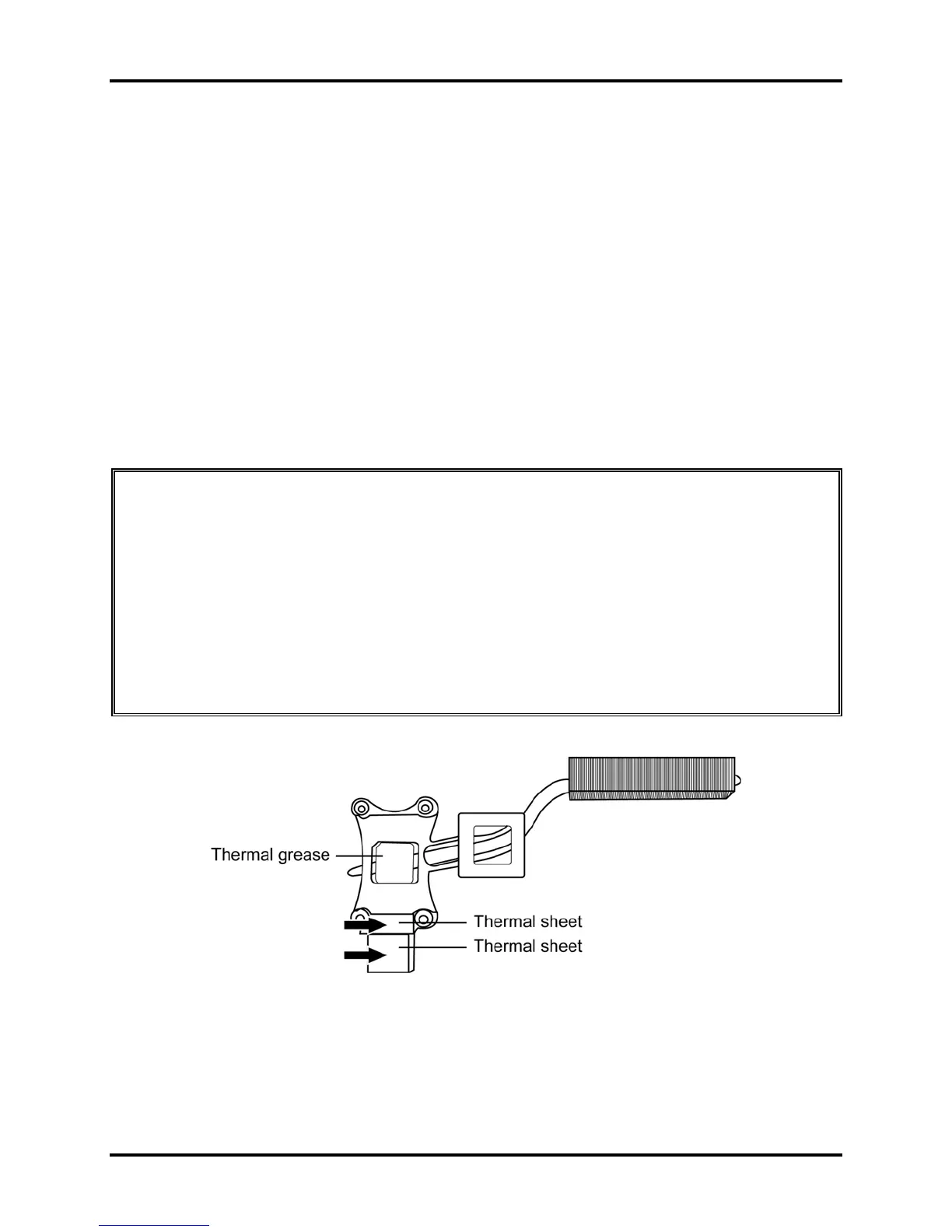Error! Style not defined. Error! Style not defined. 4 Replacement Procedures
Installing the CPU Cooling Module and Fan
Install the cooling Module according to the following procedures and Figures 4-31.
1. Install the CPU cooling module into the correct position in the computer.
2. Seat the CPU cooling module and bracket in the correct position and secure them with
two M2x4 screws.
3. Connect the cable to the cooling module.
4. Turn to the other side and seat the fans in the correct places.
5. Secure them with two M2x6 screws and four spring screws.
CAUTION:
When installing the cooling module, keep the following in mind:
1. Be sure to confirm the correct position for the module.
2. Secure the relevant screws on the main board according to the number sequence sealed
on the heat sink module.
3. If you remove the CPU cooling Module, please use soft cloth with alcohol to clean the
CPU and CPU Cooling Module. Reapply Shinetsu 7762 grease before installing the CPU
Cooling Module. If you use one new CPU Cooling module, please make sure remove the
release paper firstly.
Figure 4-31 Removing the release paper from the CPU Cooling Module
Qosmio X300 Maintenance Manual 4-51