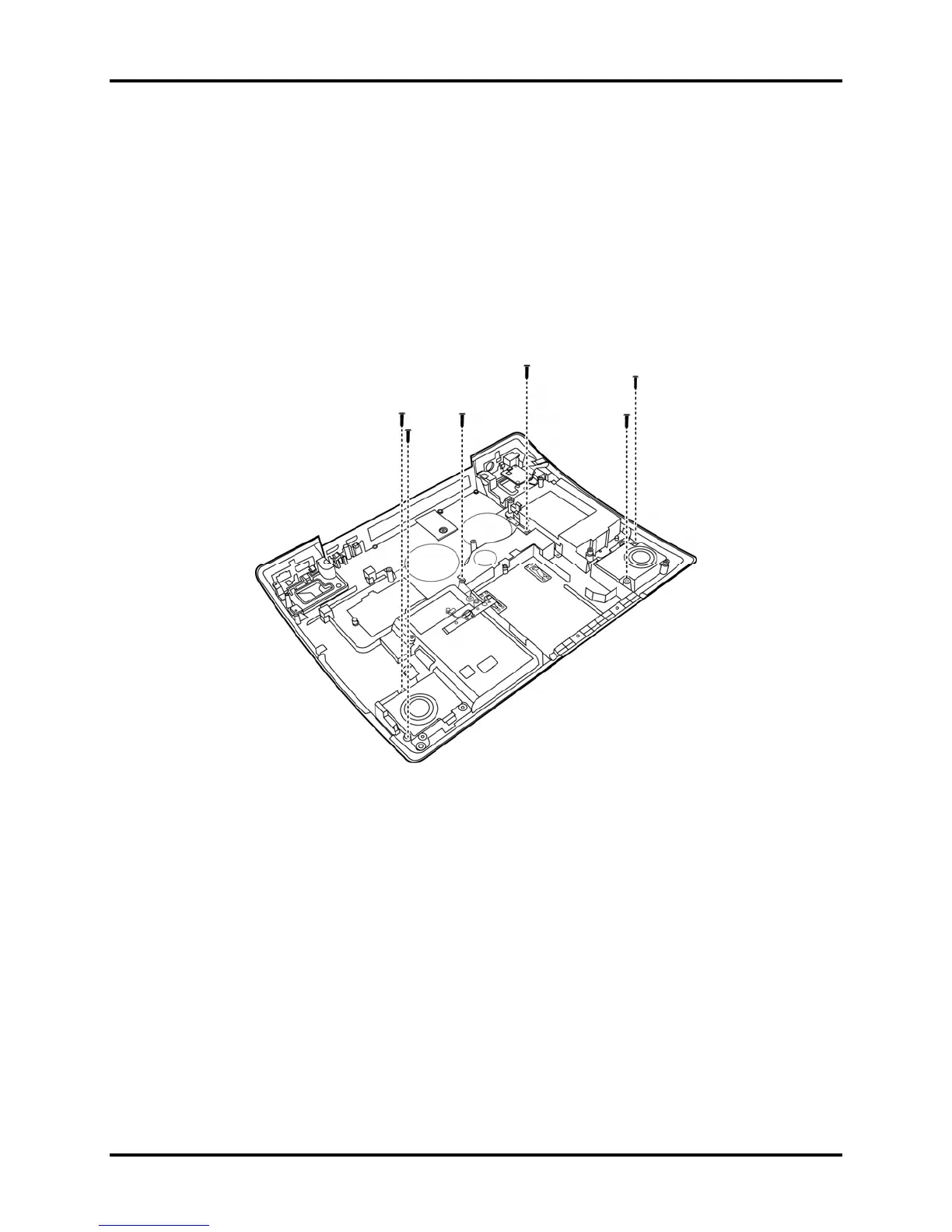Error! Style not defined. Error! Style not defined. 4 Replacement Procedures
4.21 Sub-speakers and Sub-woofer
Removing the Sub-speaker and Sub-woofer
Remove the Sub-speakers and sub-woofer according to the following procedures and Figure
4-35.
1. Remove six screws (of a special size) on the bottom of the computer.
2. Remove the right and left sub-speakers and the subwoofer.
Figure
4-35 Removing Sub-speakers and Sub-woofer
Installing the Sub-speakers and Sub-woofer.
Install the Sub-speakers and Sub-woofer according to the following procedures and Figure 4-35.
1. Seat the sub-speakers and sub-woofer in the correct places on the bottom of the computer.
2. Secure them with six screws (of a special size).
Qosmio X300 Maintenance Manual 4-55