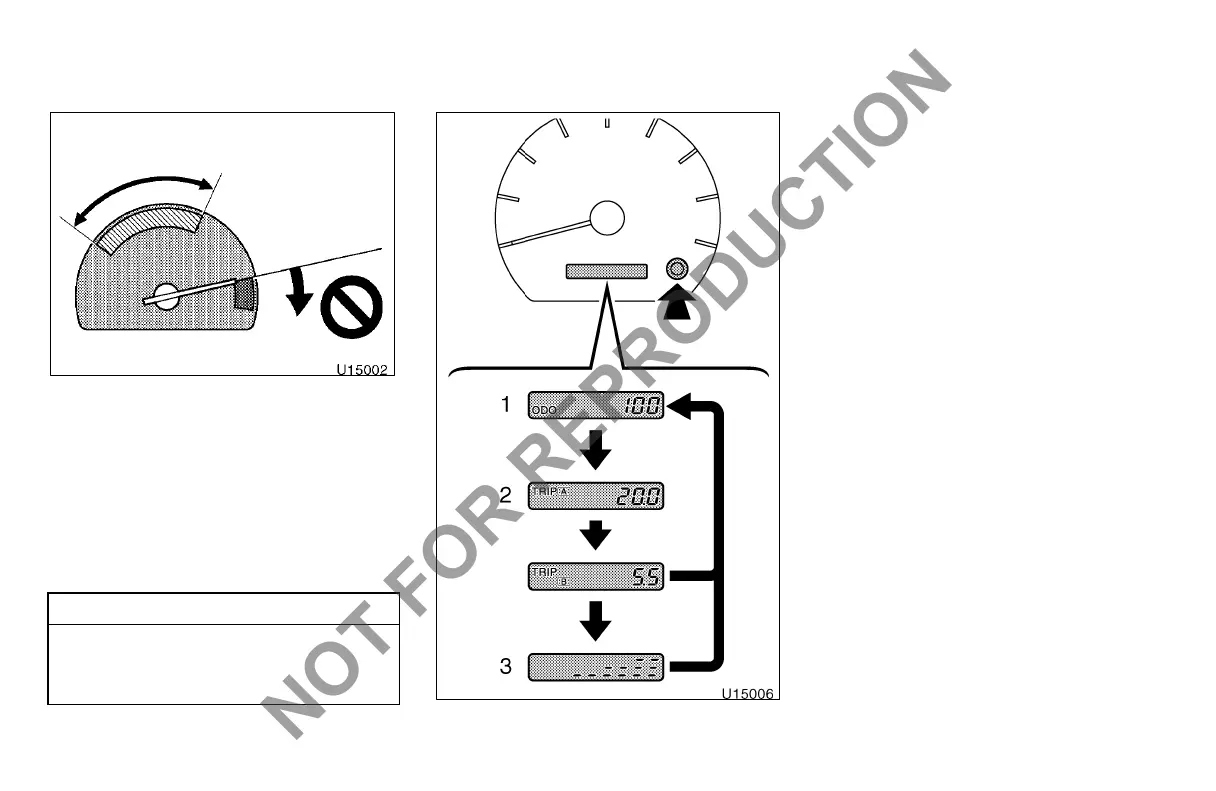COASTER_AE
41
Economy zone
Red z one
The tachometer indicates engine speed
in thousands of rpm (r evoluti ons per
minute). Use it while driving to select
correct shift poi nts and to prevent en-
gine lugging and over−revving.
For better fuel ec onomy, keep the needle
within the economy zone. Driv ing with the
engine r unning t oo fas t causes exces siv e
engine wear and poor fuel economy.
NOTICE
Do not l et the i ndicator needle get
into the red zone. This may cause
severe engine damage.
The display contains the odometer, t wo
tri p meters and met er br ightness i ndica-
tor that appears when the t ail li ghts/
headlight s ar e on. You can adjust the
bright ness when di splayed.
The engine switc h must be in the “ON”
posit ion.
To change the meter dis play, quickl y push
and release the knob. The meter display
changes in the order from the odometer
to trip meter A to trip meter B to meter
light contr ol ( when tail light s/headl ights ar e
turned on), t hen back to t he odometer
each time you pus h it.
1. Odometer : It s hows the total dis tance
the vehic le has been driven.
2. Two t rip met ers: They s how two di ffer-
ent dist ances i ndependently dr iven
sinc e t he last time each trip meter was
set to zer o.
You c an use one t rip meter to calc ulate
the f uel ec onomy and t he other t o
measure the di stance on each tri p. All
tri p meter dat a is cancel led if t he elec-
tri cal power sour ce is dis connect ed.
To res et tr ip meter A to zero, display
the met er A readi ng, t hen push and
hold the k nob unt il the meter is set t o
zero. The same pr ocess can be appl ied
for resetting trip meter B.
Finish
Tachometer
Odometer, two trip meters
and meter light control
display
