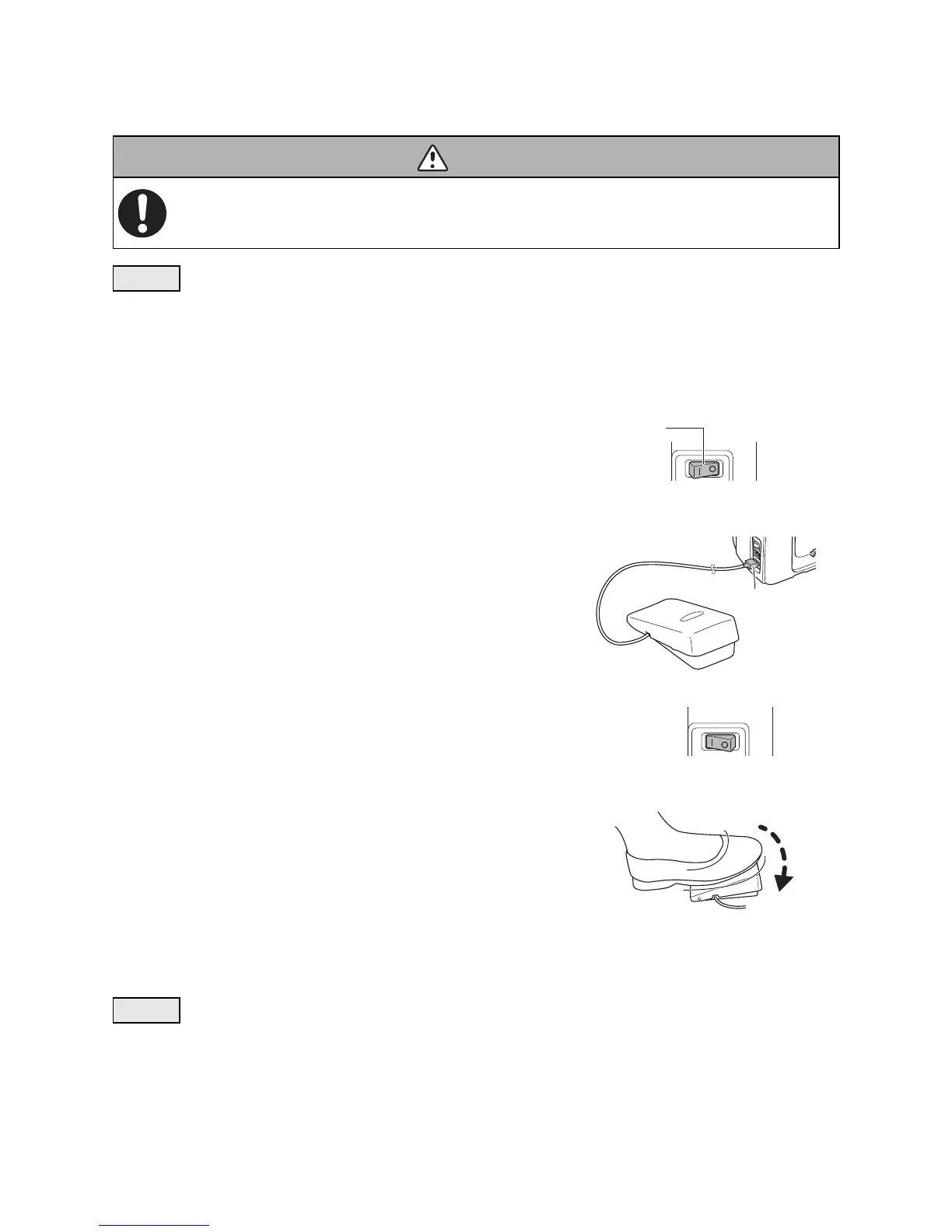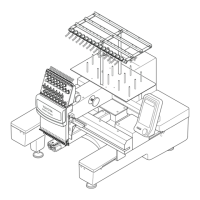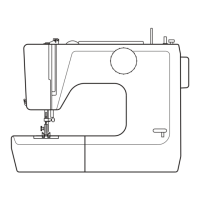18
Operating the foot controller
• When the foot controller is connected, the sewing machine cannot be started by pressing the start/stop
button. At the end of sewing, the machine can be stopped by pressing the start/stop button.
■ Operation
1 Press the ‘{’ side of the main power switch to turn off
the sewing machine.
* For details on connecting the power, refer to page 22.
2 Insert the foot controller connector into the foot
controller jack on the machine.
3 Press the ‘|’ side of the main power switch to turn on
the sewing machine.
4 Press on the foot controller to operate the sewing
machine.
The more you press the foot controller, the faster the machine
sews.
Release the foot controller to stop the machine.
* The speed set with “Sewing speed” (refer to page 47) will be the
maximum speed when the foot controller is pressed.
* In OEKAKI (free-motion embroidering) mode, operating the foot
controller changes the stitch width. (refer to page 72)
• Do not connect any controller (device) other than that specified.
Before unplugging the foot controller cord from the jack, turn off the sewing machine.
Be sure to use the main power switch to turn off the sewing machine before
connecting the foot controller.
Not doing so could cause injuries.
Caution
Caution
